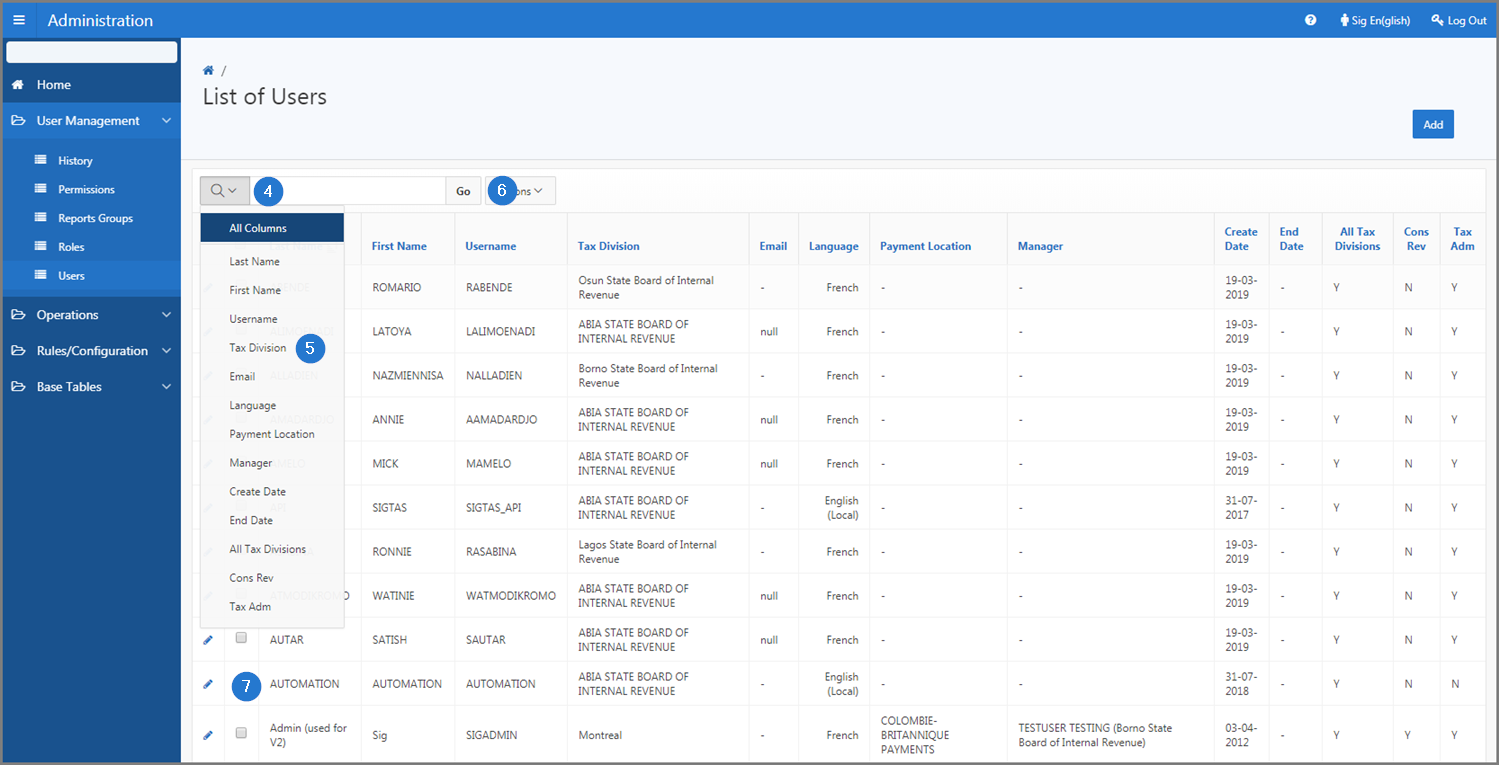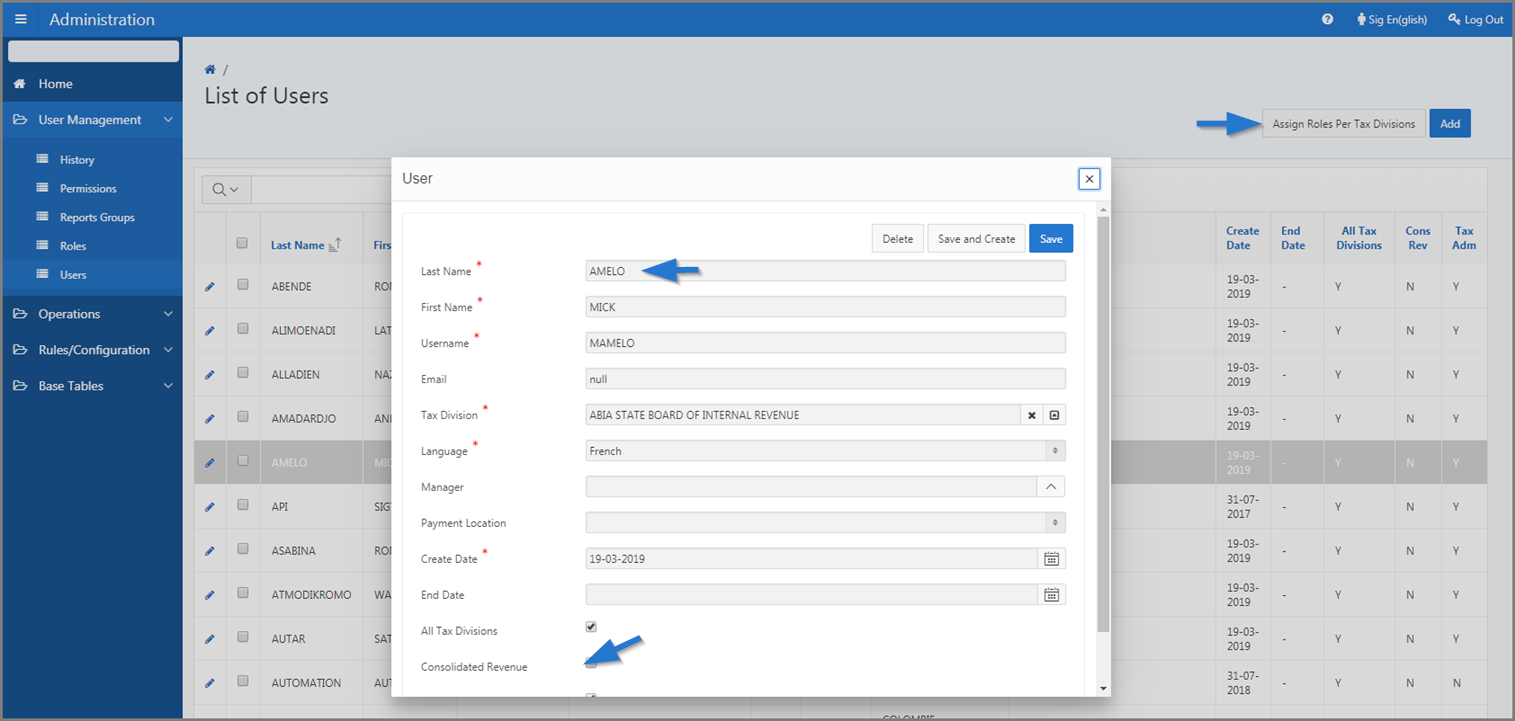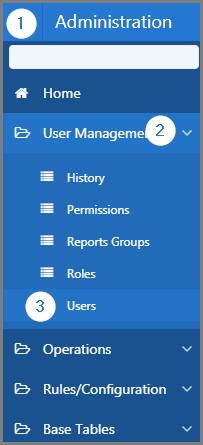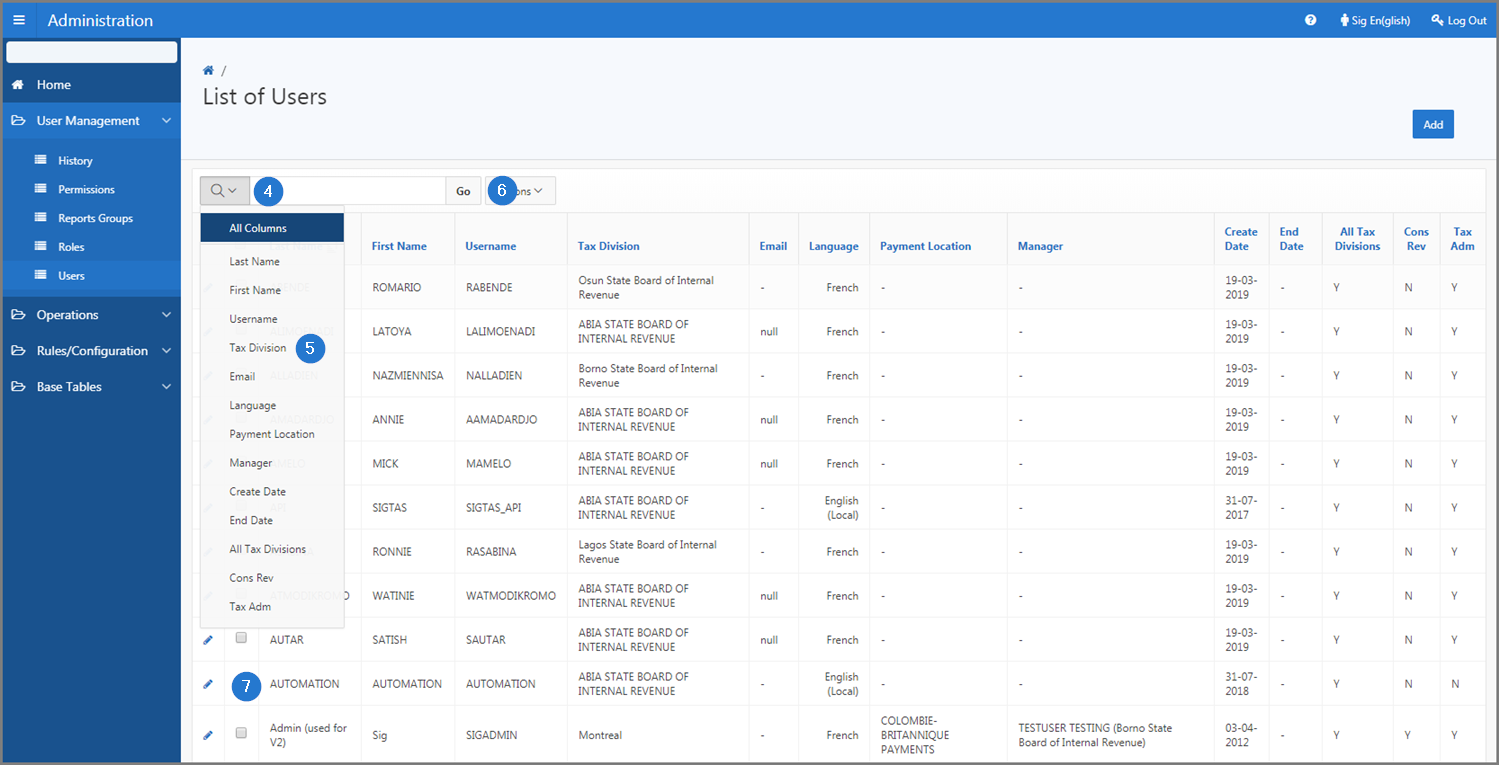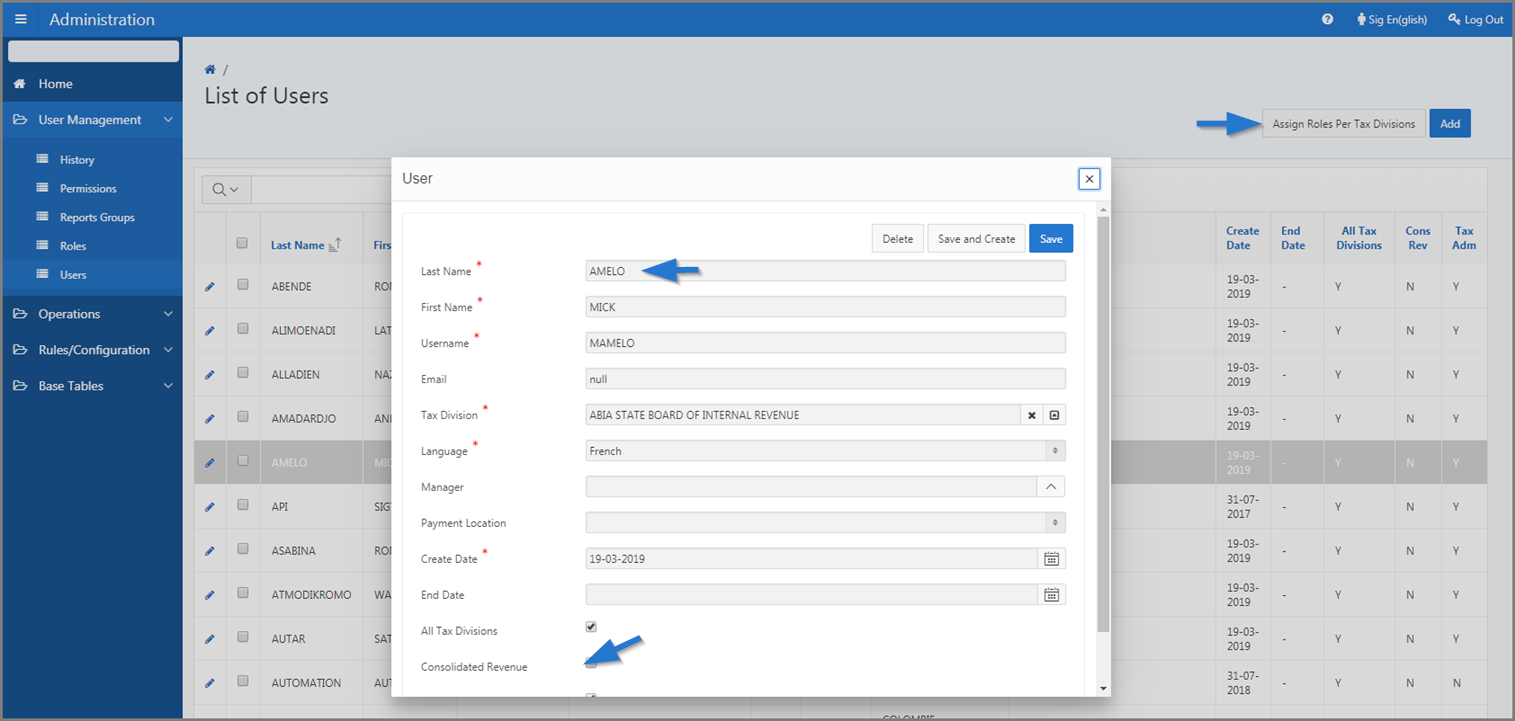Searching in SIGTAS
SIGTAS provides the administrator with interactive pages to customize a search and call up specific information on the screen. When a page contains too many lines, it can be tedious to view the information one line at a time.
In some cases, clicking the edit icon displays additional buttons or functionalities that do not appear when you open the page.
The following example explains how to search using the Magnifying glass.
- Go to the Administration module;
- Choose the User Management option;
- Click the Users menu. This action opens the List of Users page (509:2002);
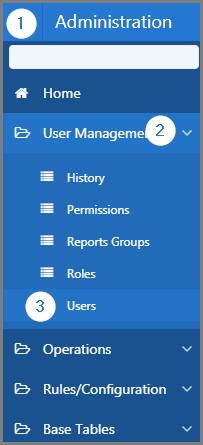
- Go to the section identified with a magnifying glass;
- Using the drop-down list, select the item to search for or enter the text in the field provided for this purpose;
- Click the OK button. This operation allows for customization and calls up items on the screen more easily;
- Click the hyperlink of the user subject of the request. This action opens the User pop-up window and displays the Assign Roles by Tax Centers button.