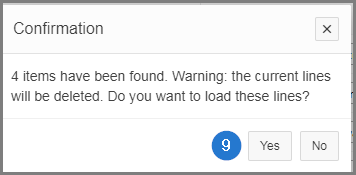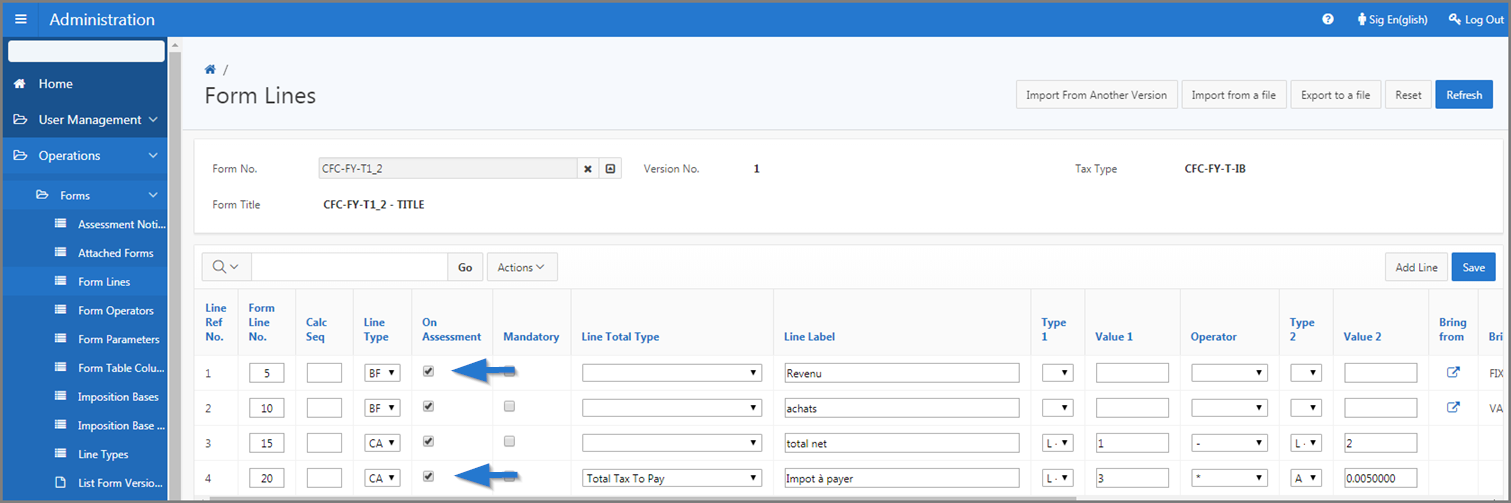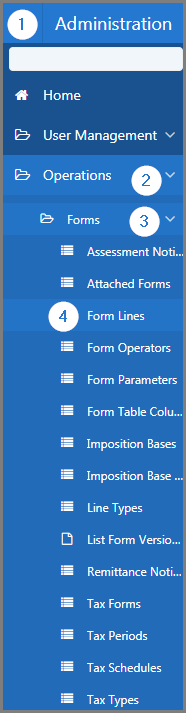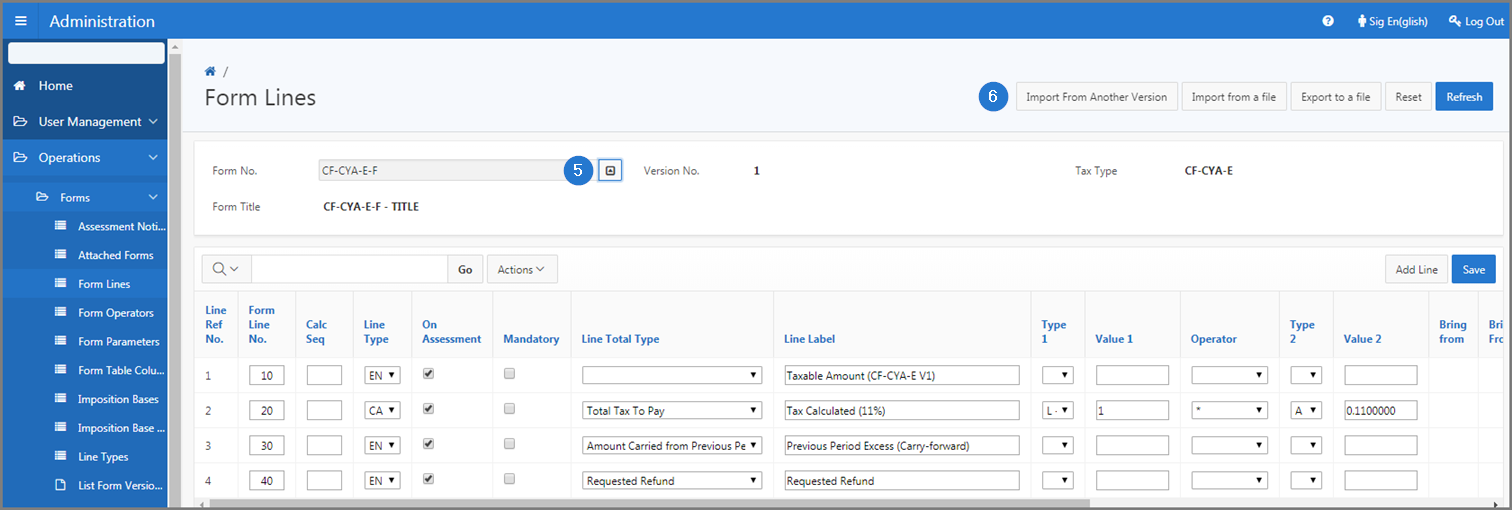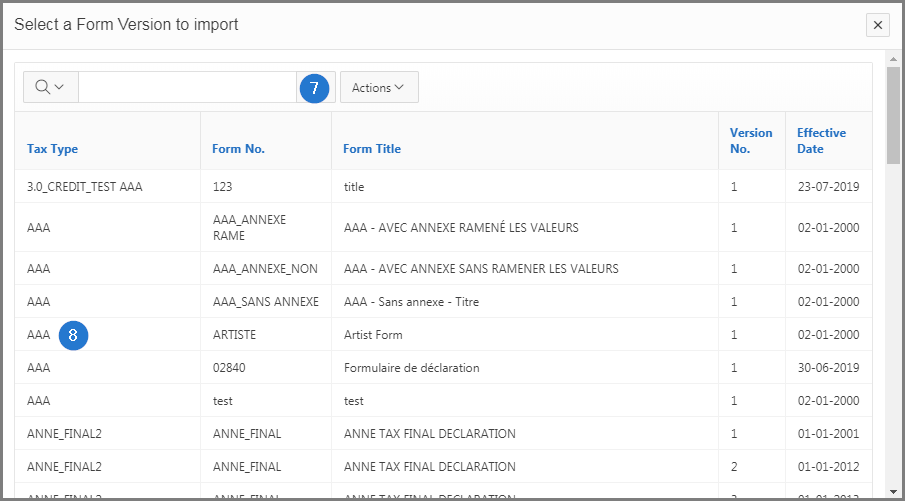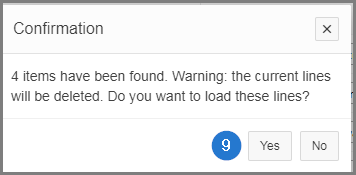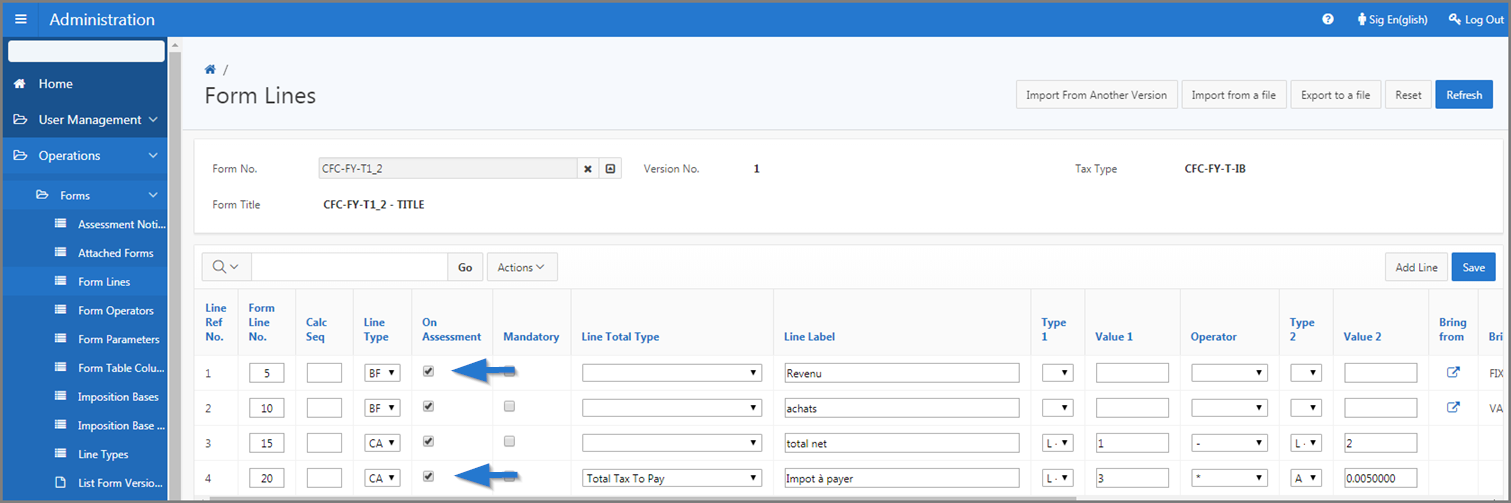Import form lines from another version
This part of the guide explains how to import form lines from another version.
This operation is only possible when no assessment is associated with the form subject to modifications.
Step 1 - Go to the page Form Lines
- Go to the Administration module;
- Choose the Operations option;
- Select the Forms option;
- Click the Form Lines menu. This action opens the Form Lines page (509:15280);
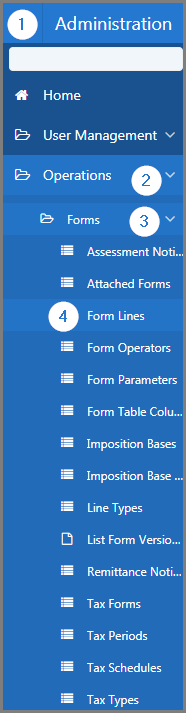
Step 2 - Import form lines from another version
- Go to the top section and choose the Form No for which you want to import from another version;
- Click the Import From Another Version button. This action opens the Select a form version to import popup window;
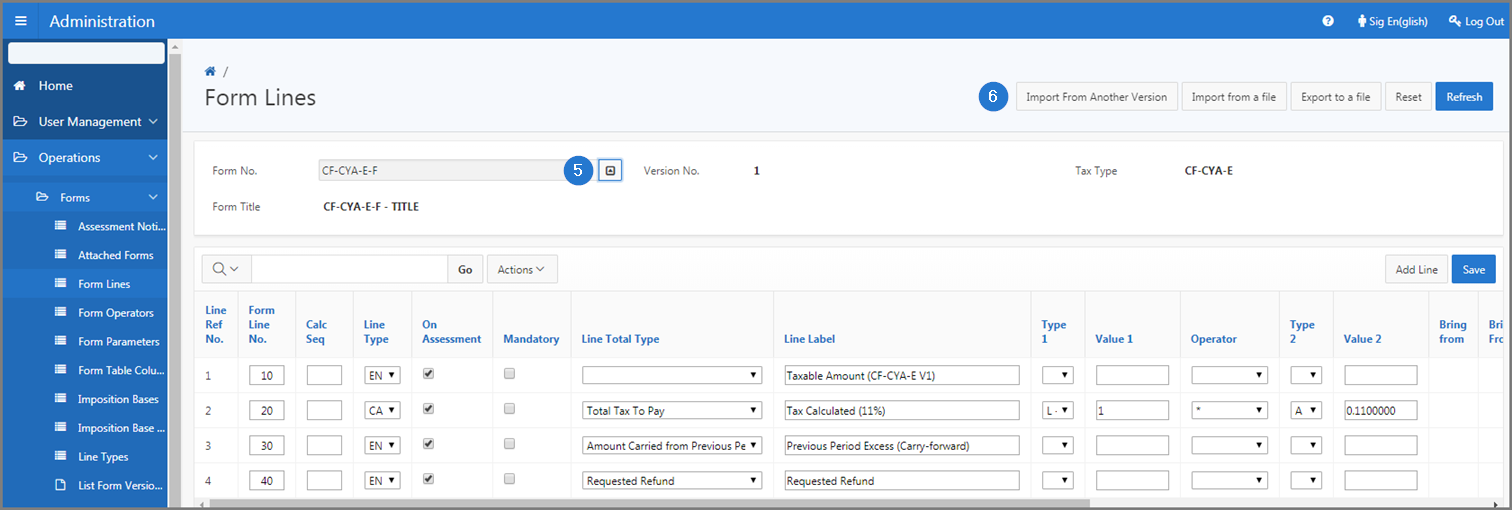
- Find the version of the form to import;
- Click on the line of the form that is the subject of the request. This action opens a confirmation window;
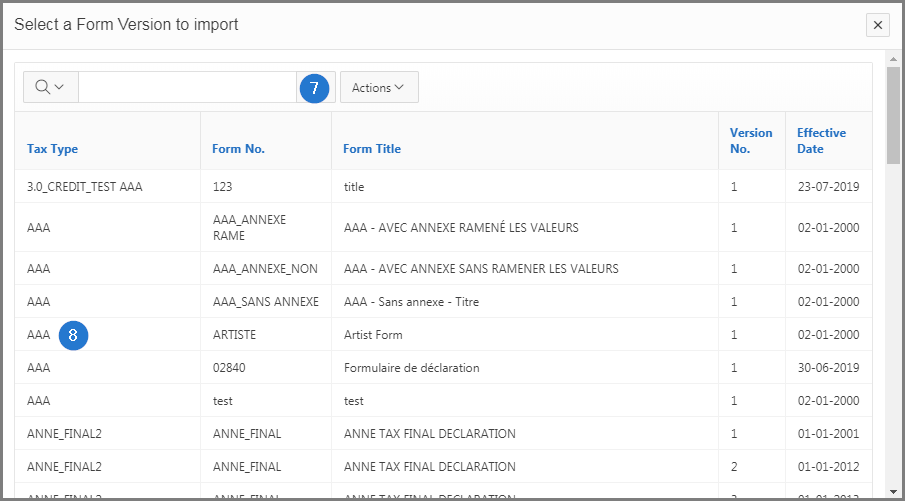
- Click on the Yes button. This action confirms the import of the form lines and updates the Form Lines page (509: 15280).