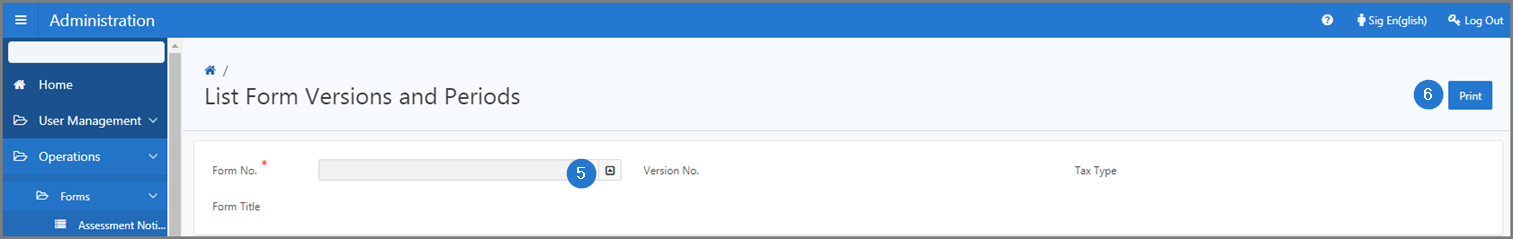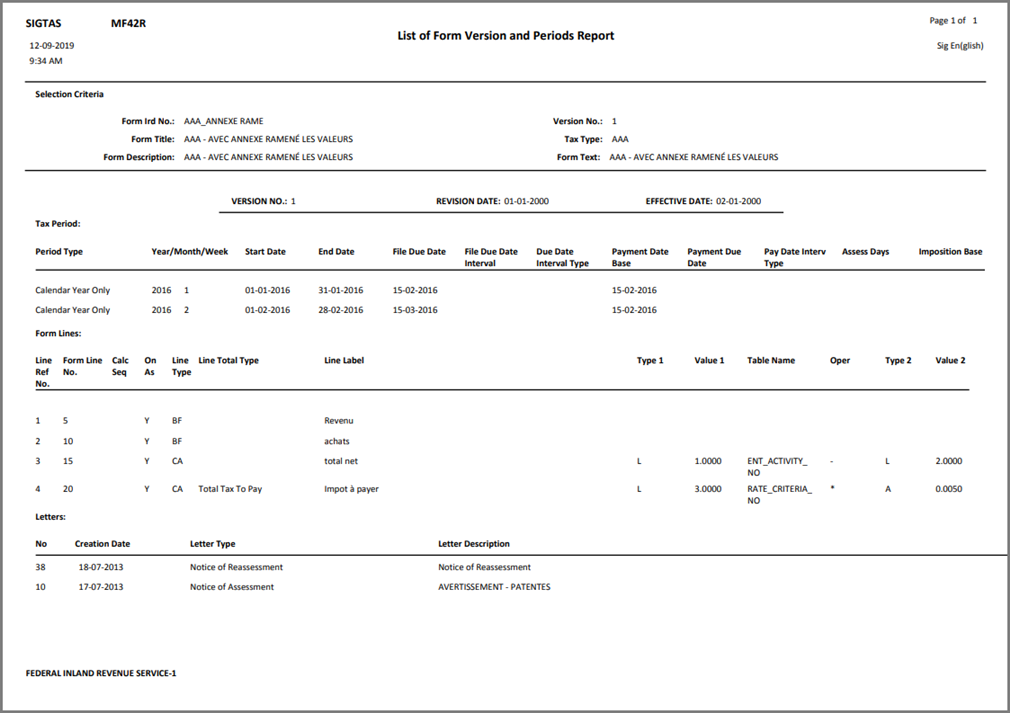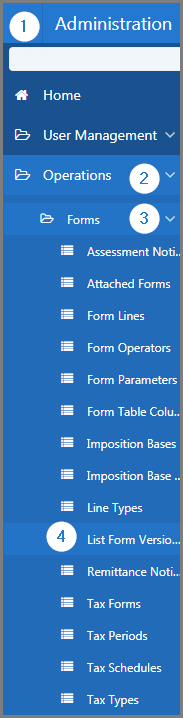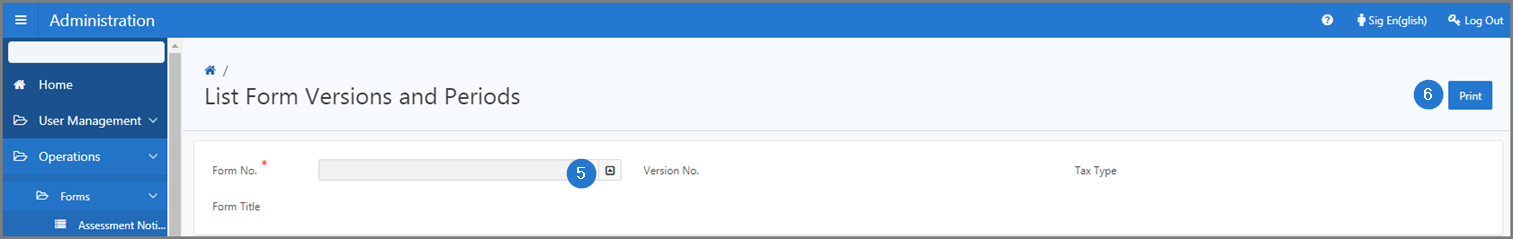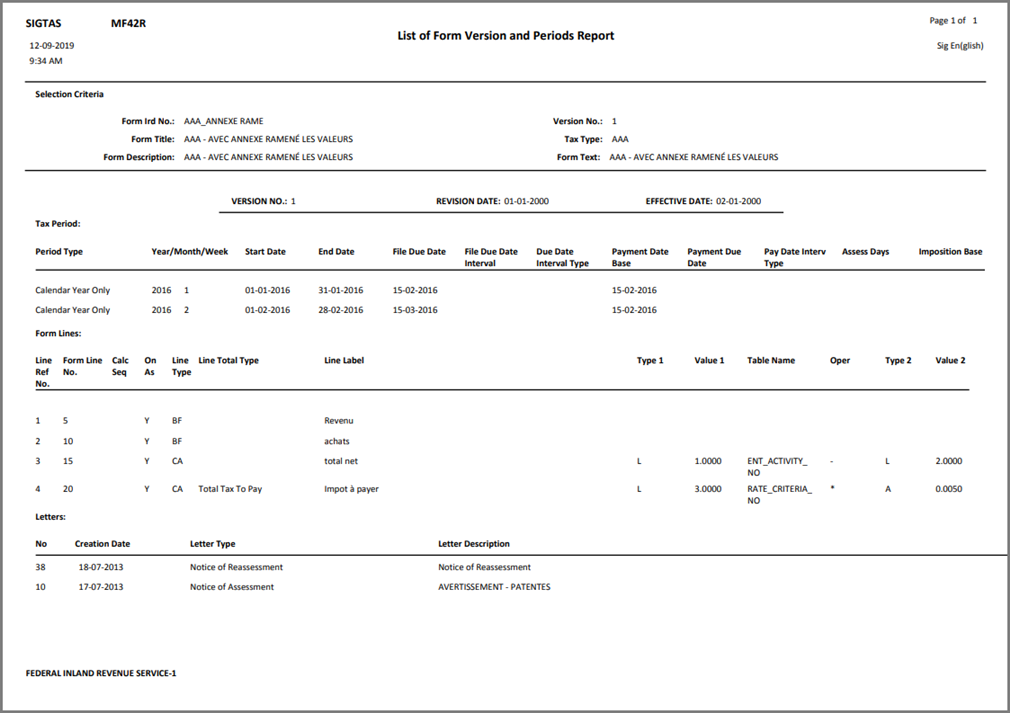Print the list of form version and periods report
This part of the guide explains how to print the list of form version and periods report. This page contains some validations. Click the following link for more information: Form Version and Periods Report - Configuration Details
Step 1 - Go to the page List Form Versions and Periods
- Go to the Administration module;
- Choose the Operations option;
- Select the Forms option;
- Click the List Form Versions and Periods. This action opens the List Form Version and Periods page (509:15510);
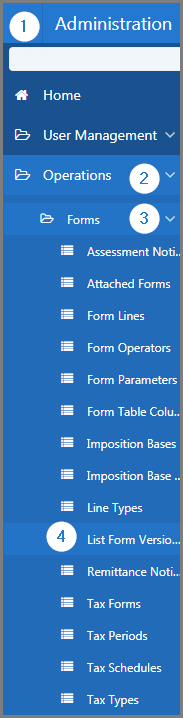
Step 2 - Print the list of form version and periods report
- Enter a Form No. This action update the the List Form Version and periods page (509:15510);
- Click the Print button. This action prints the List of Form Version and Periods Report in PDF format.