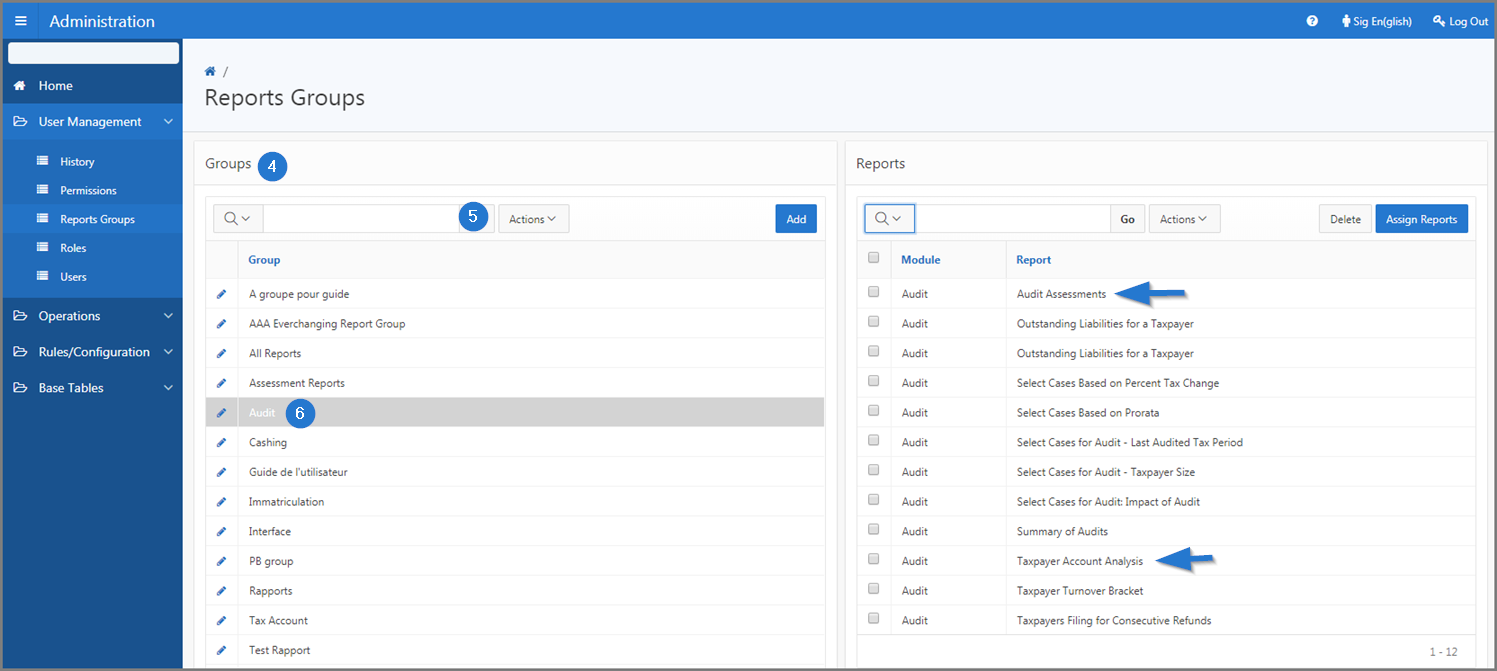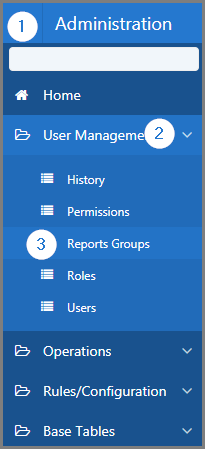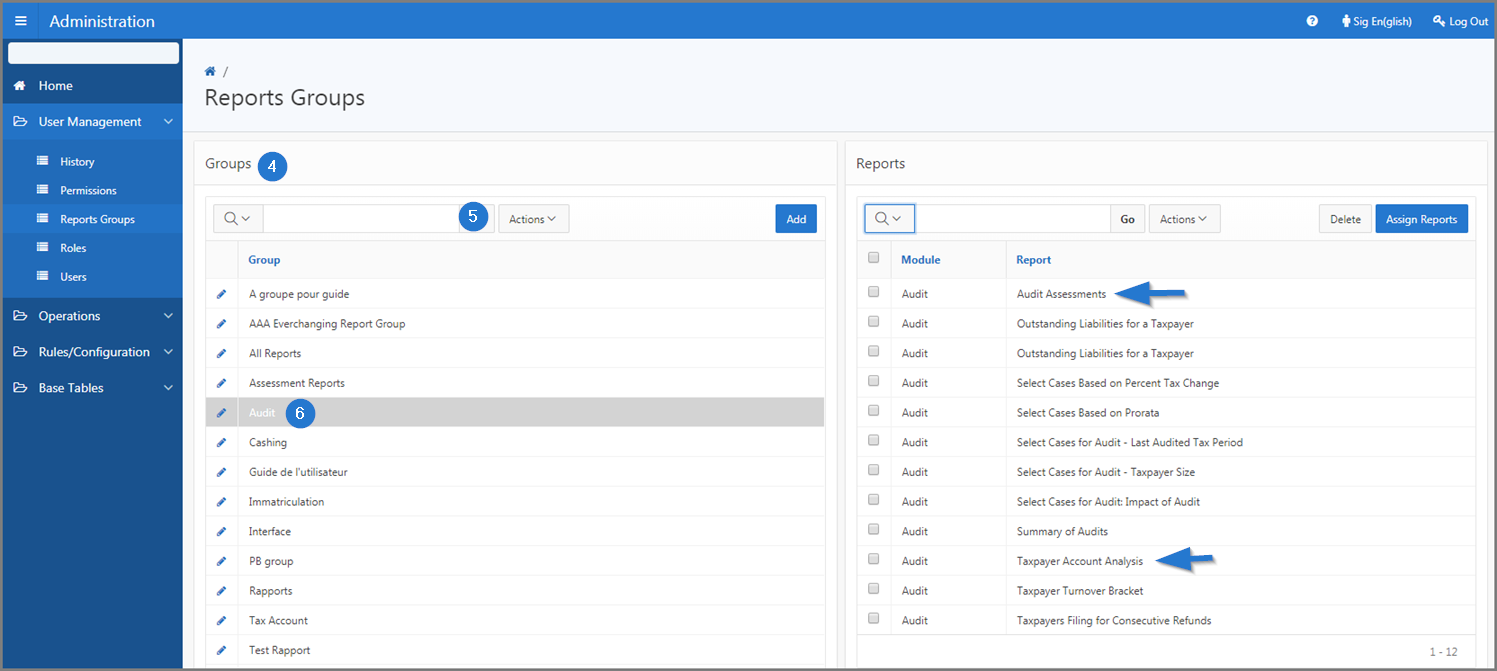Display reports groups
This part of the guide explains how to display the reports groups.
Step 1 - Go to the page Reports Groups
- Go to the Administration module;
- Choose the Operation option;
- Click the Reports Groups menu. This action opens the Reports Groups page (509:2016);
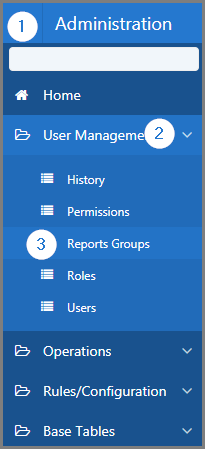
Step 2 - Display reports groups
- Go to the Groups section;
- Find the report group to display;
- Click the report group subject to the request (the line becomes grey). This action displays all the reports associates to the group on the right section of the page.