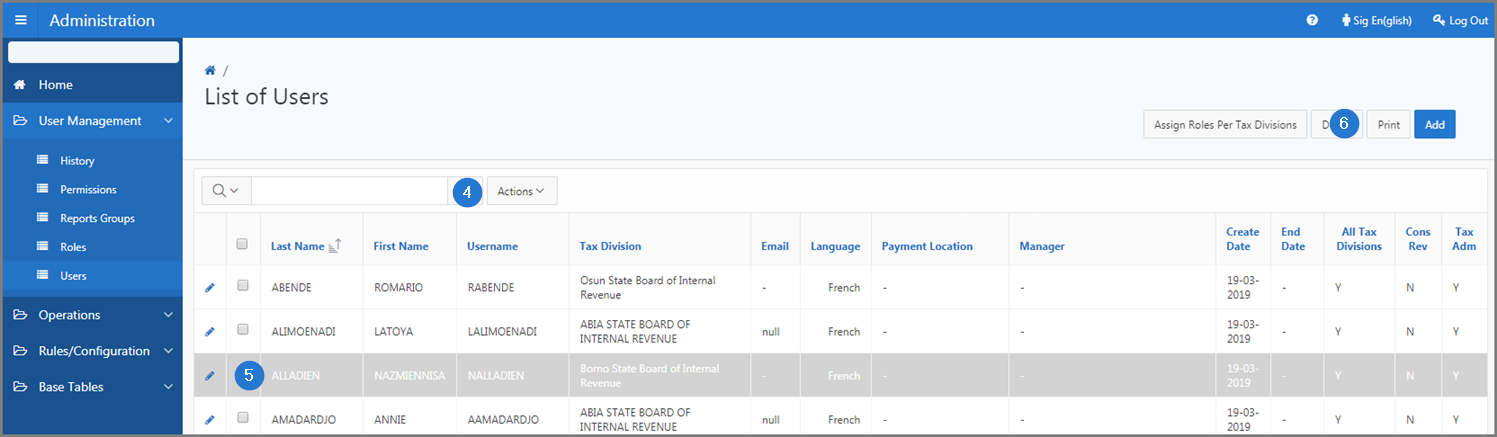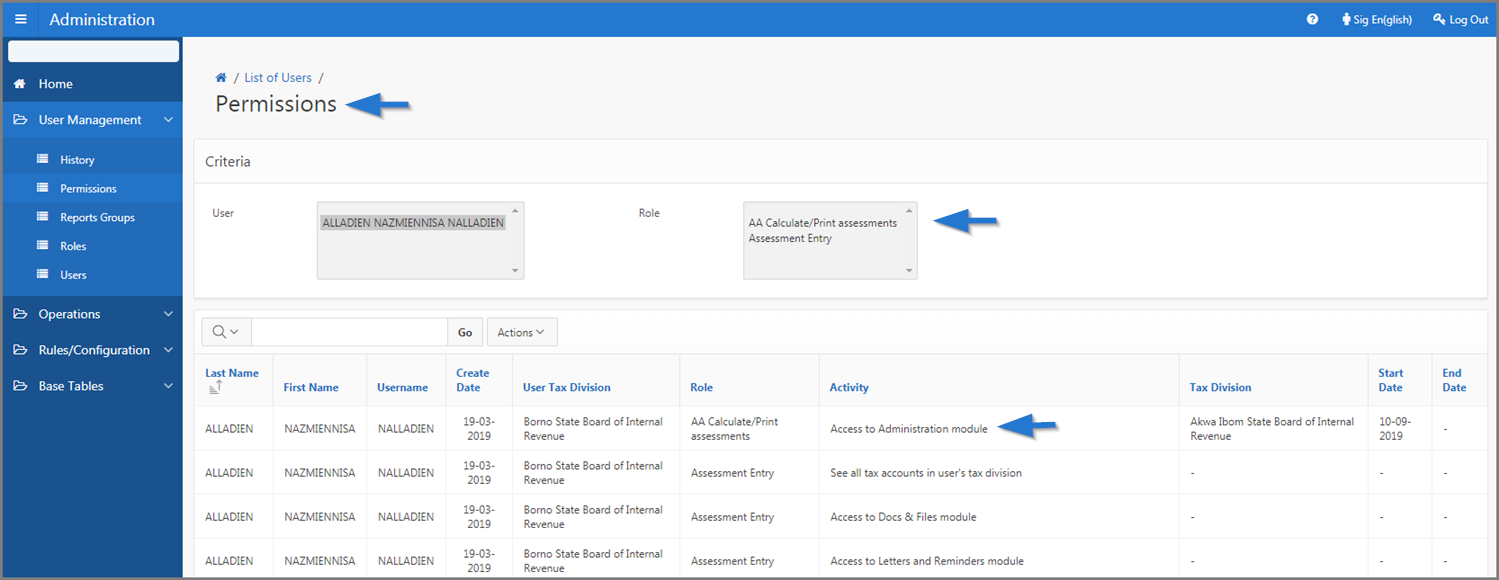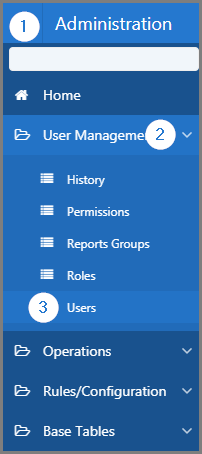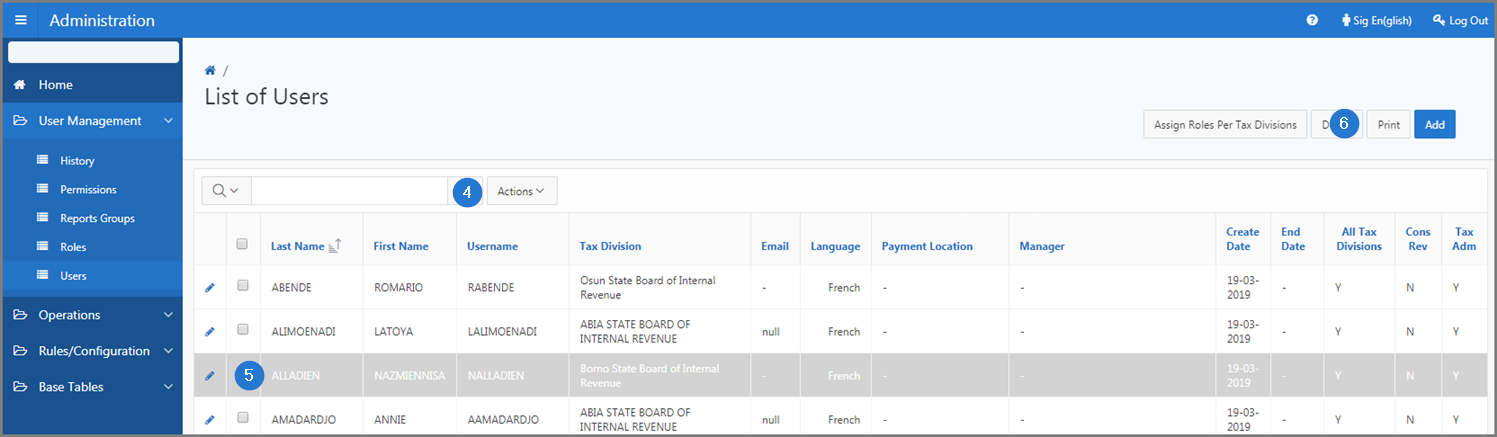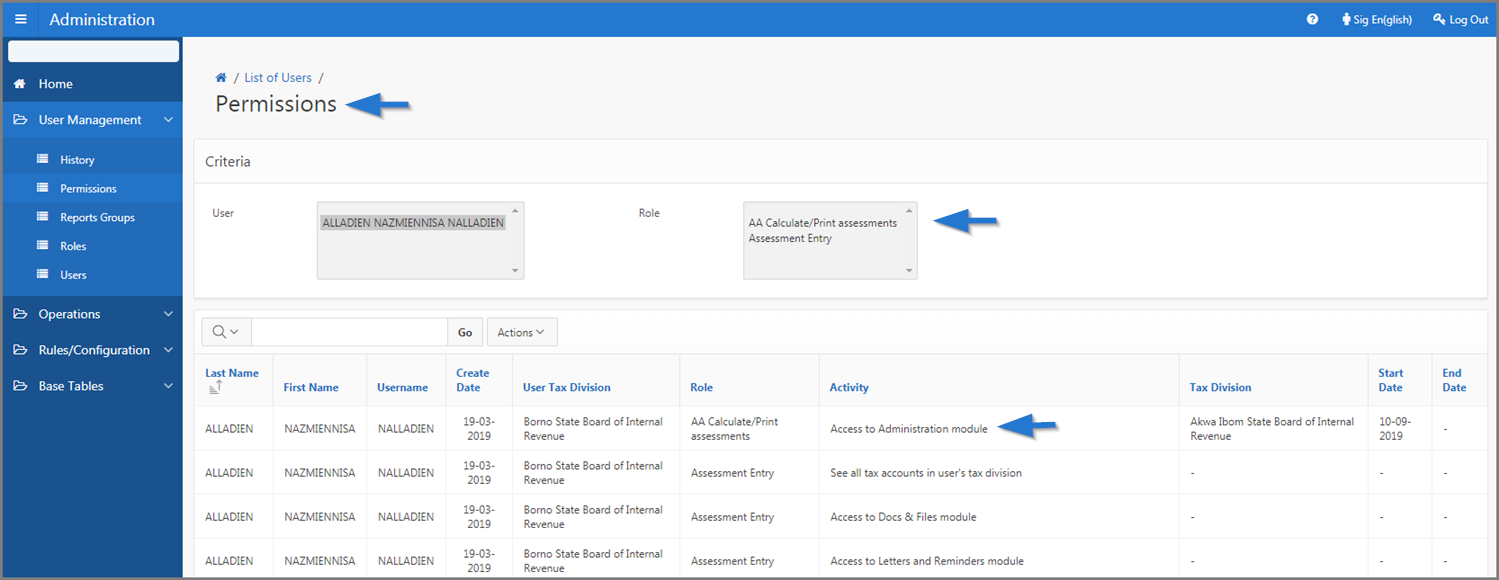Print the list of permissions granted to a user
This part of the guide explains how to print the list of permissions granted to a user.
This page is mainly composed of interactive reports. For more information about how to build an interactive report, please click on the following link: Interactive Reports.
Step 1 - Go to the page List of Users
- Go to the Administration module;
- Choose the Operation option;
- Click the Users menu. This action opens the List of Users page (509:2002);
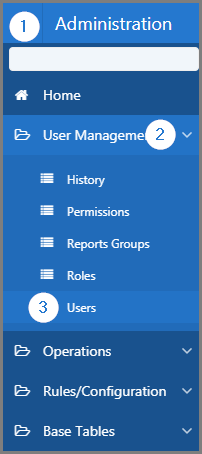
Step 2 - Print the list of permissions granted to a user
- Find the user for which you want to print the list of permissions to;
- Check the box of the user subject to the request. This action displays the Print button;
- Click the Print button. This action opens the Permissions page (509:2008).