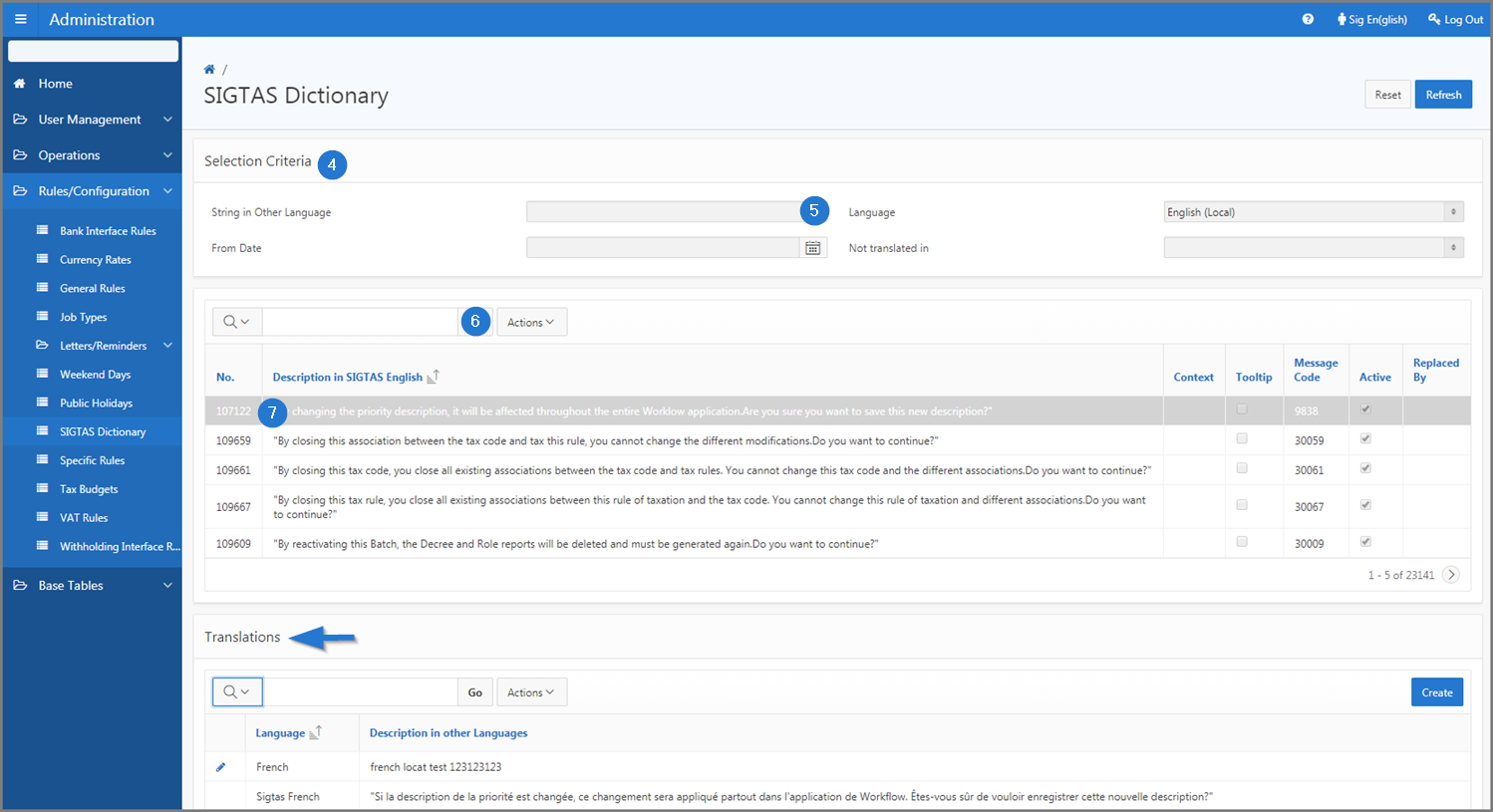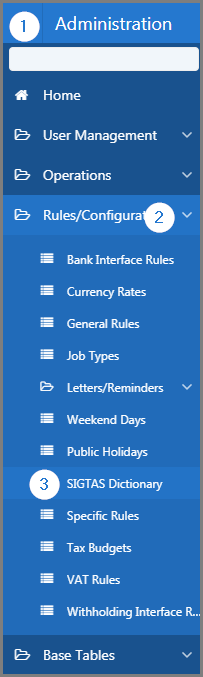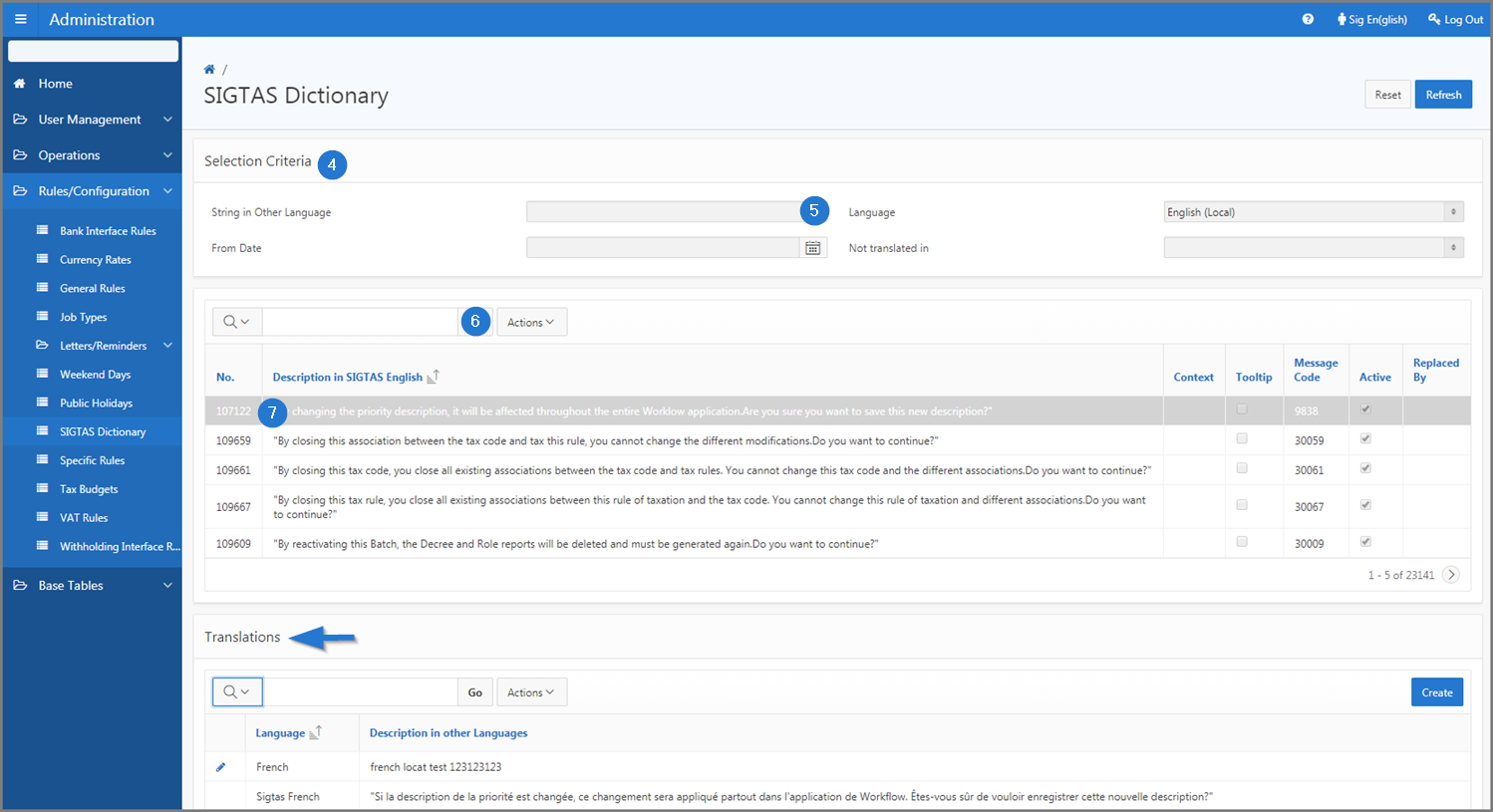Display SIGTAS dictionary
This part of the guide explains how to display the SIGTAS dictionary.
SIGTAS provides the administrator with a dictionary containing all the terms and expressions used in its application. It also includes locally implemented translations in the jurisdictions served by SIGTAS. By default, SIGTAS displays the terms and expressions of SIGTAS in English, the official language of many English-speaking countries. all translations made by SIGTAS are done in the Administration module.
Step 1 - Go to the page SIGTAS Dictionary
- Go to the Administration module;
- Choose the Rules / Configuration option;
- Click the SIGTAS Dictionary menu. This action opens the SIGTAS Dictionary page (509:15470);
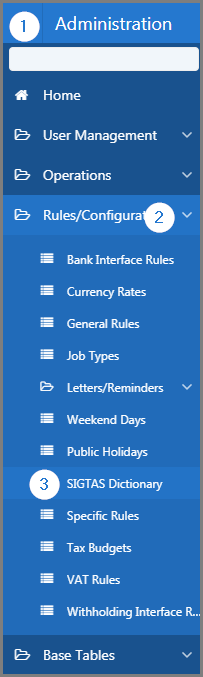
Step 2 - Display the SIGTAS dictionary
- Go to Selection Criteria option;
- Complete the required fields;
- Search term or expression to display;
- Click the line of the term or expression subject of the request (the line becomes grey). This action displays the translation in the lower section.