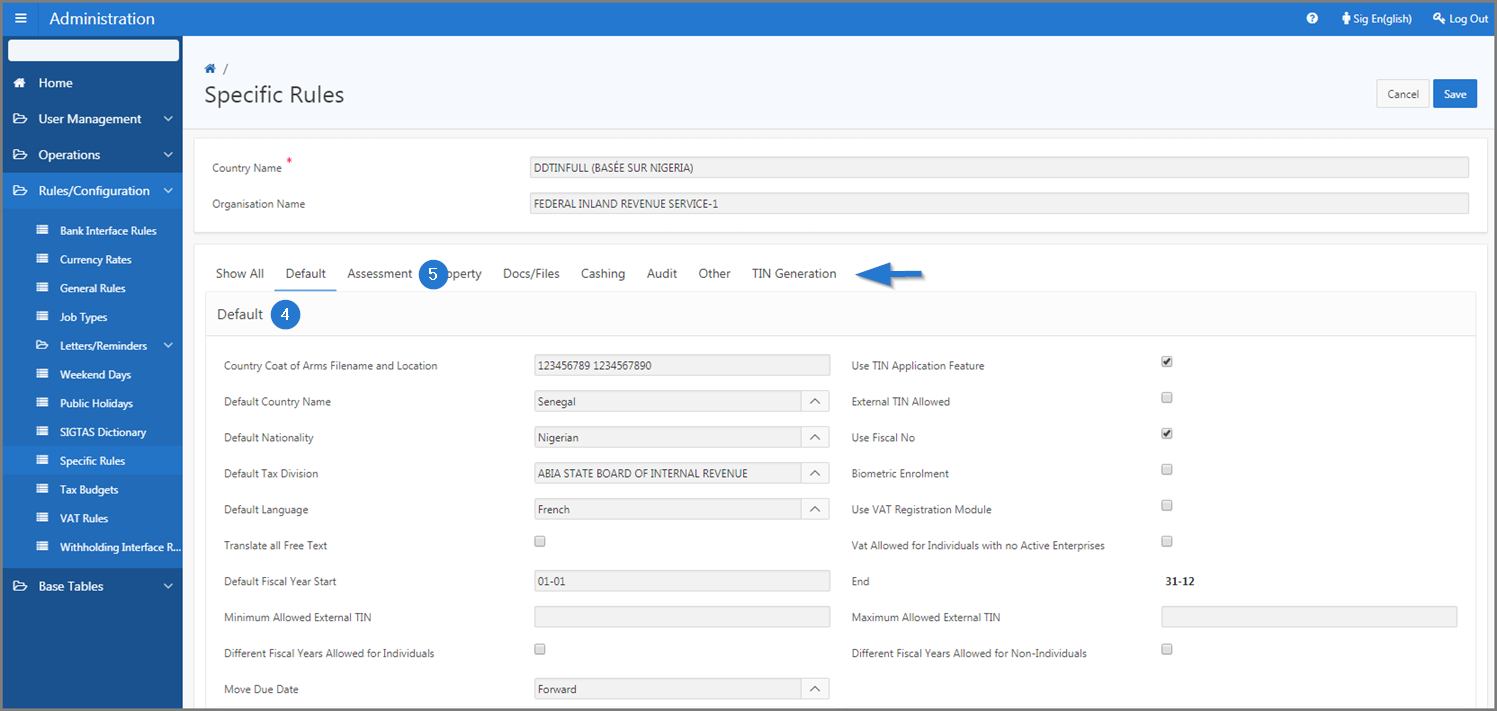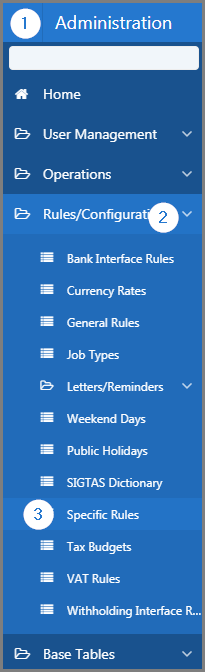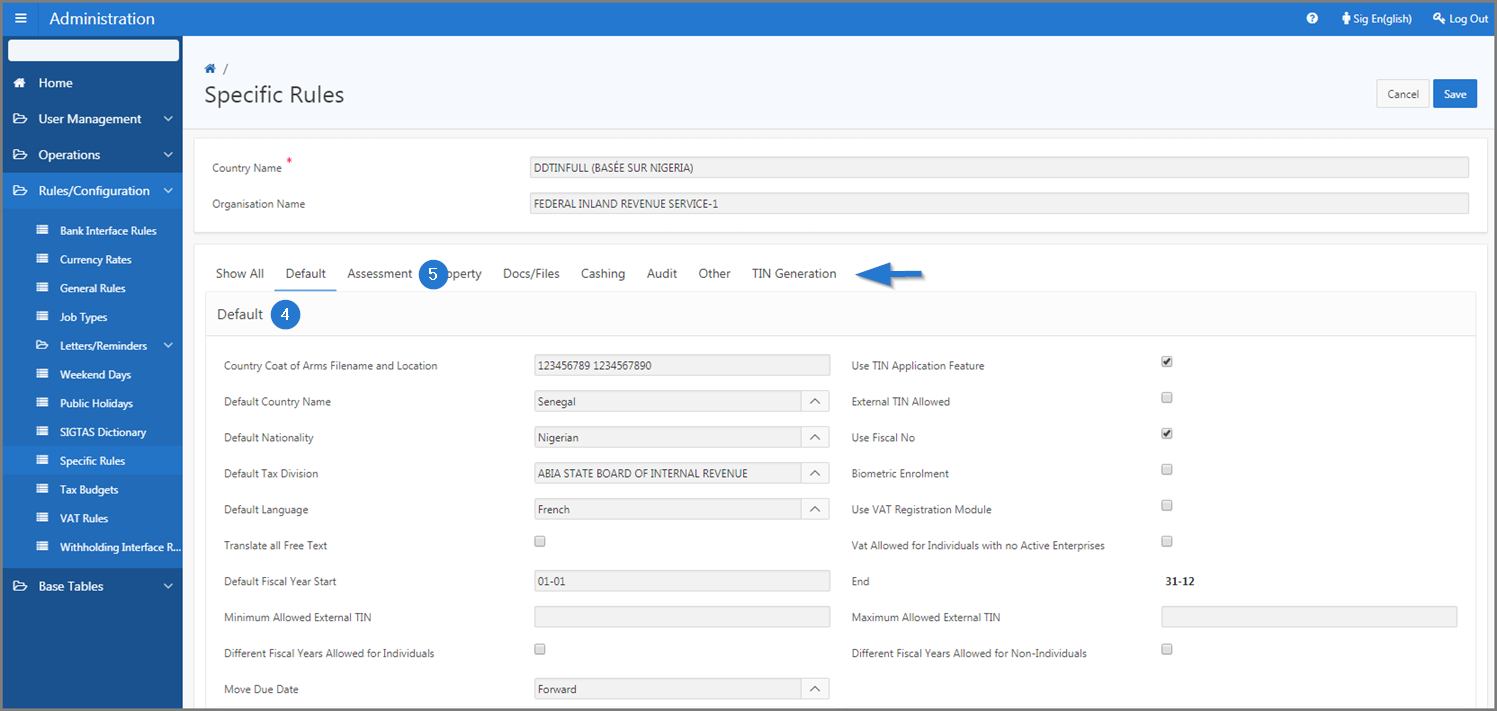Display specific rules
This part of the guide explains how to display the specific rules.
Step 1 - Go to the page Specific Rules
- Go to the Administration module;
- Choose the Rules/Configuration option;
- Click the Specific rules menu. This action opens the Specific Rules page (509:2230);
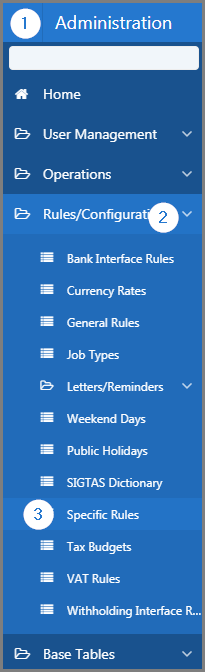
Step 2 - Display specific rules
- Click the Default tab. This action displays the details of the specific rules;
- Click on the Assessment tab. This action displays the details of the specific rules associated to the assessment. Repeat the same operation to display details of the specific rules associated to the property, Docs/Files, Cashing, and so on.