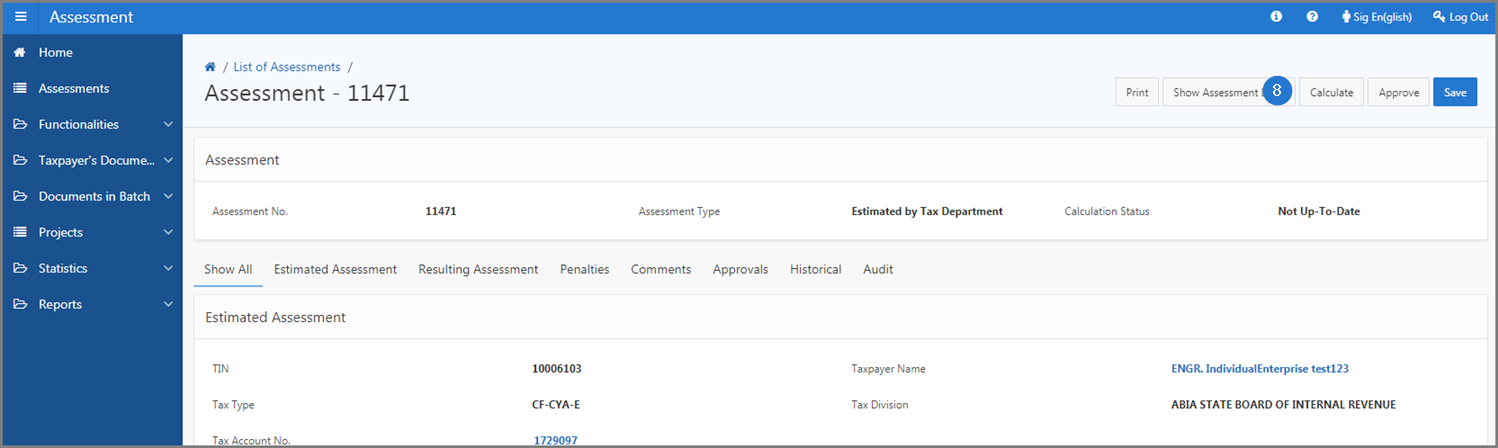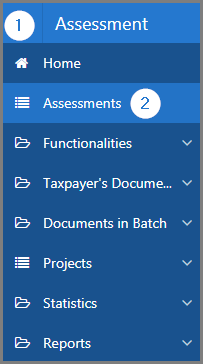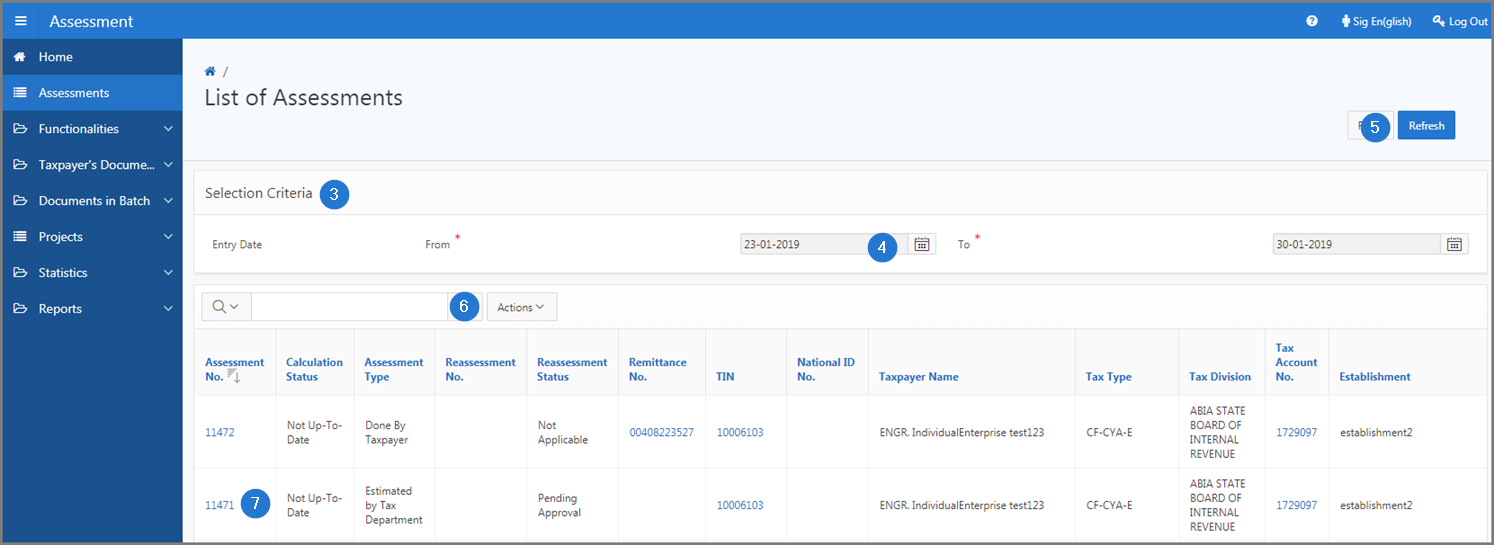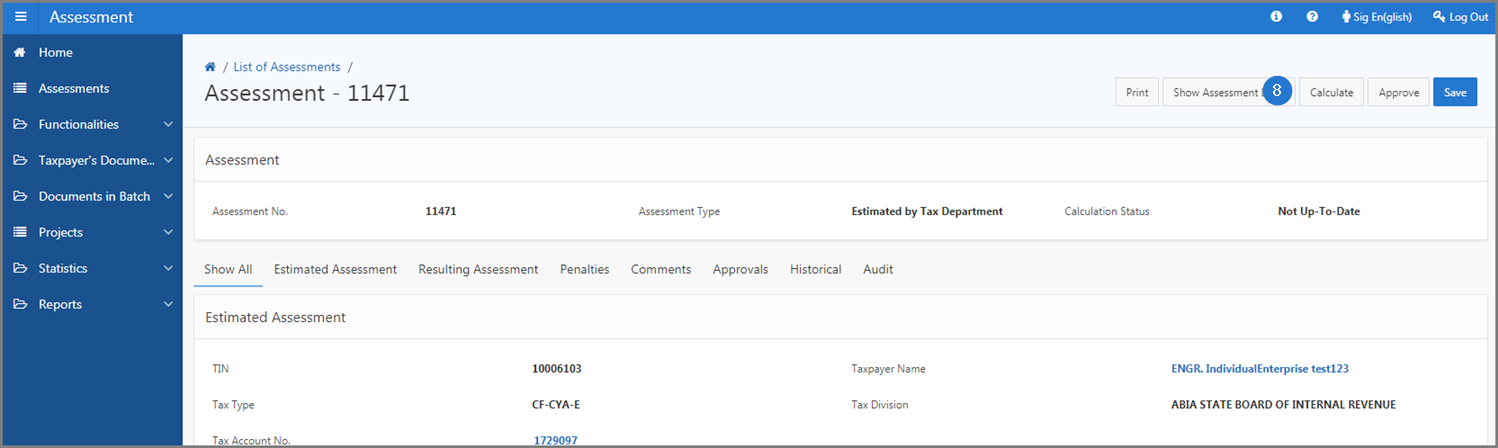Calculate an assessment
This part ot the guide explains how to calculate an assessment.
Step 1 - Go to the page List of Assessments
- Go to the Assessment module;
- Choose the Assessments menu. This action opens the List of Assessments page (502:1001);
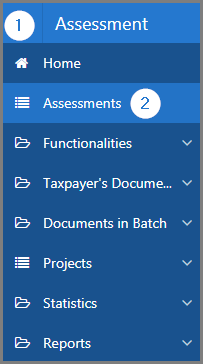
Step 2 - Calculate an assessment
- Go to the Selection Criteria section;
- Fill out the required fields (identified by a red asterisk *). For example, Entry Date;
- Click on the Refresh button. This action refreshes the page and displays the list of assessments in the lower section;
- Find the assessment you want to calculate;
- Click the hyperlink of the Assessment No. subject of the request. This action opens the Assessment page (502:2005);
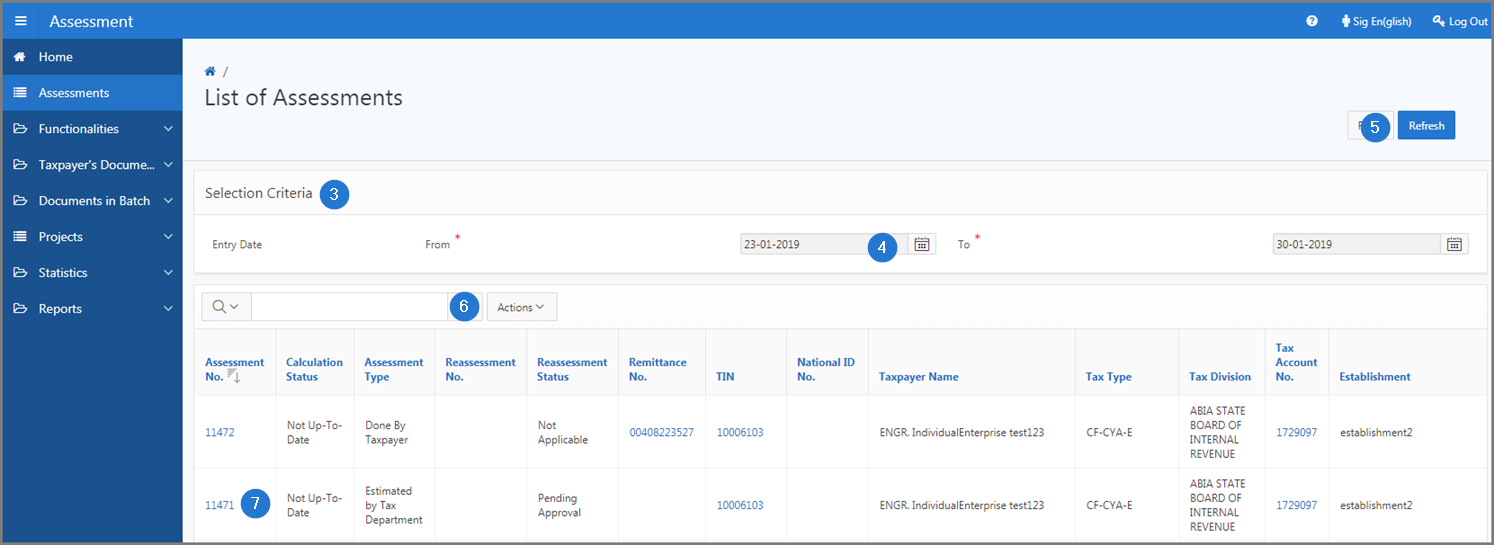
- Click the Calculate button. This action calculates the assessment and updates the Assessment page (502:2005).