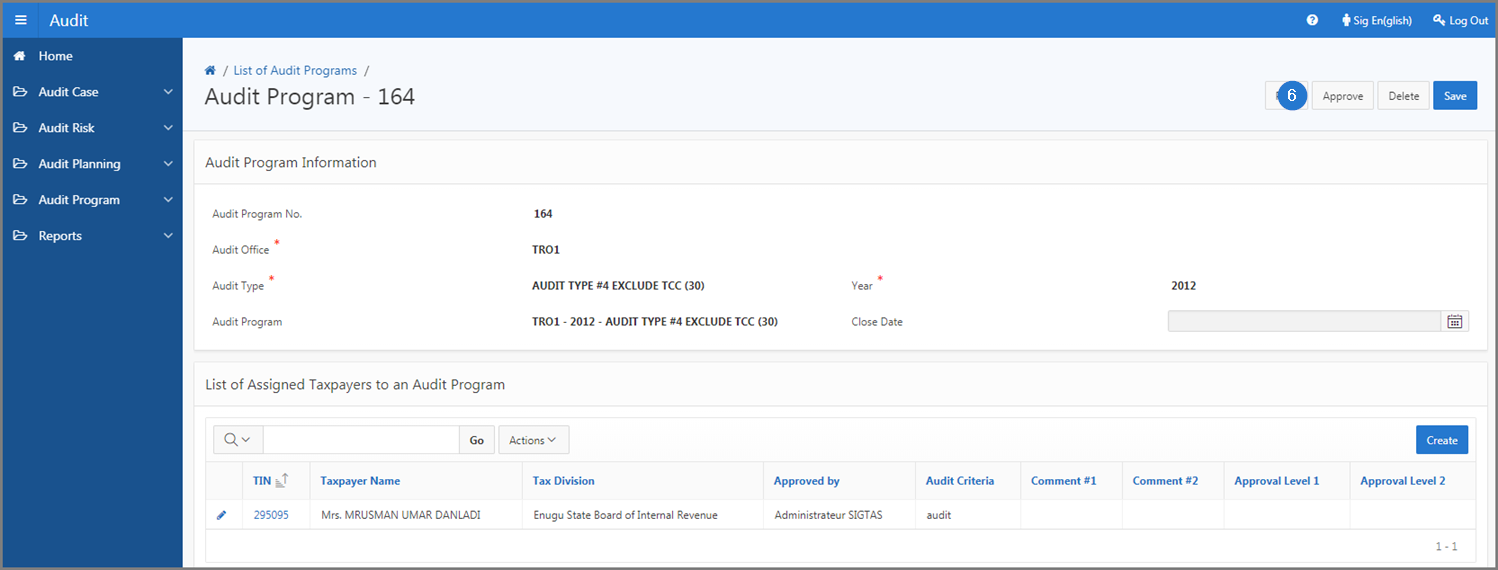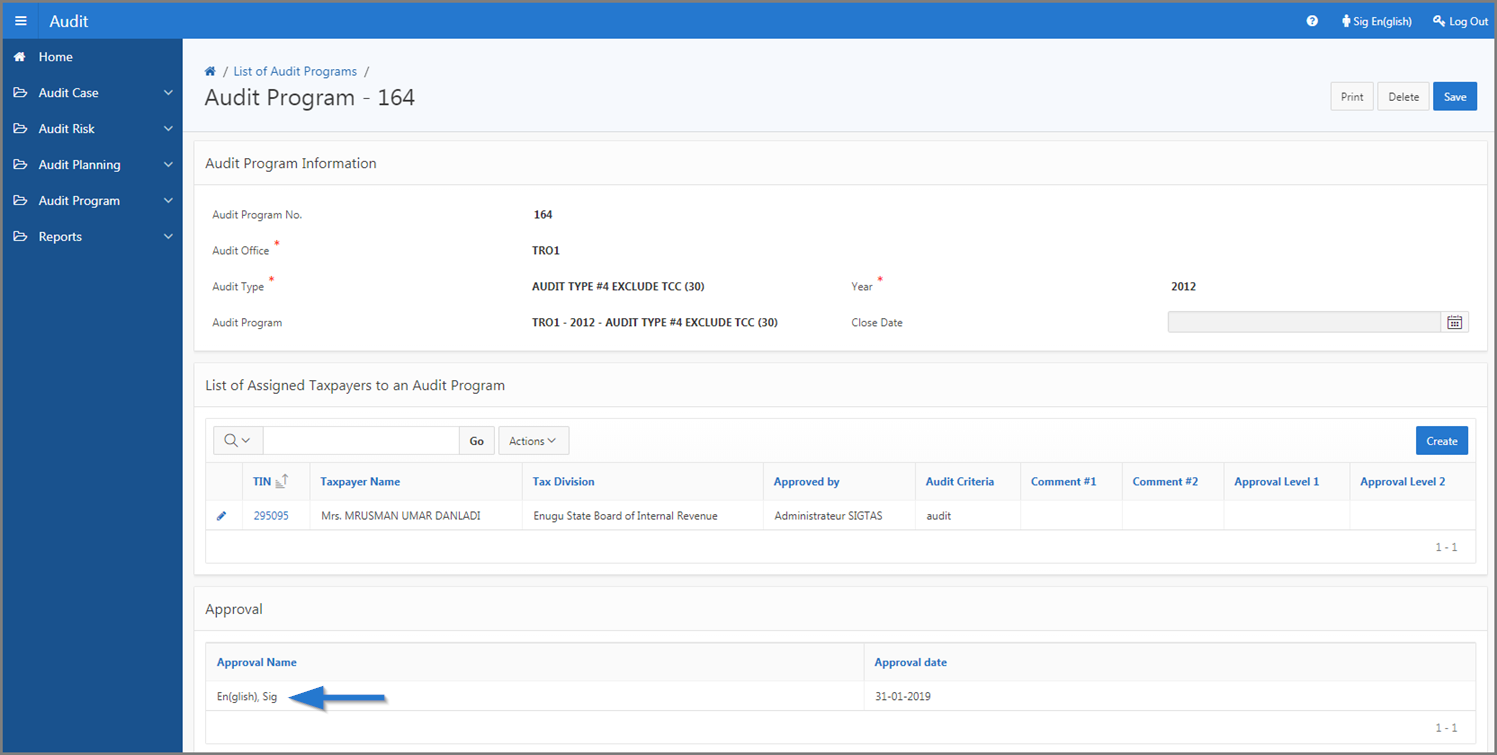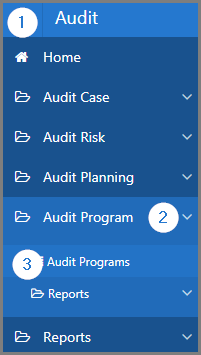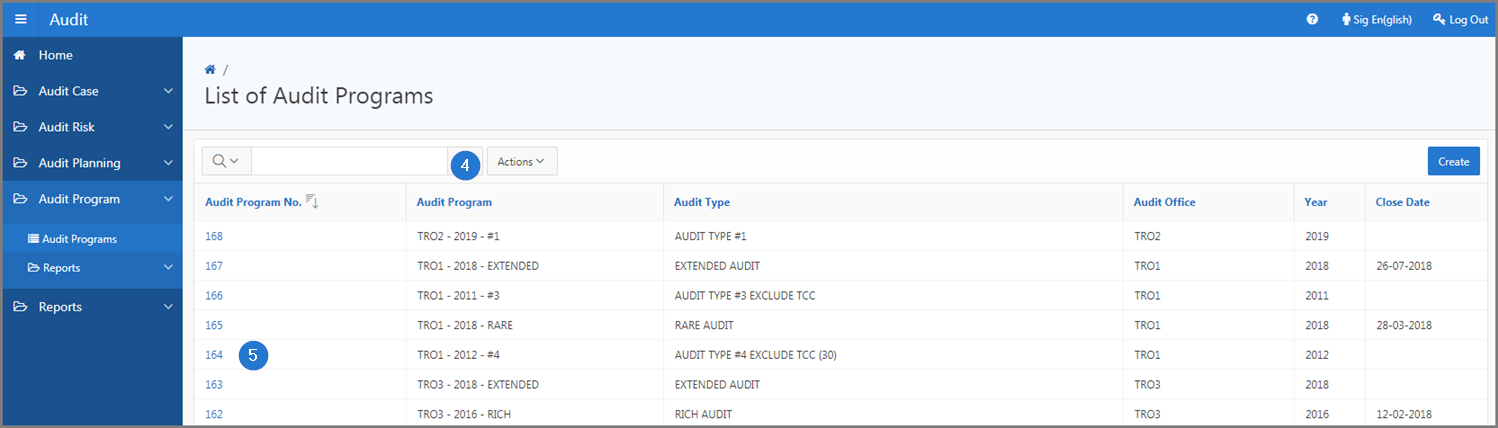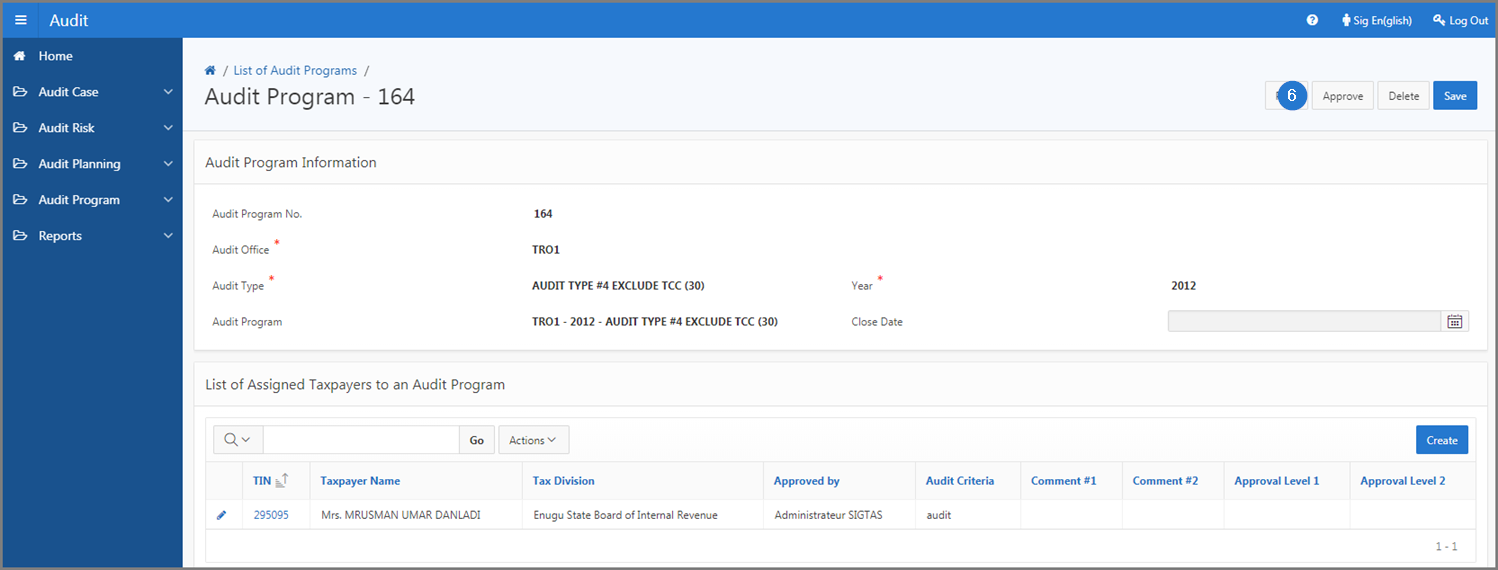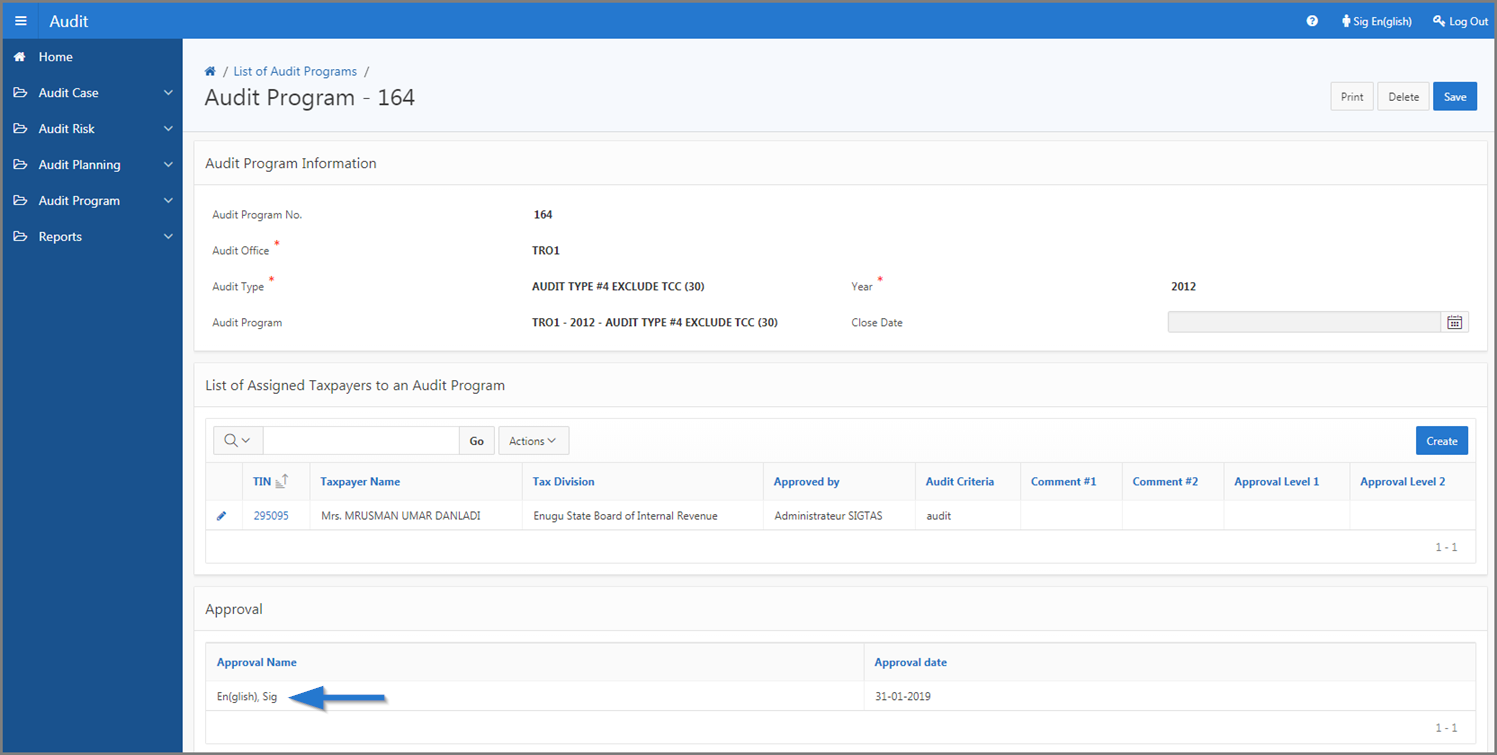Approve an audit program
This part of the guide explains how to approve an audit program.
Once the audit program has been confirmed, the Approve button is not more available.
Step 1 - Go to the page List of Audit Programs
- Go to the Audit module;
- Choose the Audit Program option;
- Click on the Audit Programs menu. This action opens the List of Audit Programs page (505:3000);
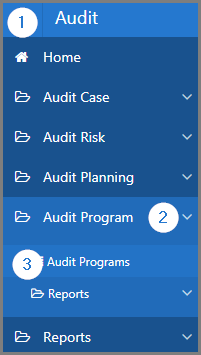
Step 2 - Approve an audit program
- Find the program you want to approve;
- Click the hyperlink of the Audit Program No. subject to the request. This action opens the Audit Program page (505:3001);
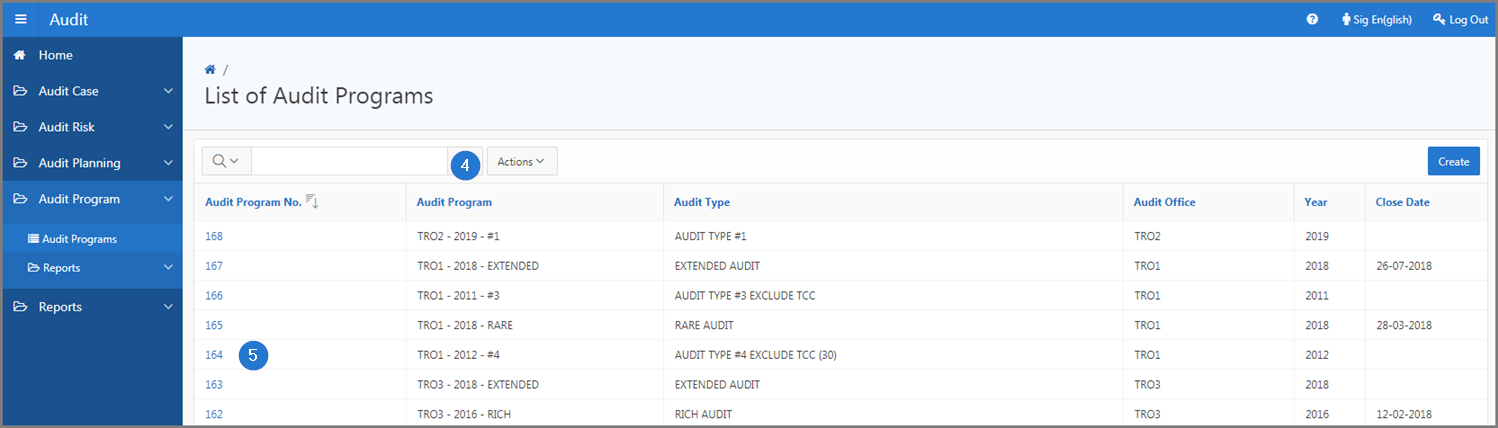
- Click the Approve button. This action confirms the audit program approval and updates the Audit Program page (505:3001).