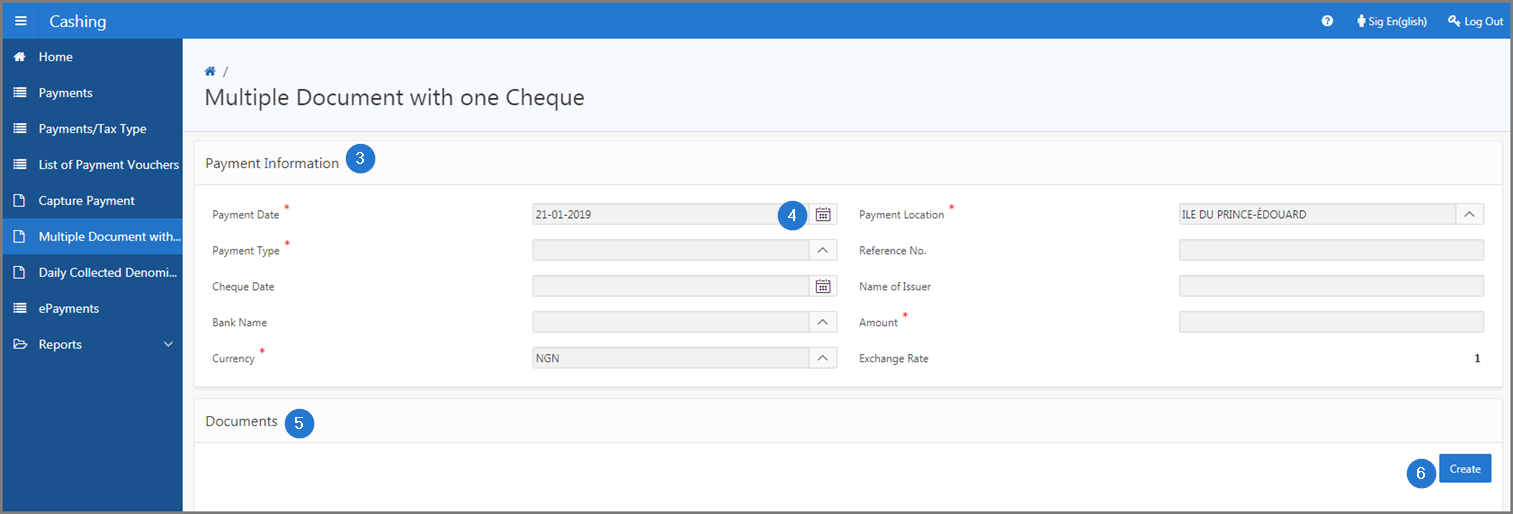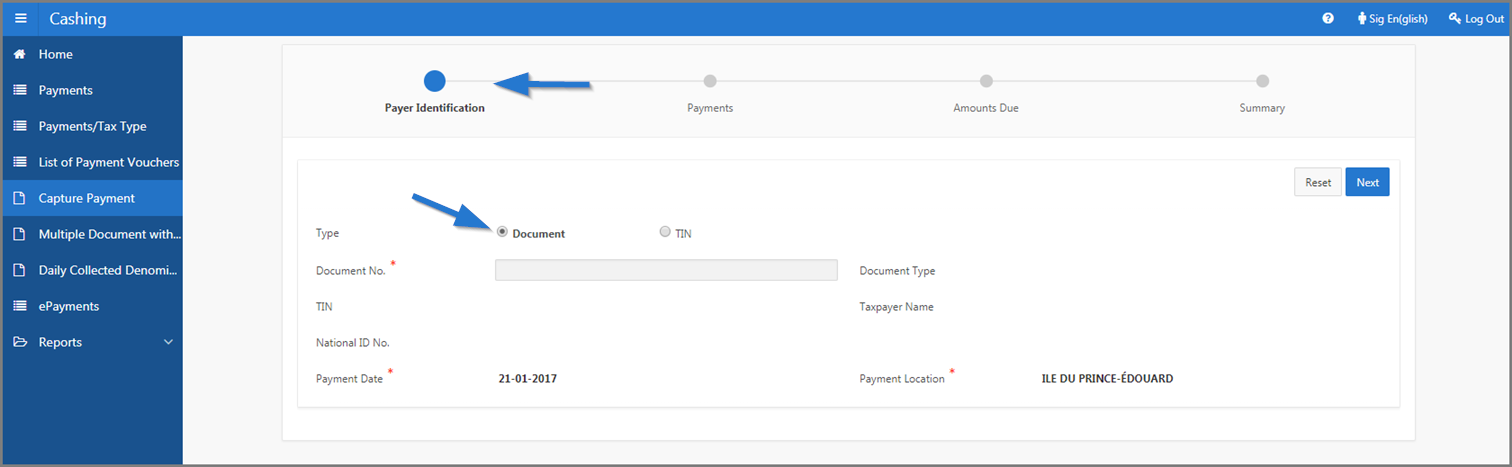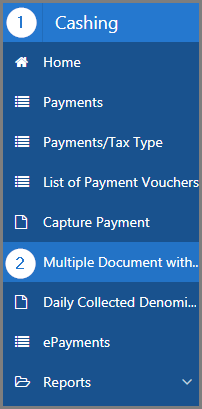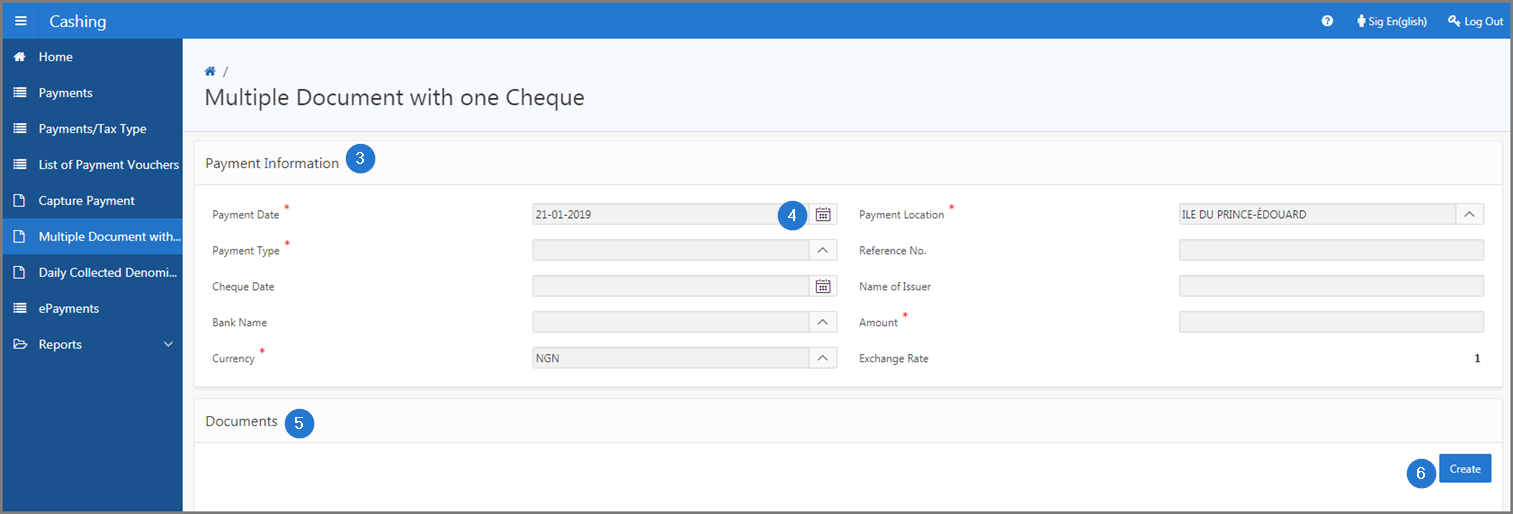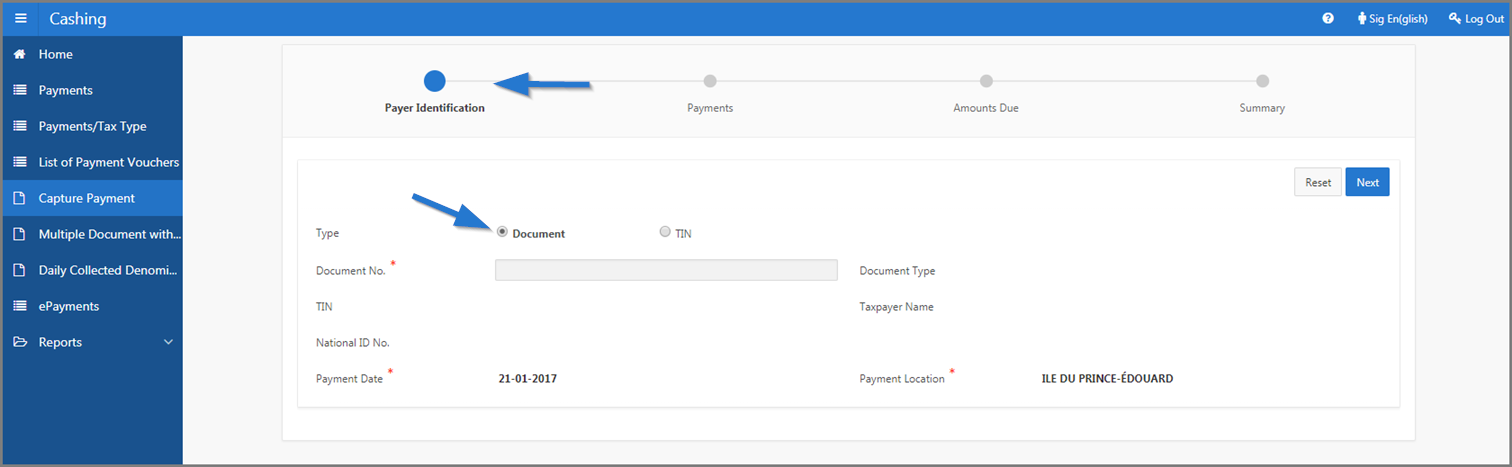Capture a payment using multiple documents
This part of the guide explains how to capture a payment using multiple documents.
Capturing a payment using multiple documents is essentially the same as registering a payment with a document or a TIN (see Payer Identification page 507:2001). For further information on how to capture a payment, please refer to the following page Capture a payment.
Step 1 - Go to the page Multiple Documents with one Cheque
- Go to the Cashing module;
- Choose the Multiple Document with one Cheque menu. This action opens the page Multiple Documents with one Cheque (507:3001);
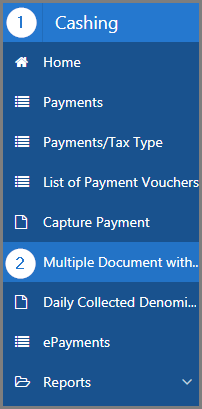
Step 2 - Capture a payment using multiple documents
- Go to the Payment Information section;
- Fill out the required fields (identified by a red asterisk *). For example, Payment Date, Payment Type, etc.;
- Go to the Documents section;
- Click the Create button. This action redirects you to the Payer Information page (507:2001) to register a payment. Follow the instruction describes on the Capture a payment page.