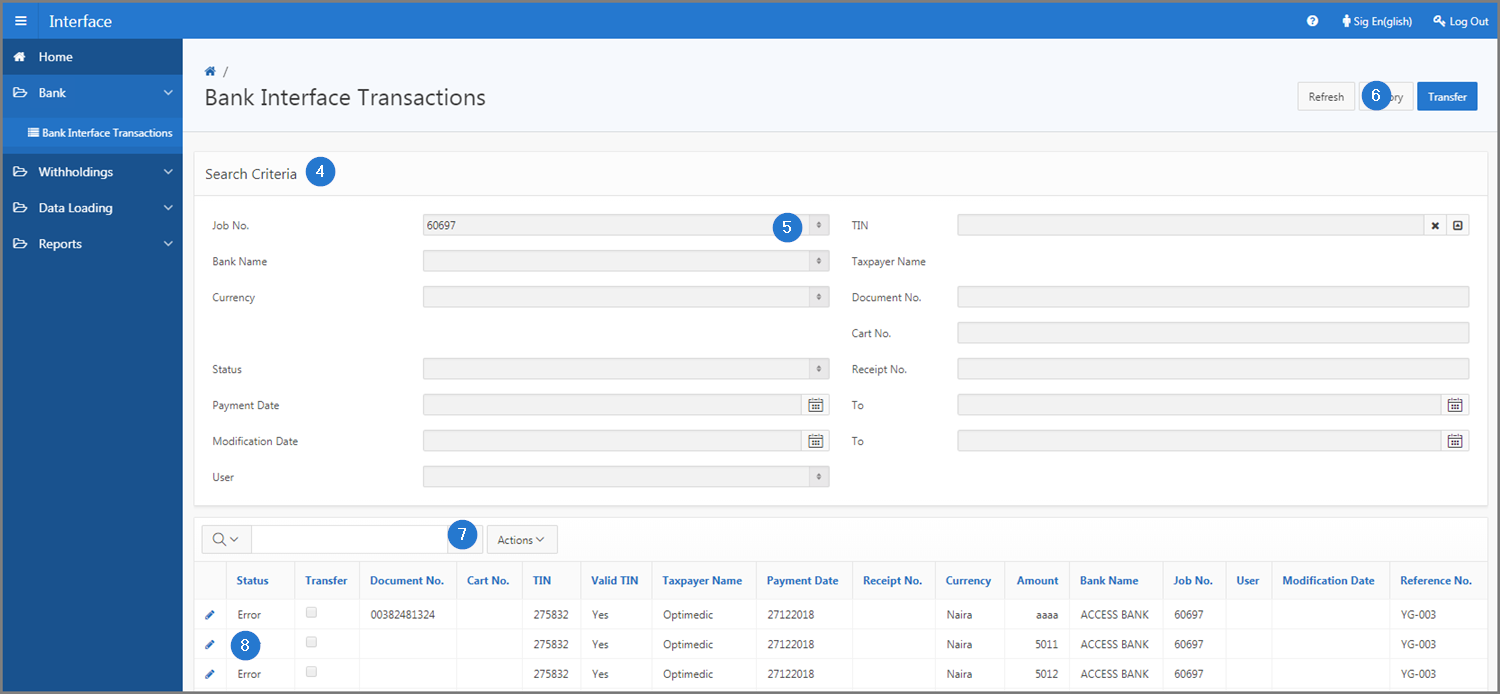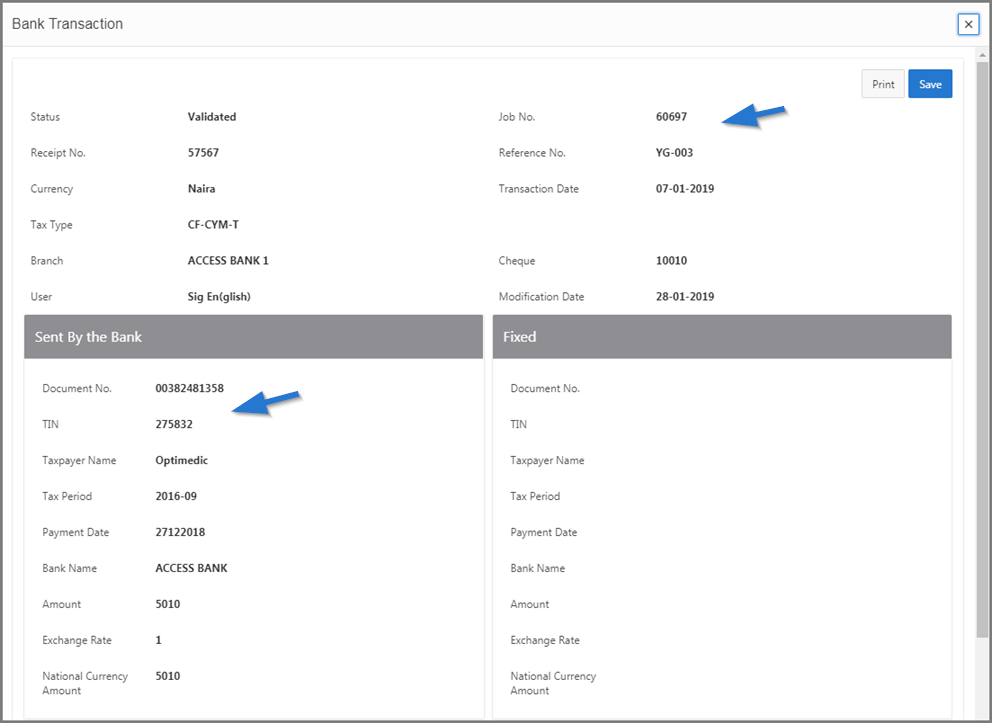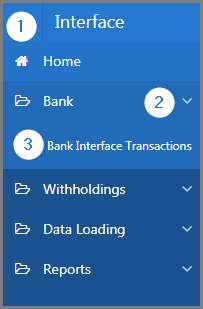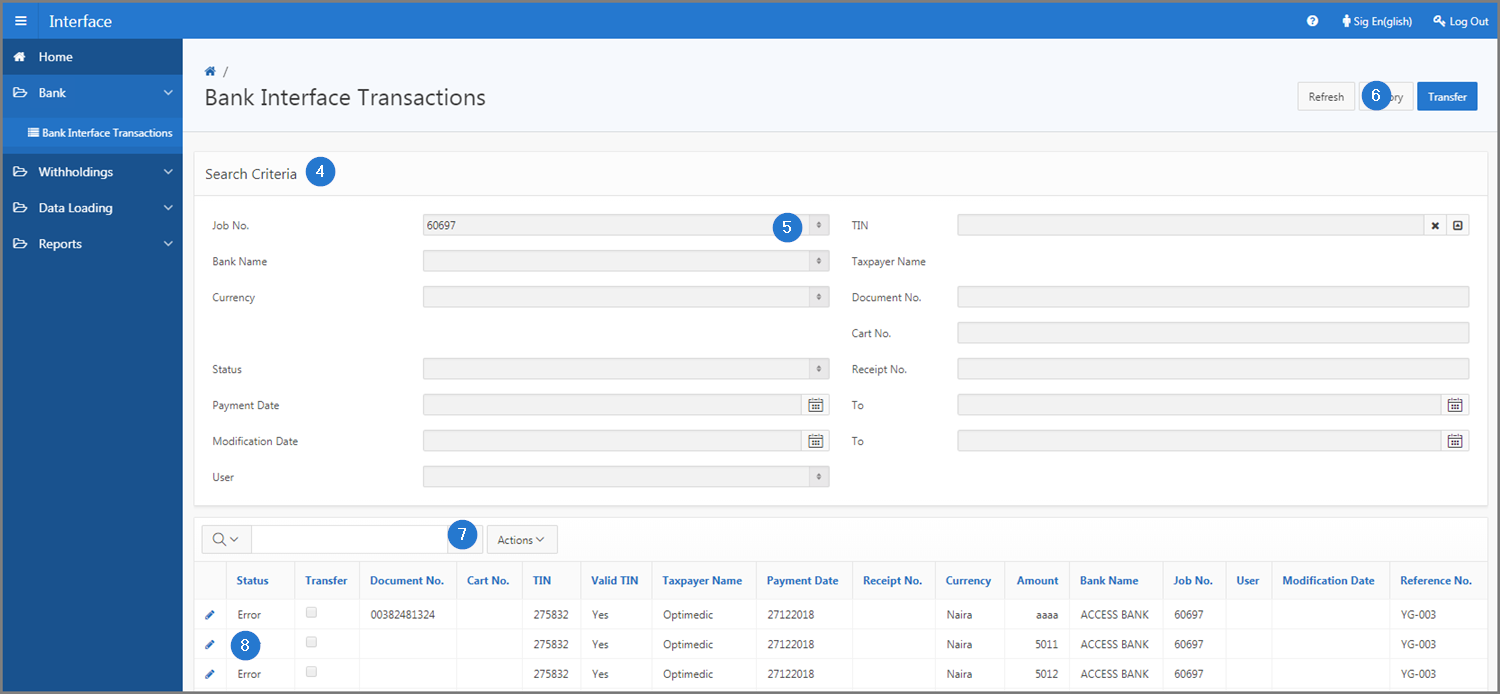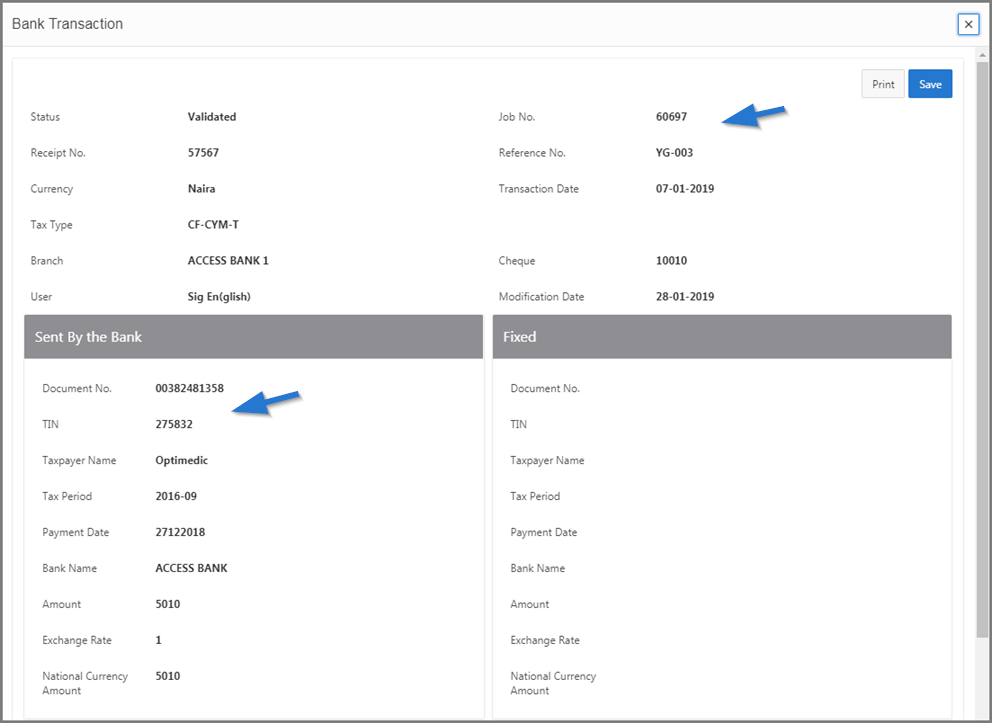Display bank transactions
This part of the guide explains how to display a bank transaction.
Step 1 - Go to the page Bank Interface Transactions
- Go to the Interface module;
- Choose the Bank option;
- Click the Bank Interface Transactions menu. This action opens the Bank Interface Transactions page (508:2001);
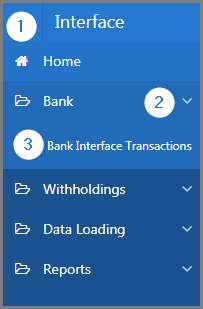
Step 2 - Display bank transaction
- Go to the Search Criteria section;
- Complete the required fields;
- Click the Refresh button. This action refreshes the page and displays the list of bank transactions in the lower section;
- Find the bank transaction to display;
- Click the edit icon of the transaction subject of the request. This action opens the pop-up window Bank Transaction.