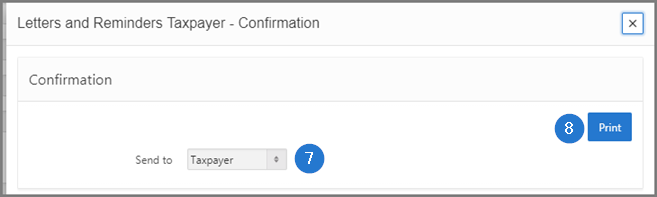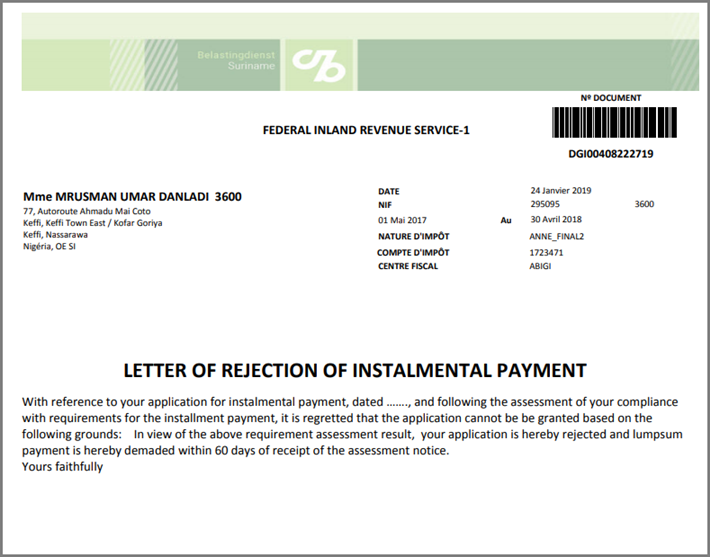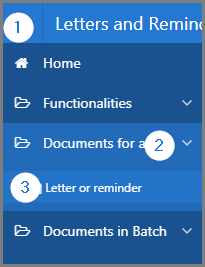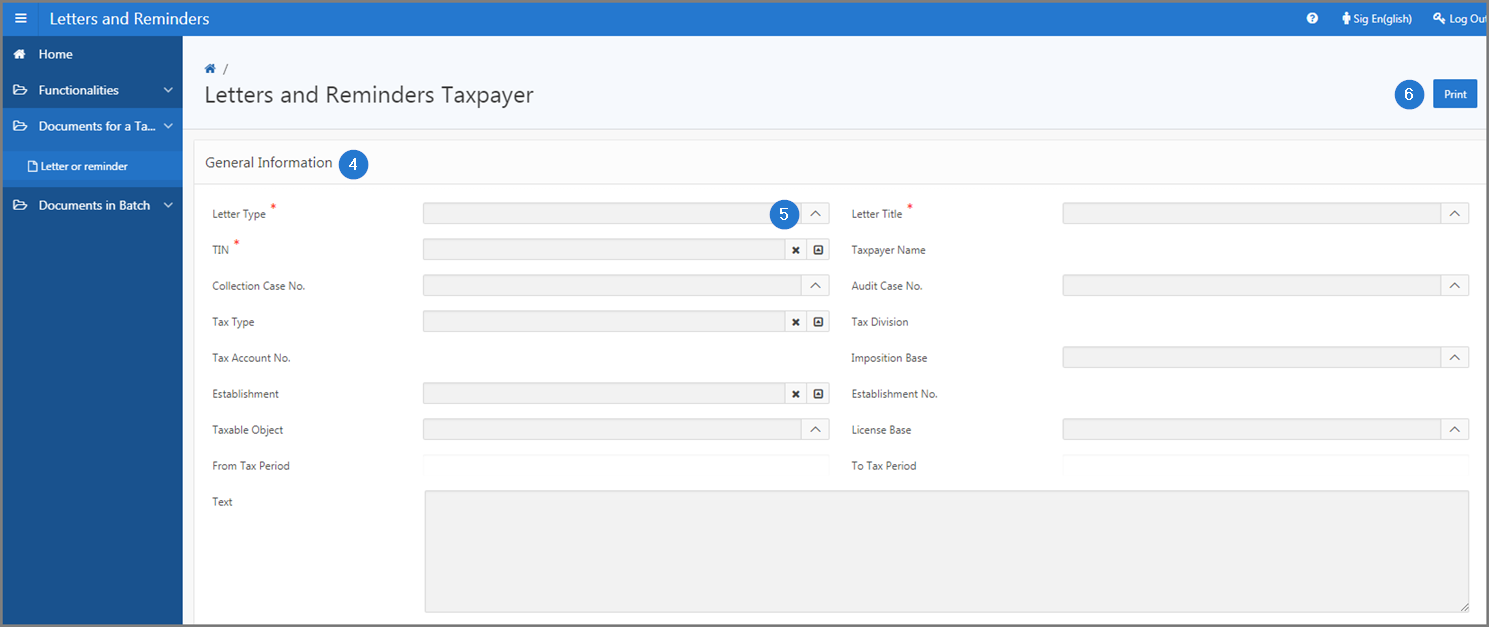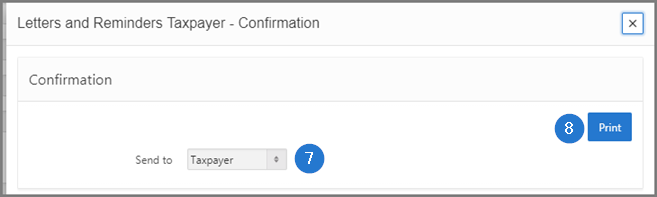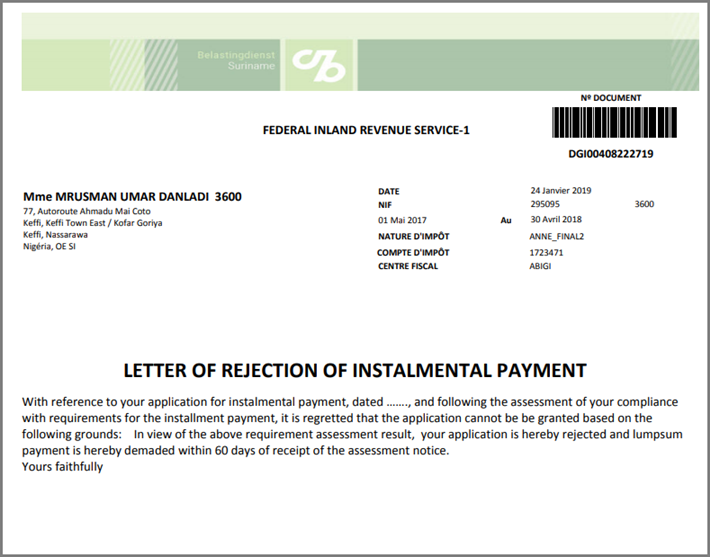Print taxpayer's letter or reminder
This part of the guide explains how to print a letter or reminder for a taxpayer.
SIGTAS allows to create a large number of letters or reminders, including notices of assessment, instalments or defaults, payment reminders, or collection titles.
Step 1 - Go to the page Letters and Reminders Taxpayer
- Go to the Letters and Reminders module;
- Choose the Documents for a Taxpayer option;
- Click on the Letter or reminder menu. This action opens the Letters and Reminders Taxpayer page (511:2002);
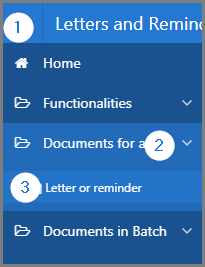
Step 2 - Print a letter or reminder for a taxpayer
- Go to the General Information section;
- Fill out the required fields (identified by a red asterisk *). For example, Letter Type, Letter Title, etc.;
- Click the Print button. This action opens the pop-up window Letters and Reminders Taxpayer - Confirmation;
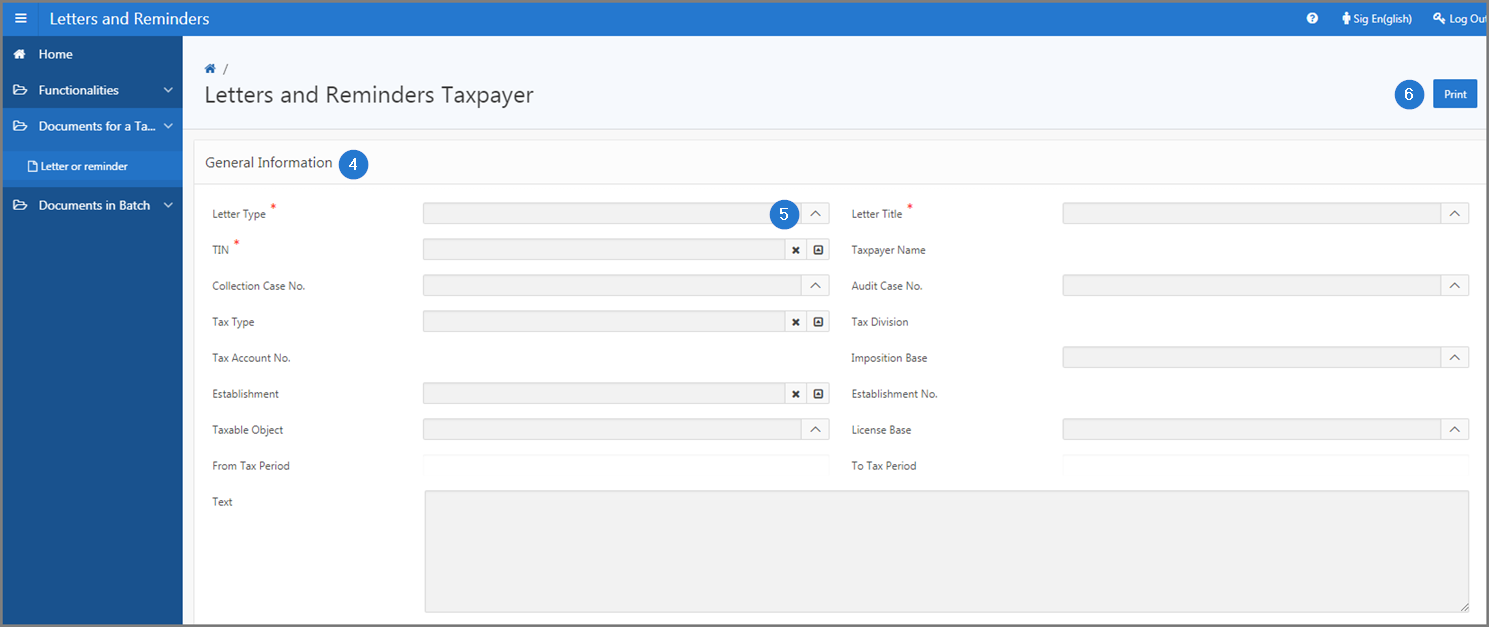
- Complete the Send to field;
- Click the Print button. This action prints the letter or reminder in PDF format.