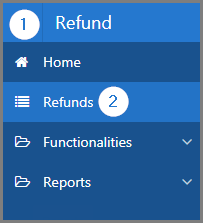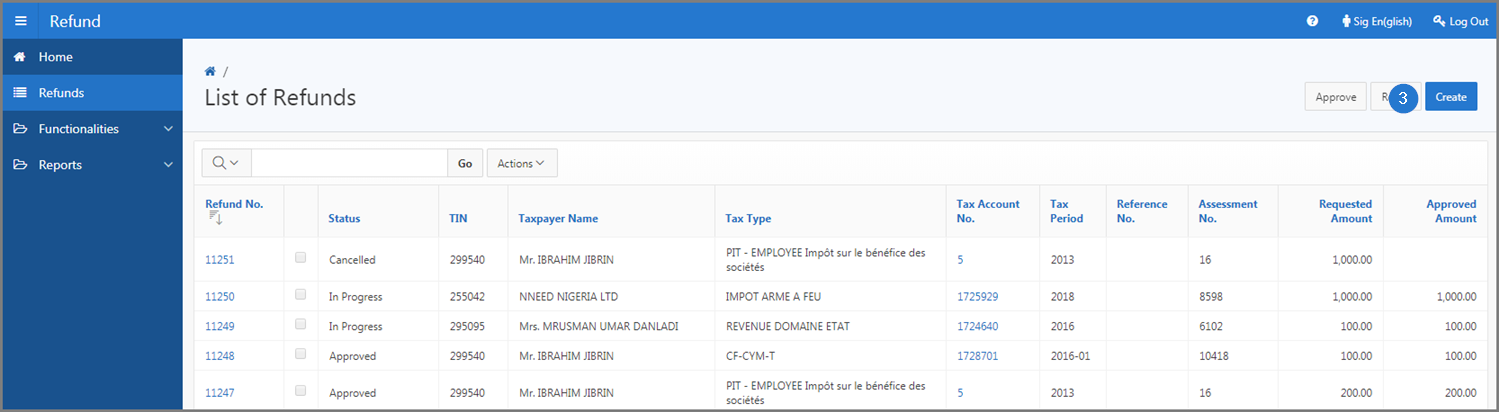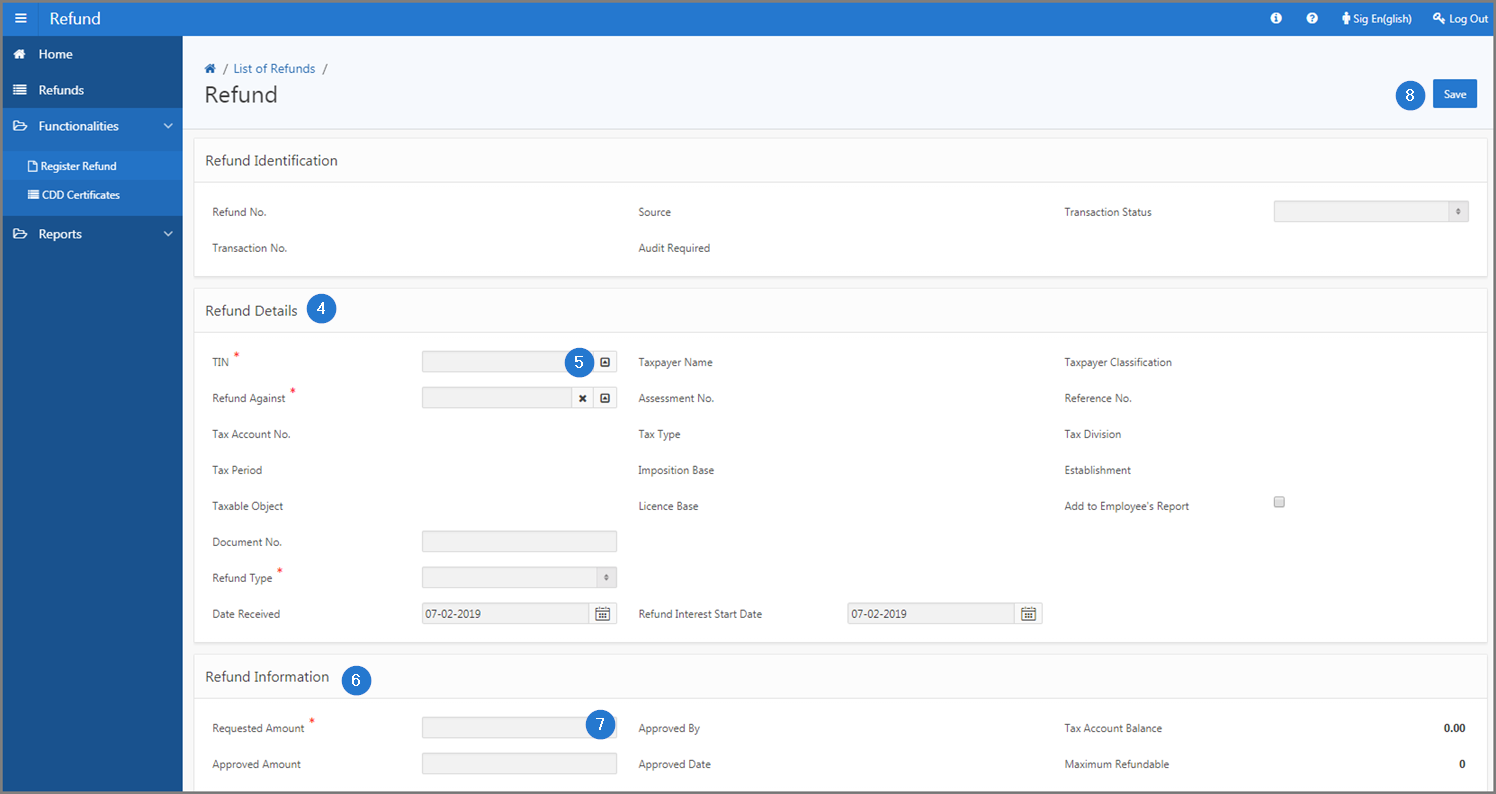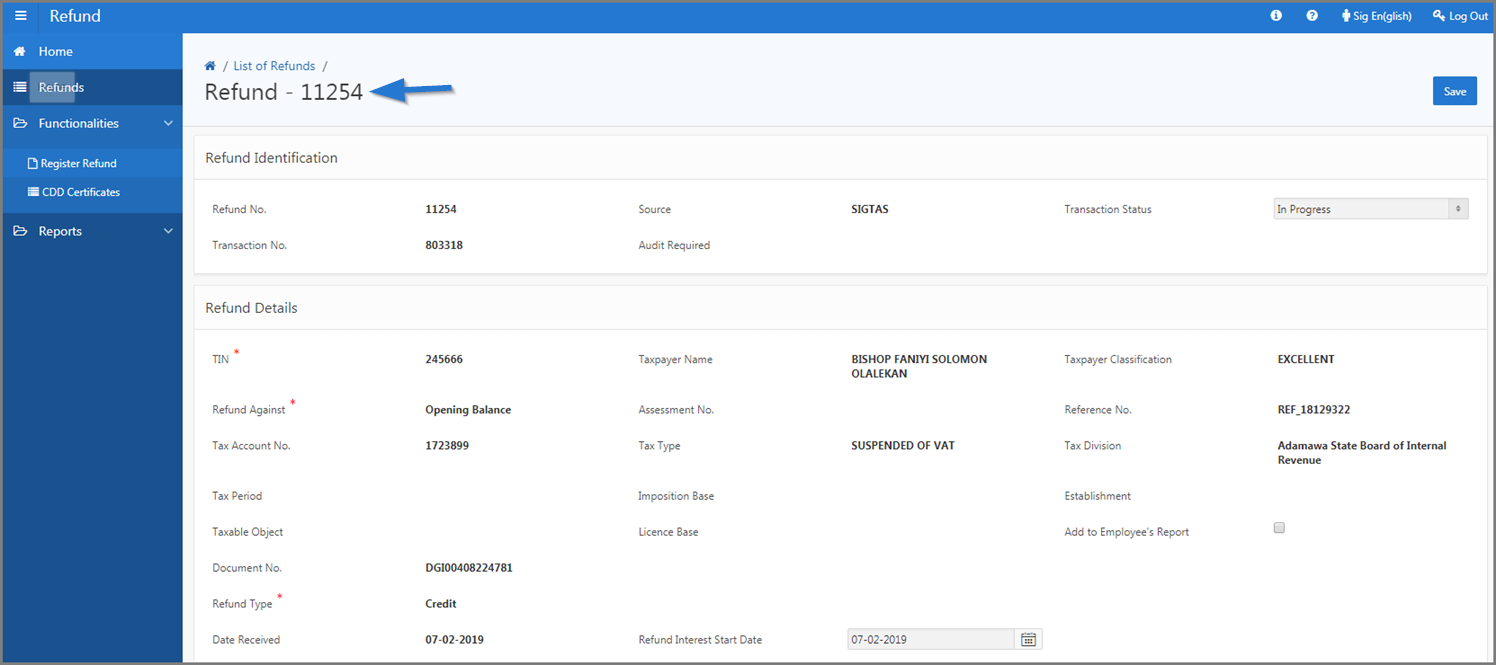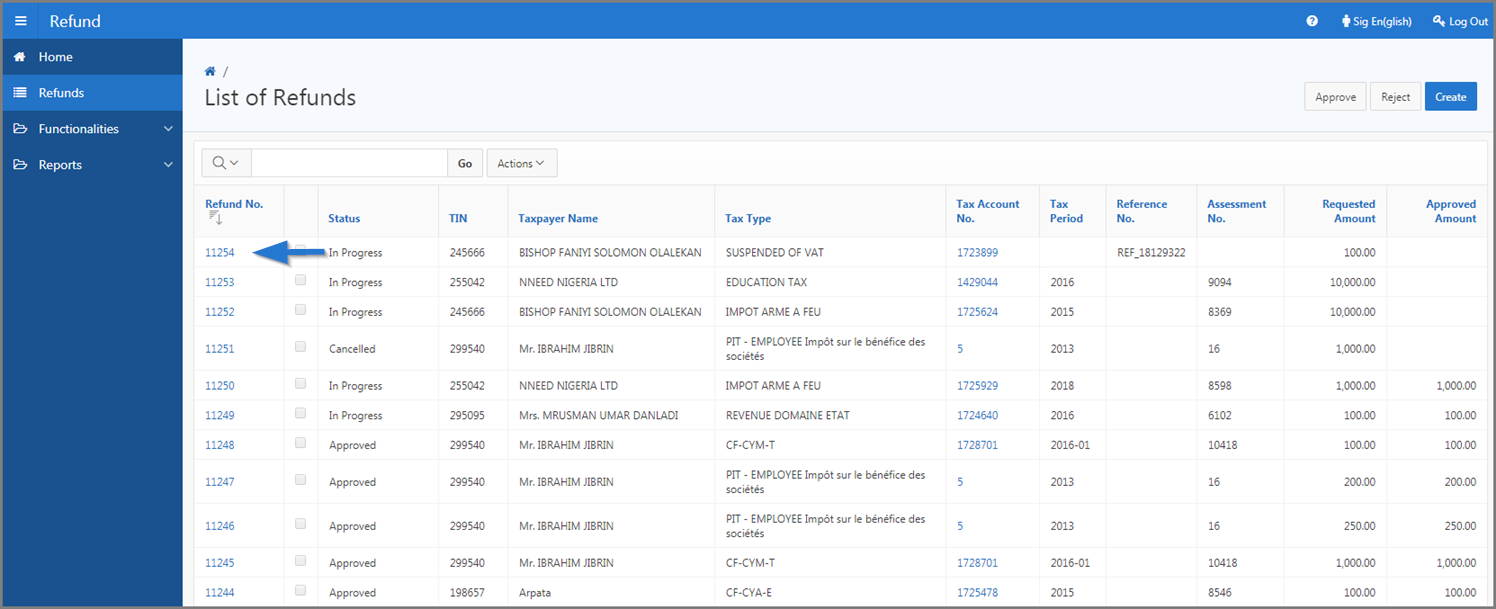This part of the guide explains how to register a refund.
Once the refund has been created, SIGTAS assigns a unique refund number and sets the status to In Progress. The registration of a refund is made possible by using the Create button on the List of Refunds page (513:1001) or by using the Register Refund menu in the Functionalities section (513:2001). In both cases, the created refund will be displayed on the List of Refunds page (513:1001).
The following example demonstrates how to register a refund using the Create button of the List of Refunds page (513:1001). This procedure is standardized and applies also from the Register Refund menu of the functionality option (513:2001).