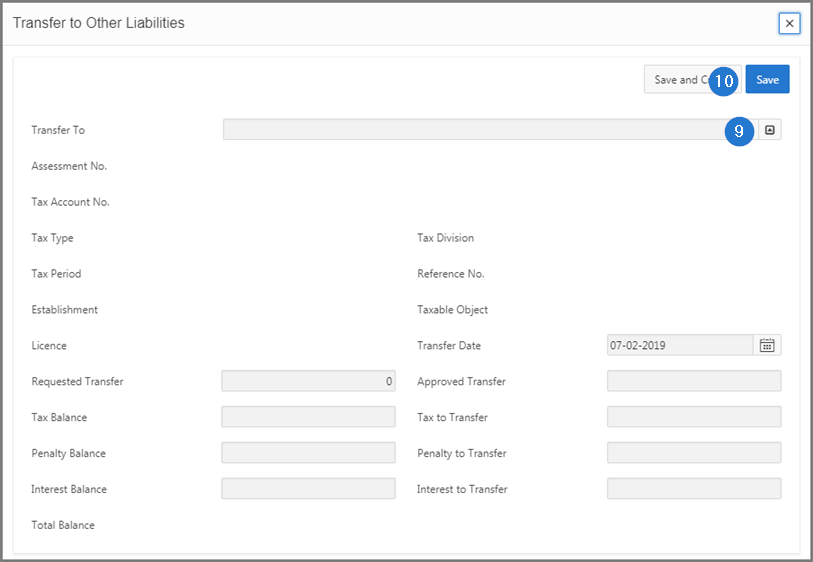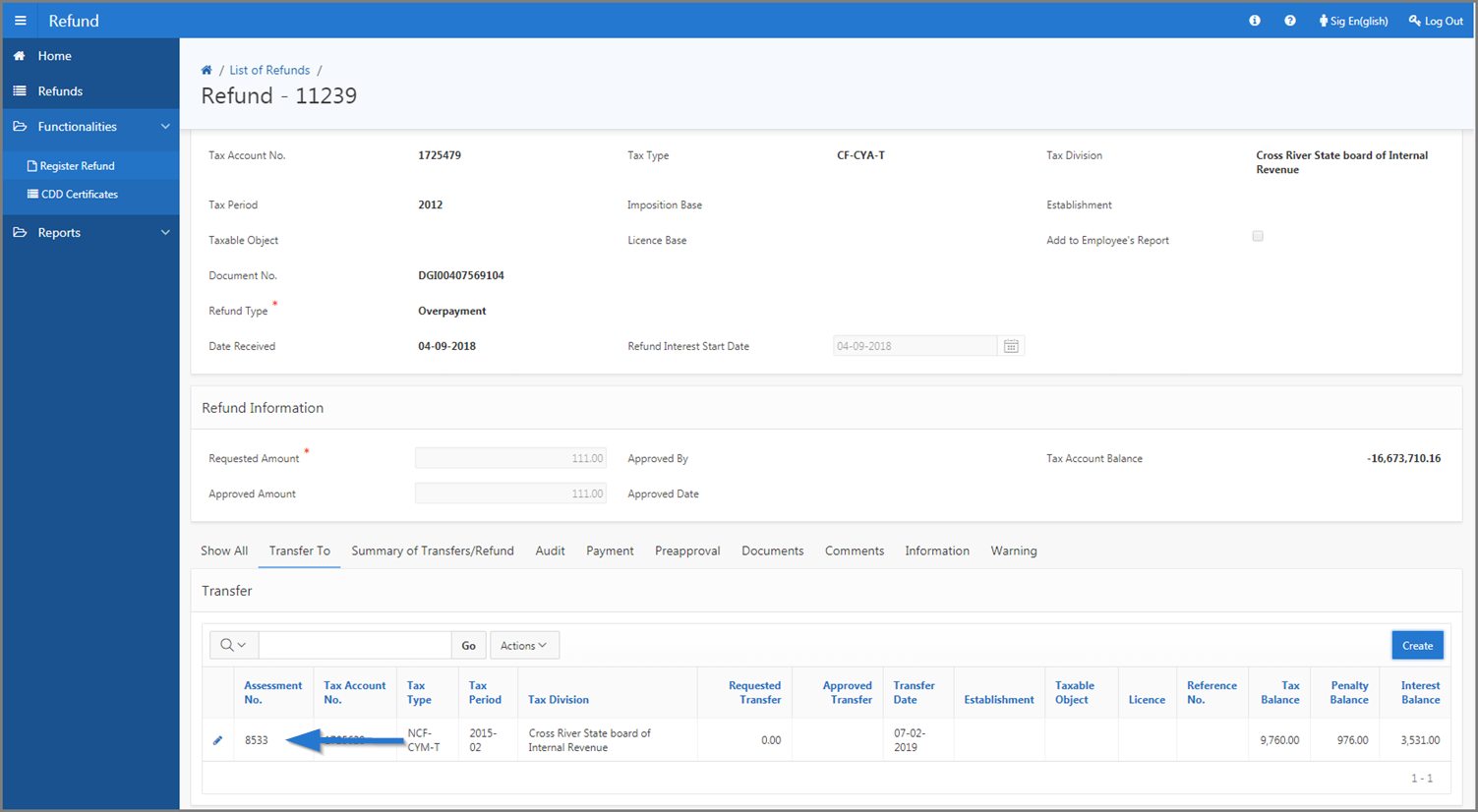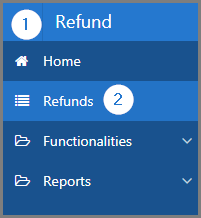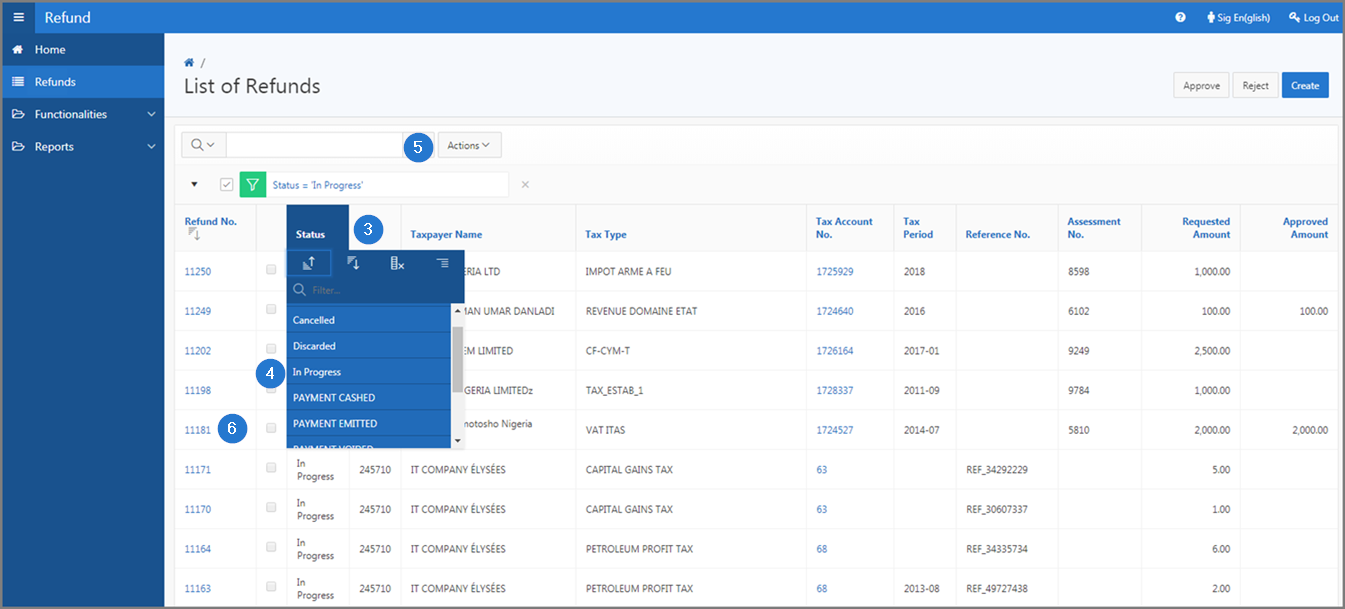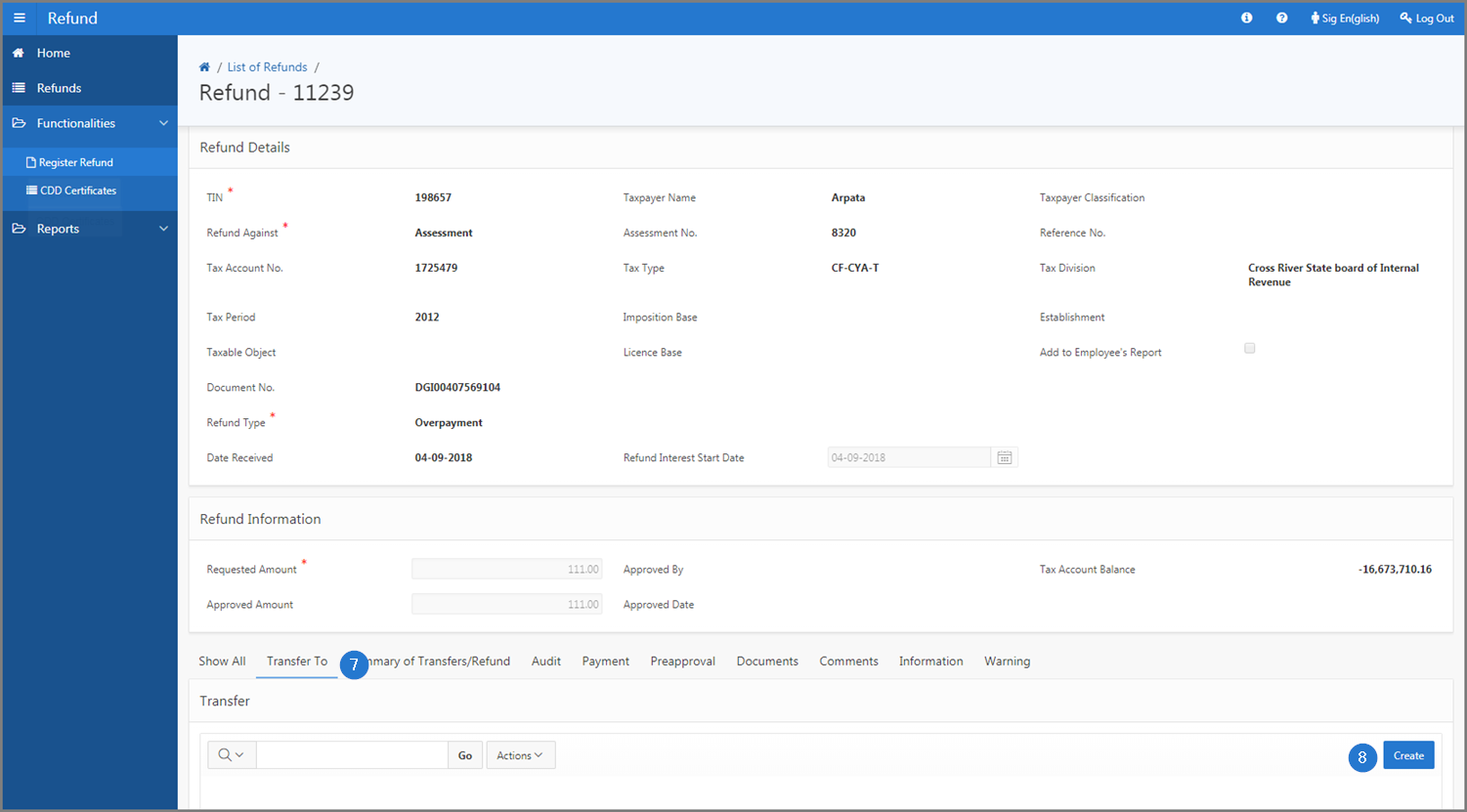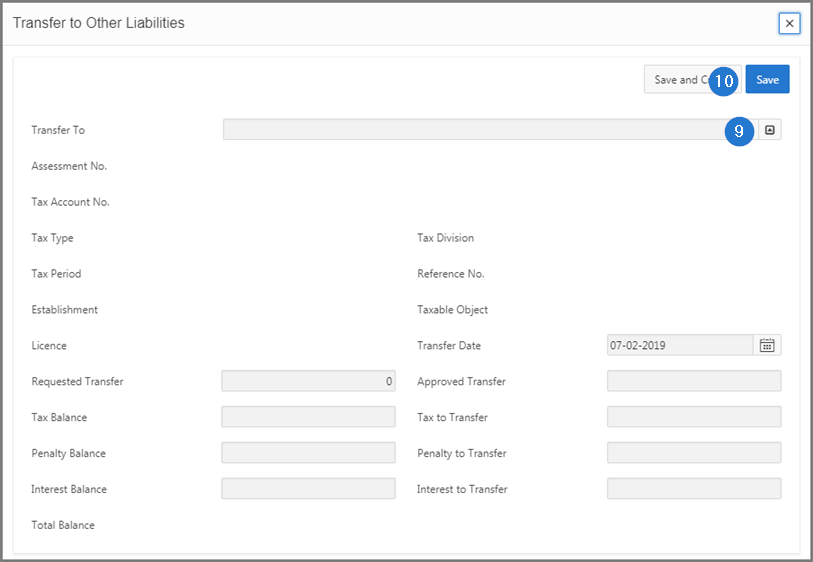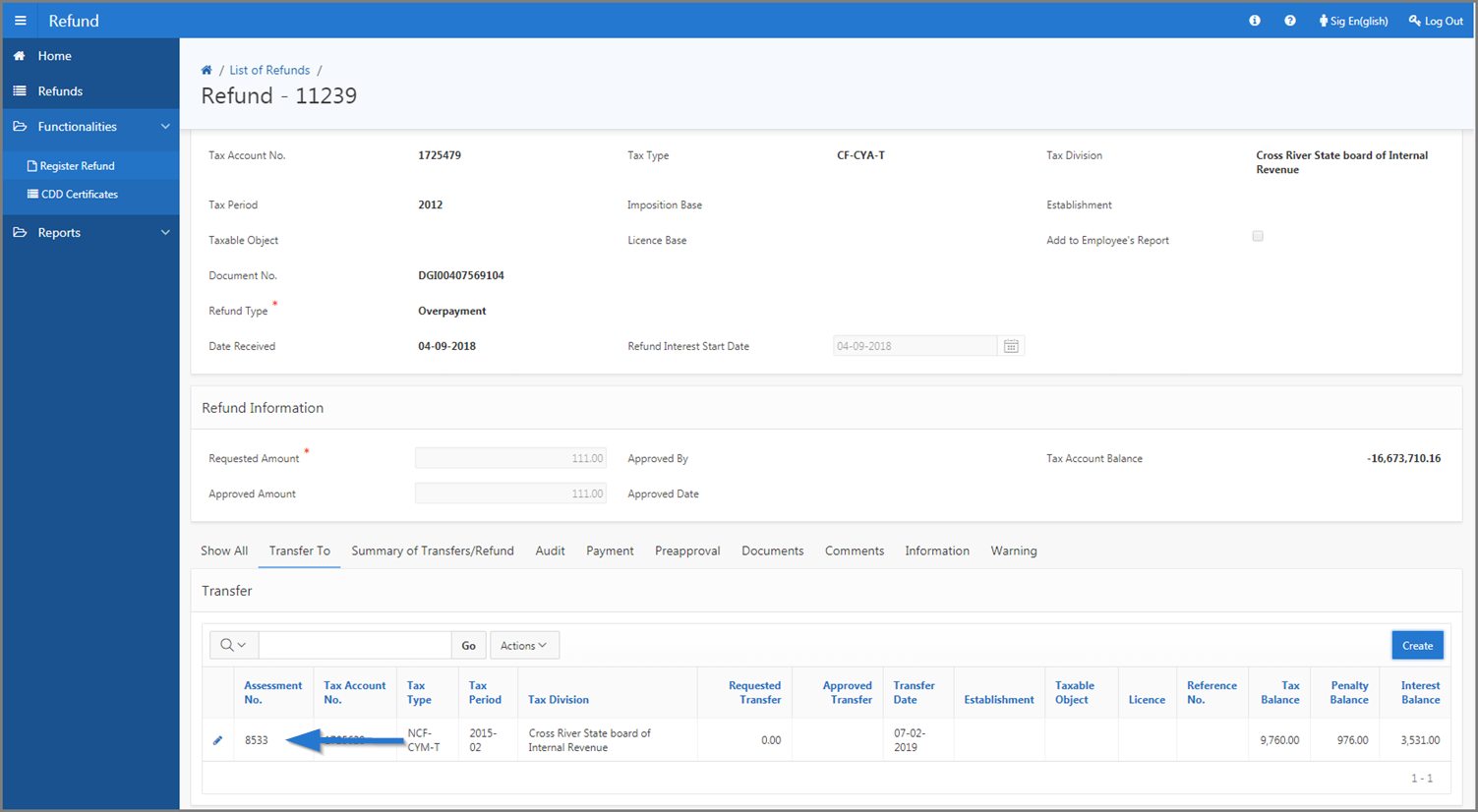Transfer a refund request
This part of the guide explains how to transfer a refund request.
The transfer of a refund request is only possible when its status is Pending for Approval, In Progress or Rejected. Once the transfer has been confirmed, it status remains the same.
The following example shows how to transfer a refund request with an In Progress status. This procedure is standardized and also applies to a refund request with a Pending Final Approval or Rejected status.
Step 1 - Go to the page List of Refunds
- Go to the Refund module;
- Choose the Refunds menu. This action opens the List of Refunds page (513:1001);
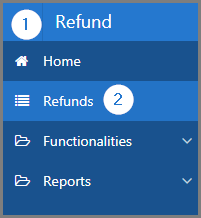
Step 2 - Transfer a refund request
- Go to the Status column;
- Select the In Progress option. This action displays all refunds with this status;
- Find the refund you want to transfer;
- Click the hyperlink of the refund subject of the request. This action opens the Refund page (513:2001);
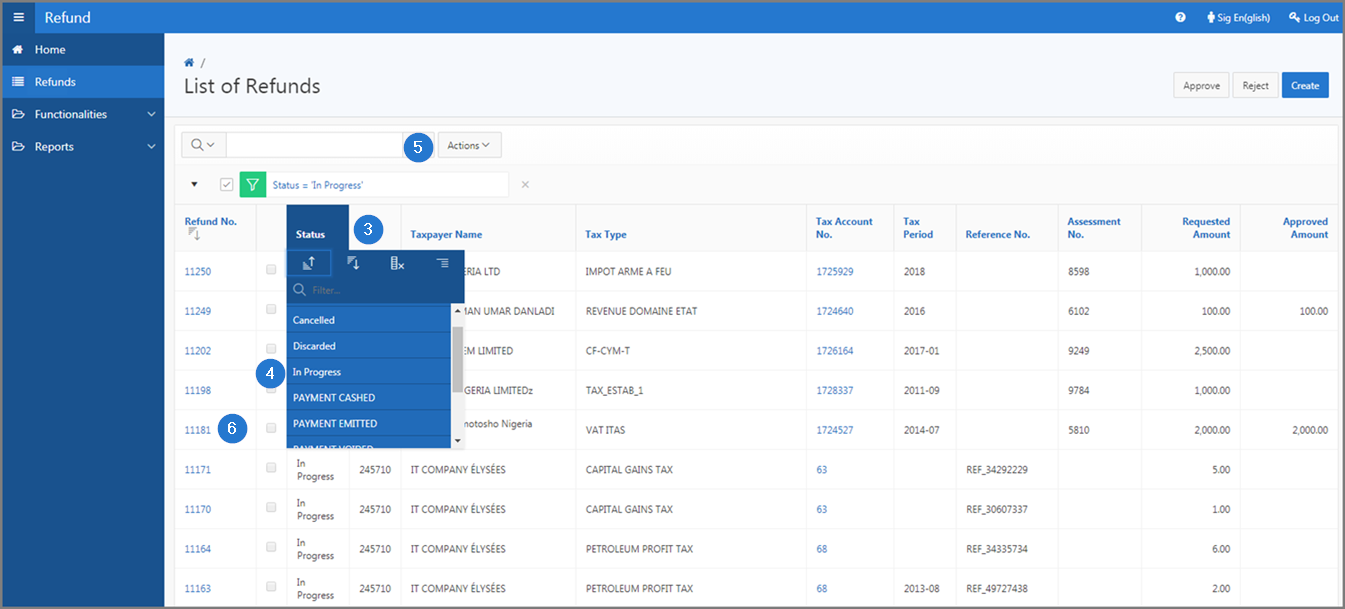
- Go to the Transfer To section,
- Click the Create button. This action opens the pop-up window Transfer to Other Liabilities;
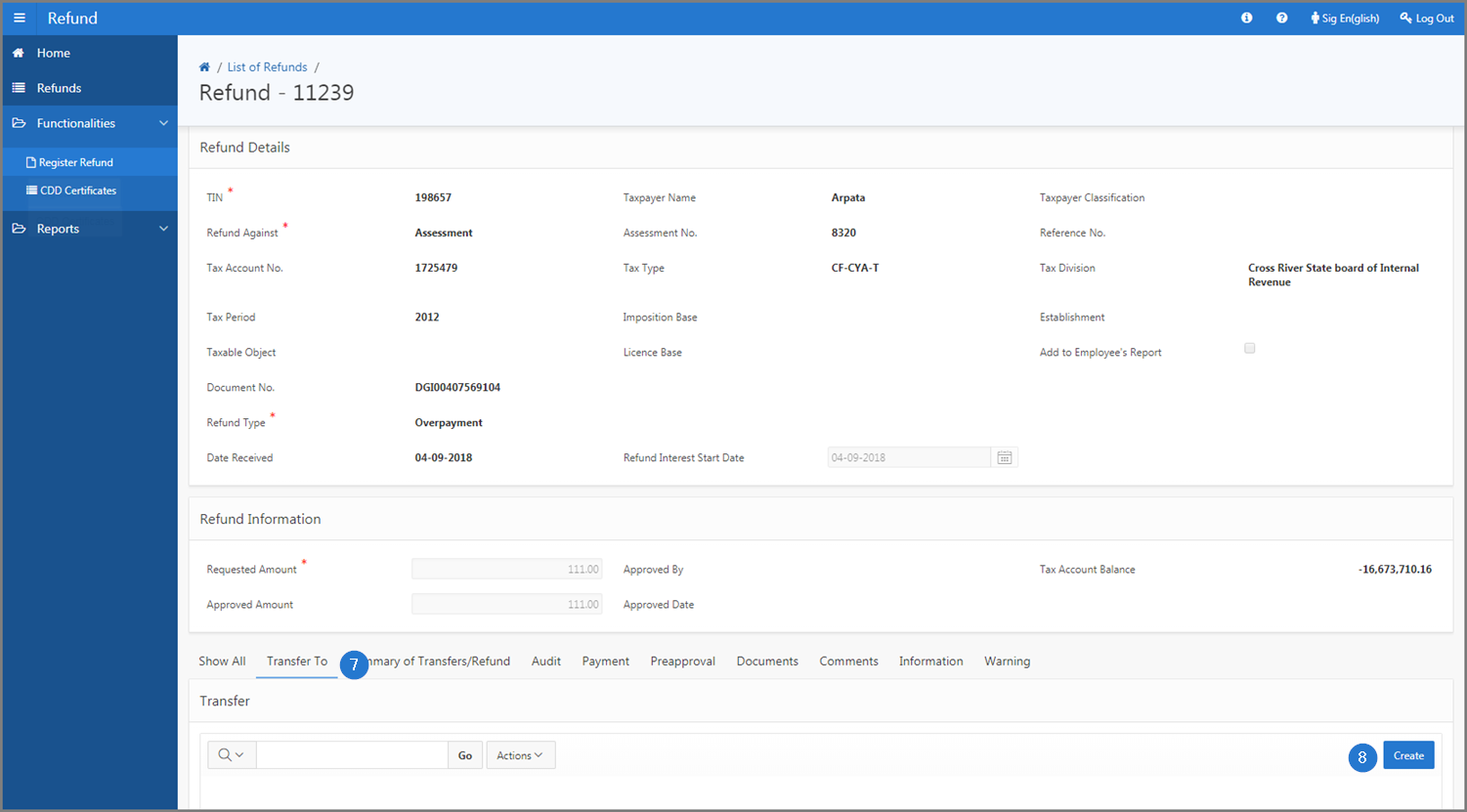
- Complete all fields as appropriate;
- Click the Save button. This action confirms the transfer and refreshes the Refund page (513:2001).