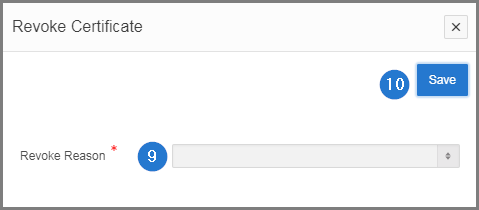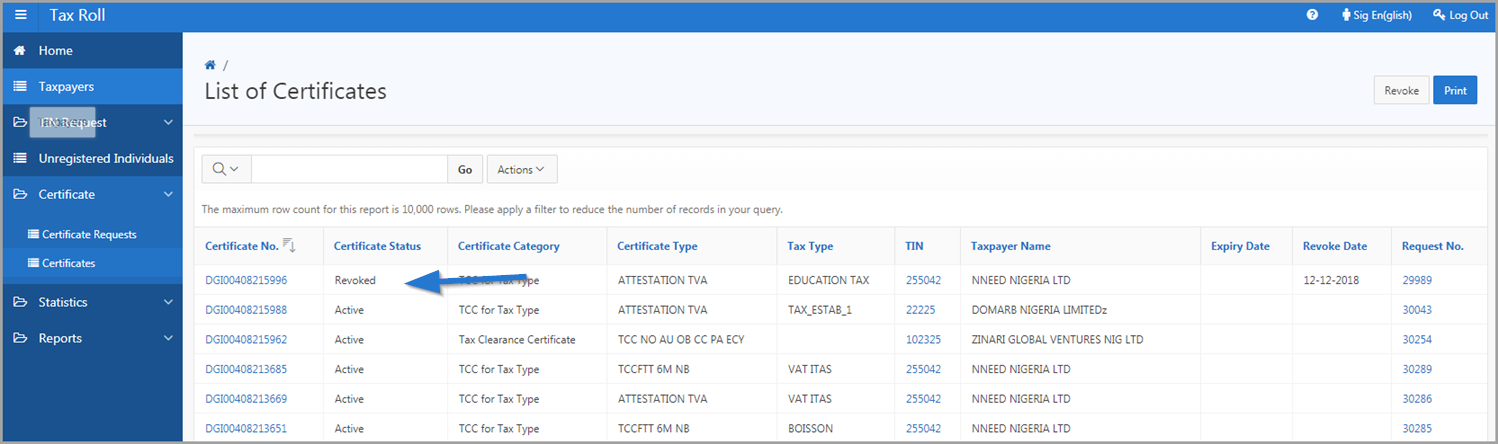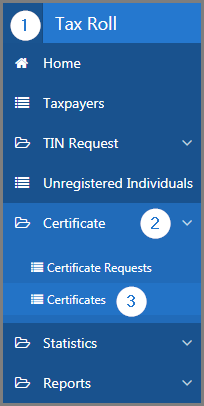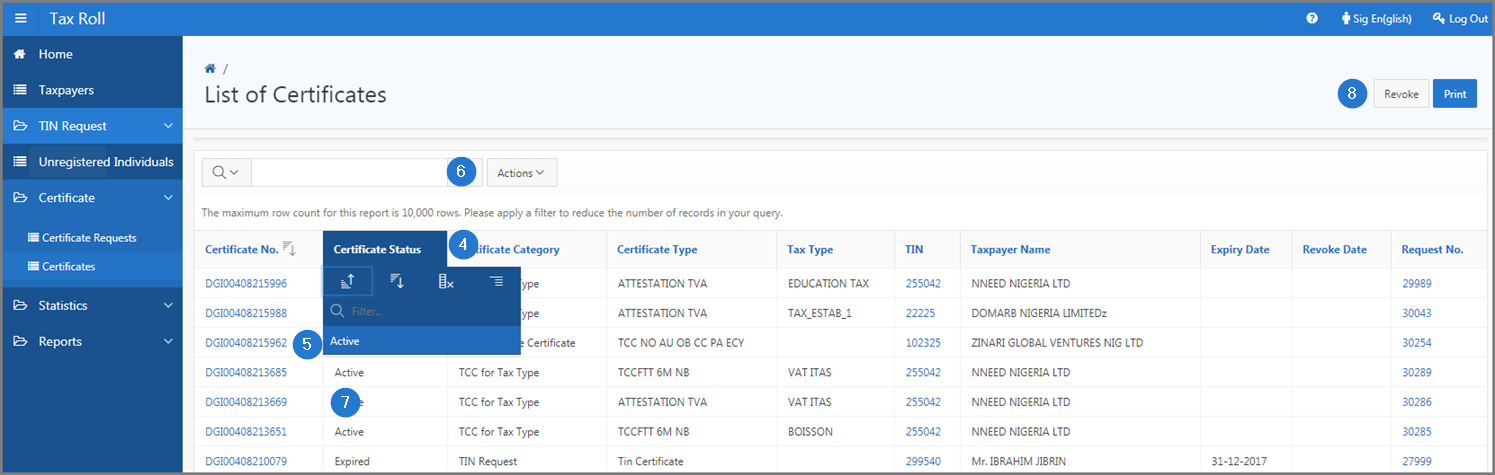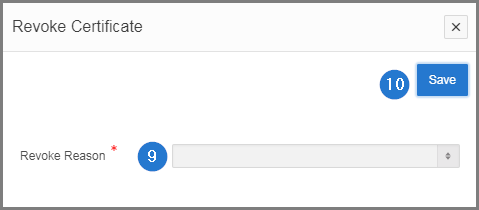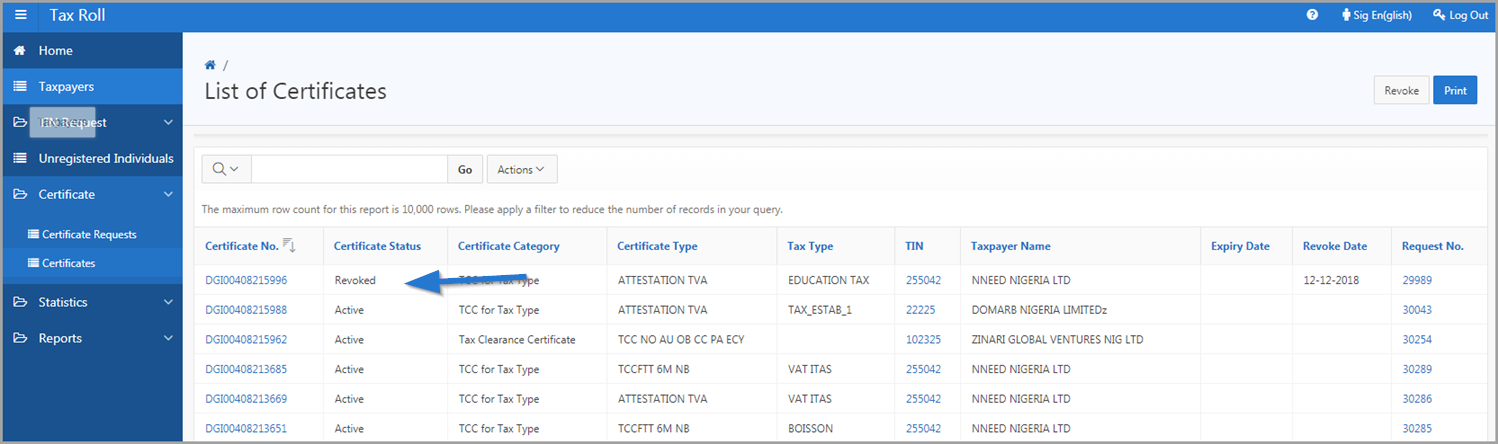Revoke a certificate
This part of the guide explains how to revoke a certificate.
Revoking a certificat is only possible when the certificat status is Active.
Step 1 - Go to the page List of Certificates
- Go to the Tax Roll module;
- Choose the Certificate option;
- Click the Certificates menu. This action opens the List of Certificates page (501:3003);
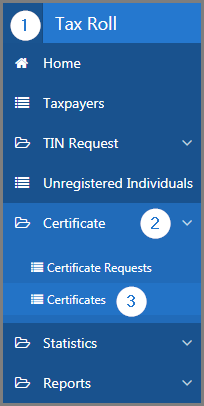
Step 2 - Revoke a certificate
- Go to the column Certificate status;
- Choose the Active option. This action displays all certificates with this status;
- Find the certificate you wish to revoke;
- Click on the line corresponding to the Certificate No. you wish to revoke (the line becomes grey);
- Click on the Revoke button. This action opens the pop-up window Revoke Certificate;
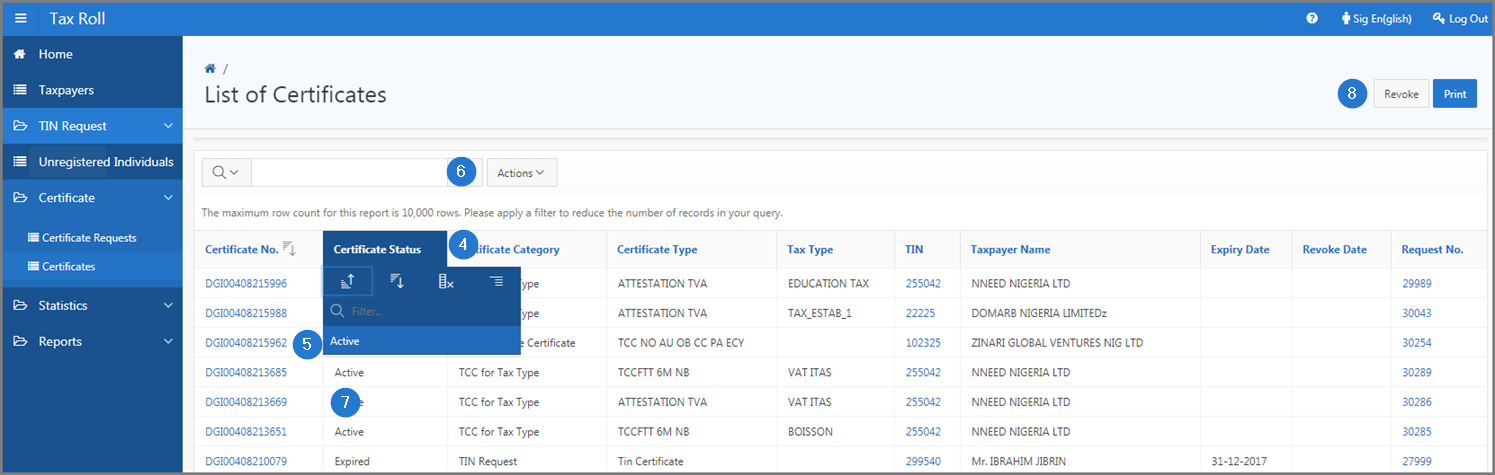
- Choose the Revoke Reason using the drop-down menu;
- Click on the Save button. This action changes the status to Revoked and updates the List of Certificates page (501:3003).