The table below describes the authorized activities in the Letters and Reminders module.
For more information on how to assign roles to a user and associate activities with a role, click on the following links: Assign a role to a user and Assign an activity to a role.
The 5 activities allowed in the Letters and Reminders module are as follows:
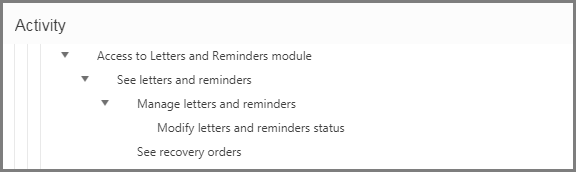
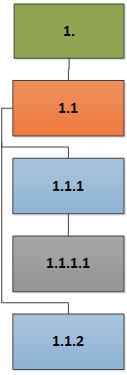
| Activity No | Activity | Action | Access | Authorized Activity |
|---|---|---|---|---|
| 1. | Access to Letters and Reminders (511) module | See | Home menu of the Letters and Reminders module | 1. |
| 1.1 | See Letters and Reminders | See | Menu Documents for a Taxpayer - Letter or Reminder - page Letters and Consolidated Reminders for a Taxpayer (511:2003)/Menu Documents for a Taxpayer - Letter or Reminder - page Letters and Reminders for a Taxpayer (511:2002)/Menu Document for a Taxpayer - Letter or reminder - page Letter (511:2001)/Menu Documents in batch - Letters or Reminders - page List of Jobs - Letters and Reminders (511:3001) | 1.1 + 1. |
| 1.1.1 | Manage Letters and Reminders | Manage | Menu Documents for a Taxpayer - Letter or Reminder - page Letters and Reminders for a Taxpayer (511:2002) | 1.1.1 + 1.1 + 1. |
| 1.1.1.1 | Modify letters and reminders status | Manage | Menu Documents for a Taxpayer - Letter or Reminder - page Letters and Reminders for a Taxpayer (511:2002) | 1.1.1.1 + 1.1.1 + 1.1 + 1. |
| 1.1.2 | See recovery orders | Manage | Menu Functionalities - Recovery Orders - page Recovery Orders (511:4001) | 1.1.2 + 1.1 + 1. |