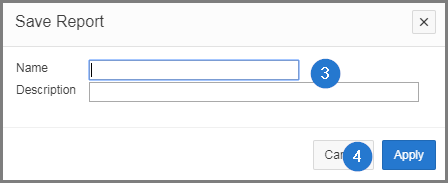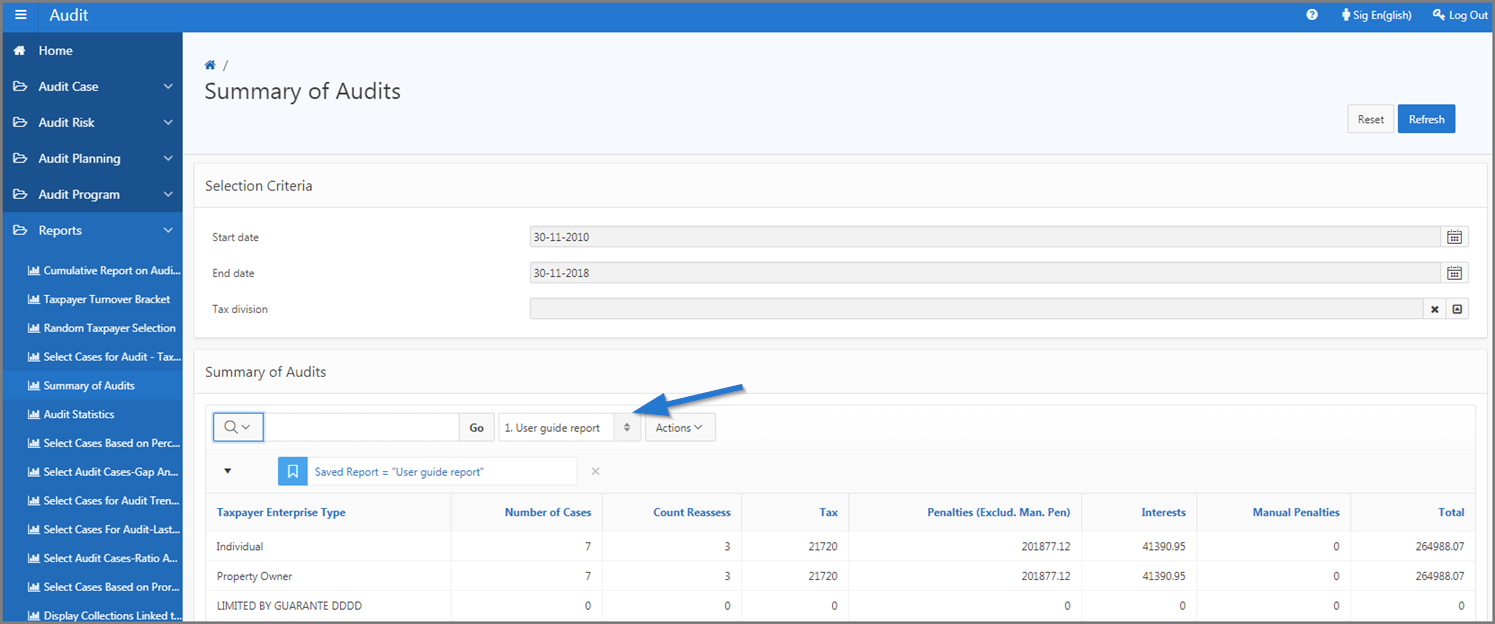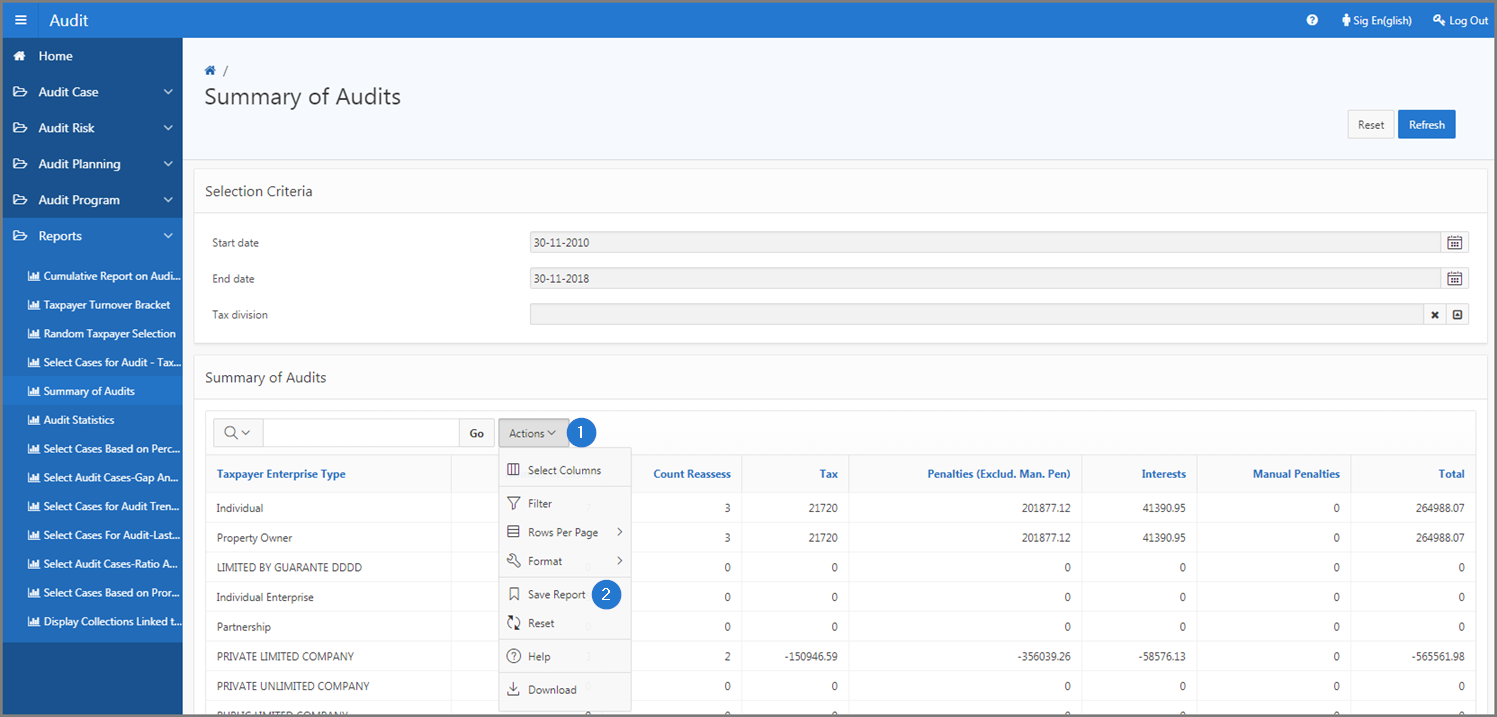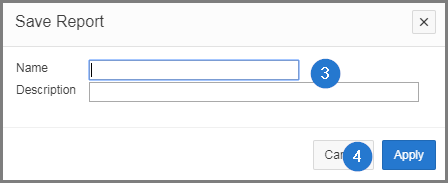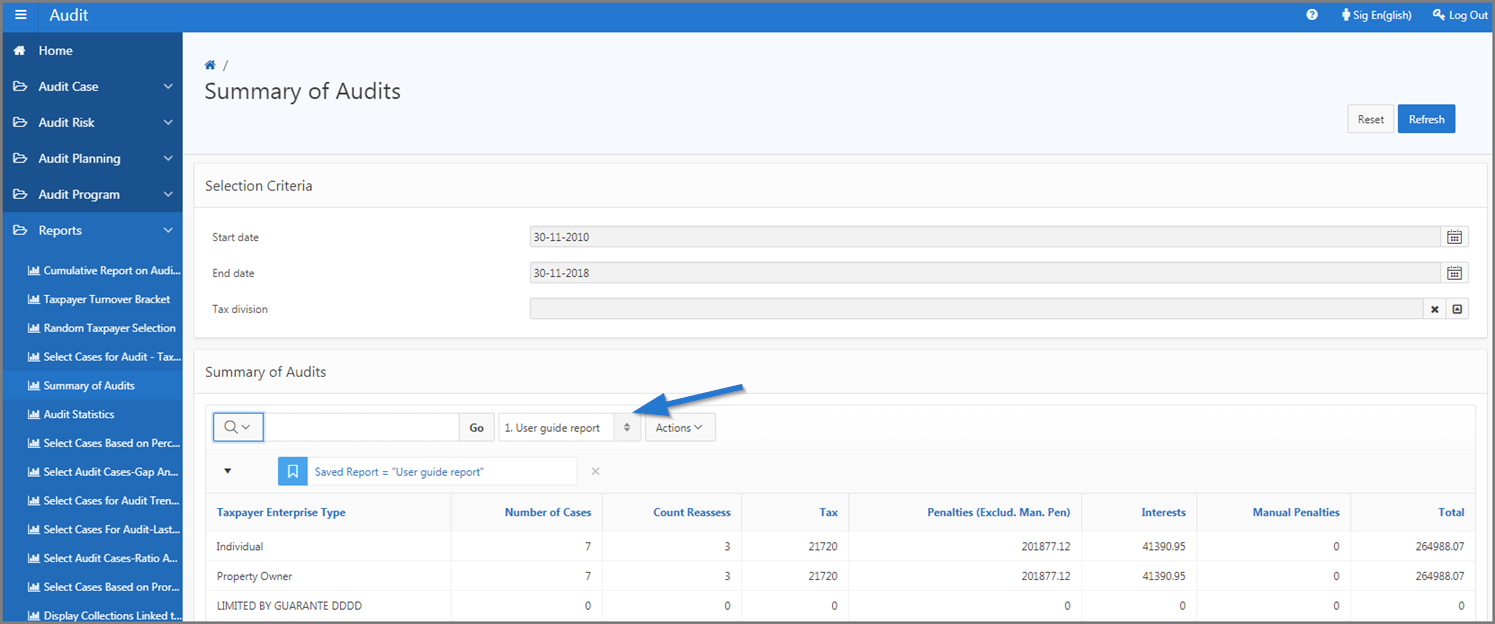Save your report
This part of the guide explains how to save your report.
To save your report:
- Click the Actions button;
- Choose the Save Report option. This action opens the Save Report pop-up window.
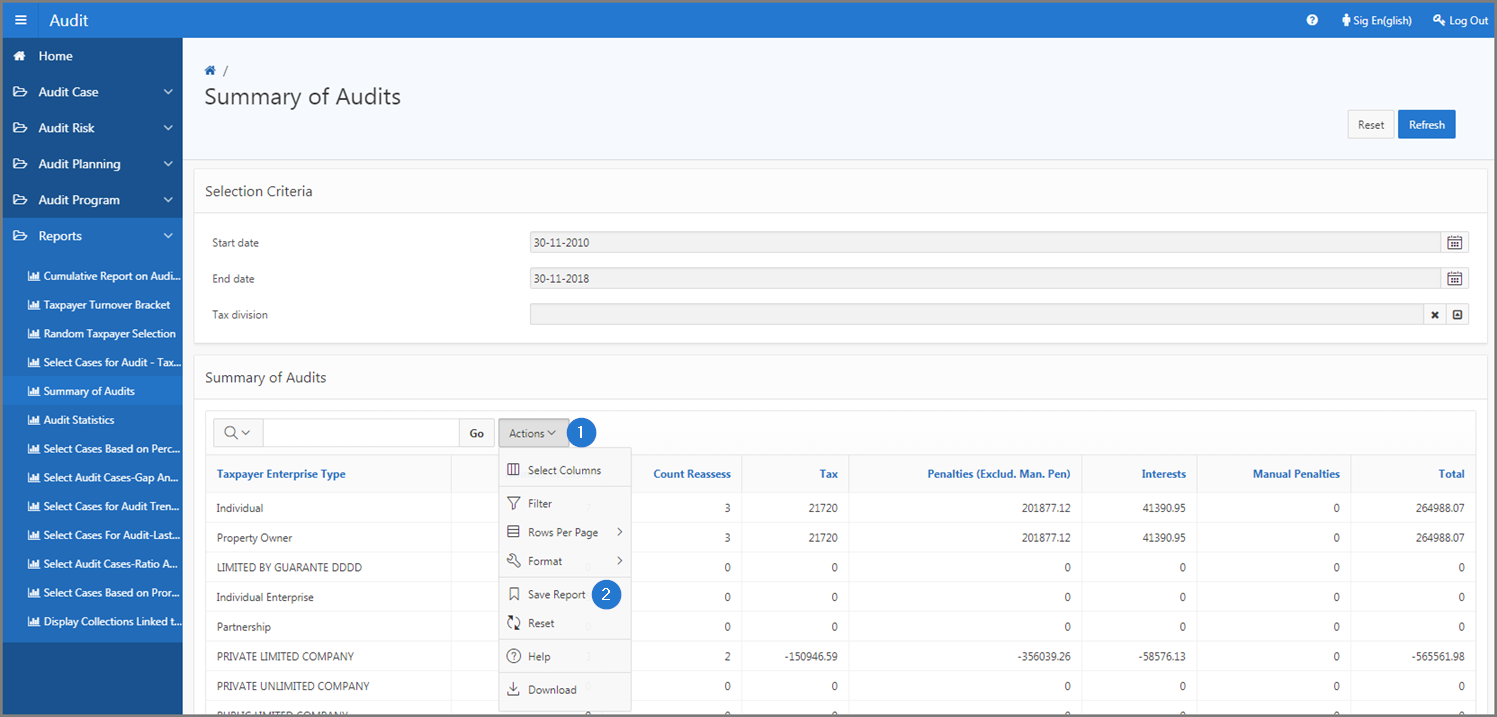
- Enter the Name and the Description of the report;
- Click on the Apply button. This action saves your report and updates the page where it is displayed (between the search field and the Actions button).