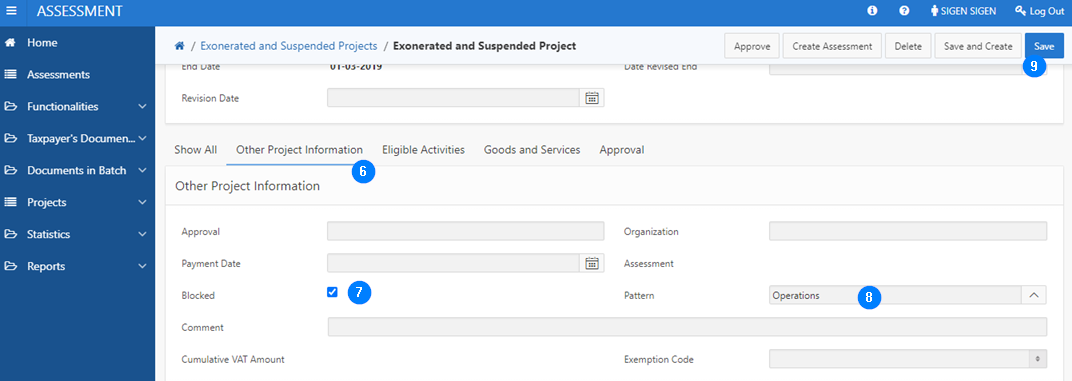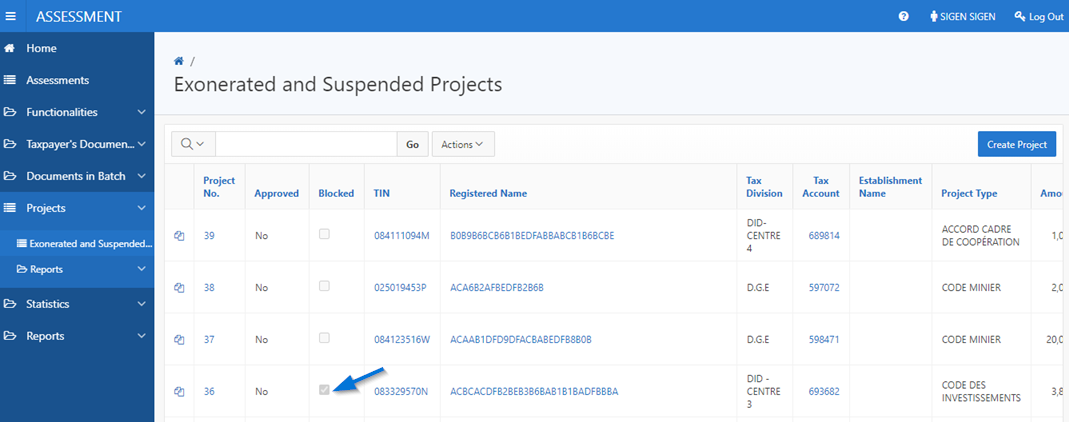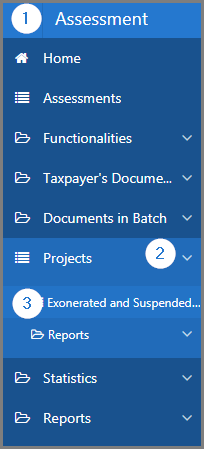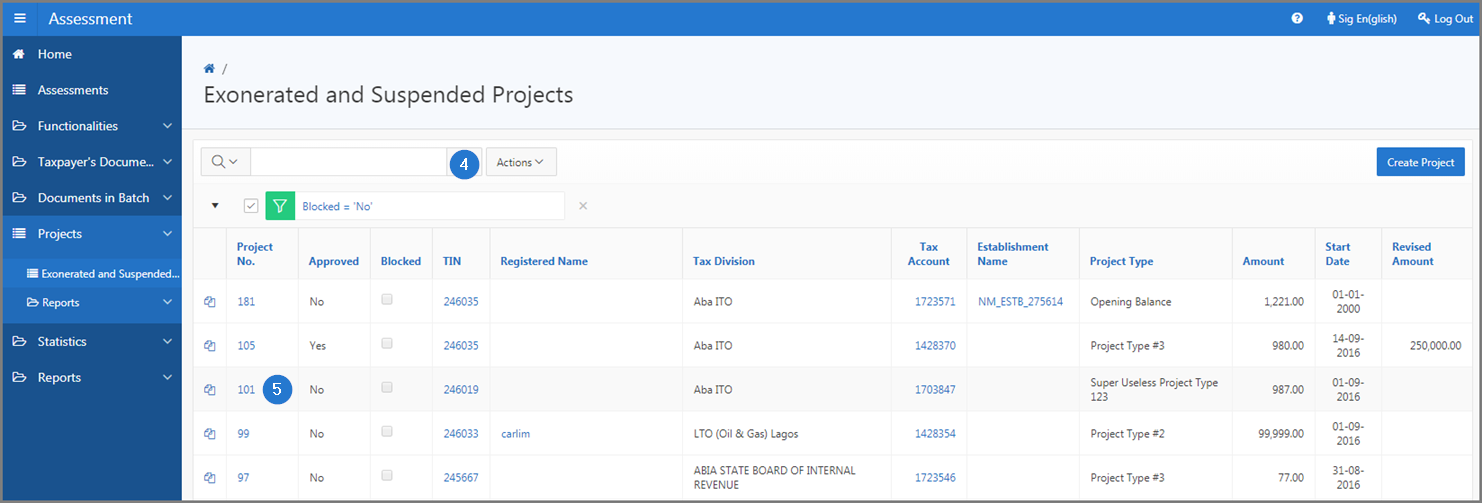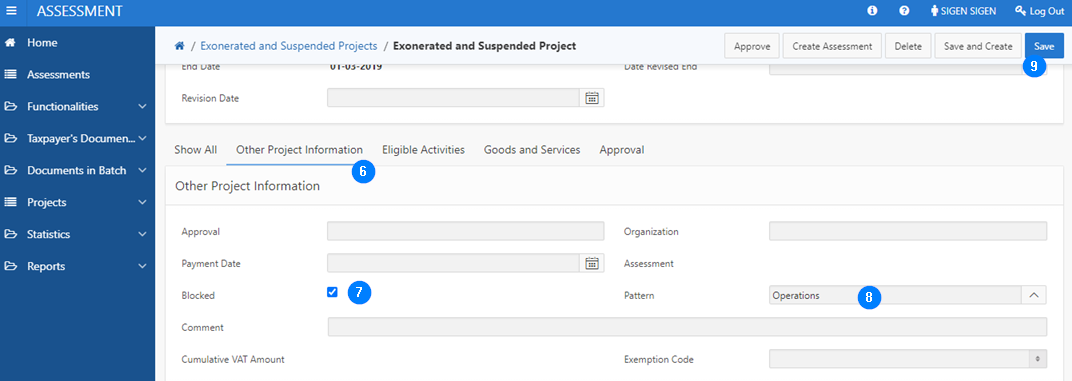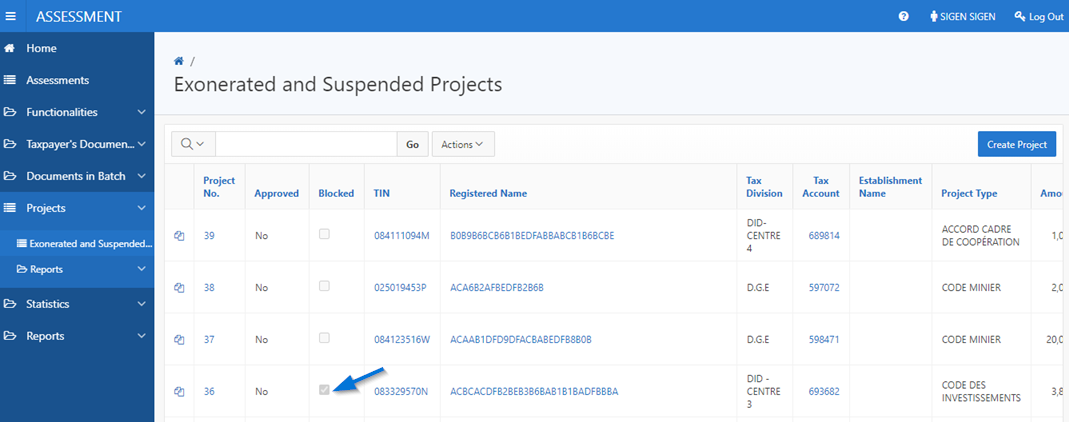Block a project
This part of the guide explains how to block an exonerated and suspended project.
A project can only be blocked when at least one activity is related to it.
Step 1 - Go to the page Exonerated and Suspended Projects
- Go to the Asssessment module;
- Choose the Projects option;
- Click on Exonerated and Suspended Projects. This action opens the Exonerated and Suspended Projects page (502:6001);
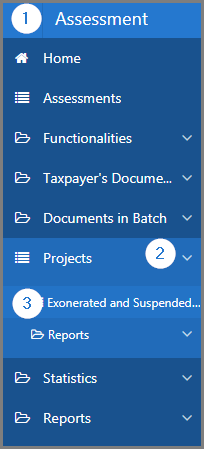
Step 2 - Block an exonerated and suspended project
- Find the project you wish to block;
- Click the hyperlink of the Project No. subject of the request. This action opens the Exonerated and Suspended Projects page (502:6001);
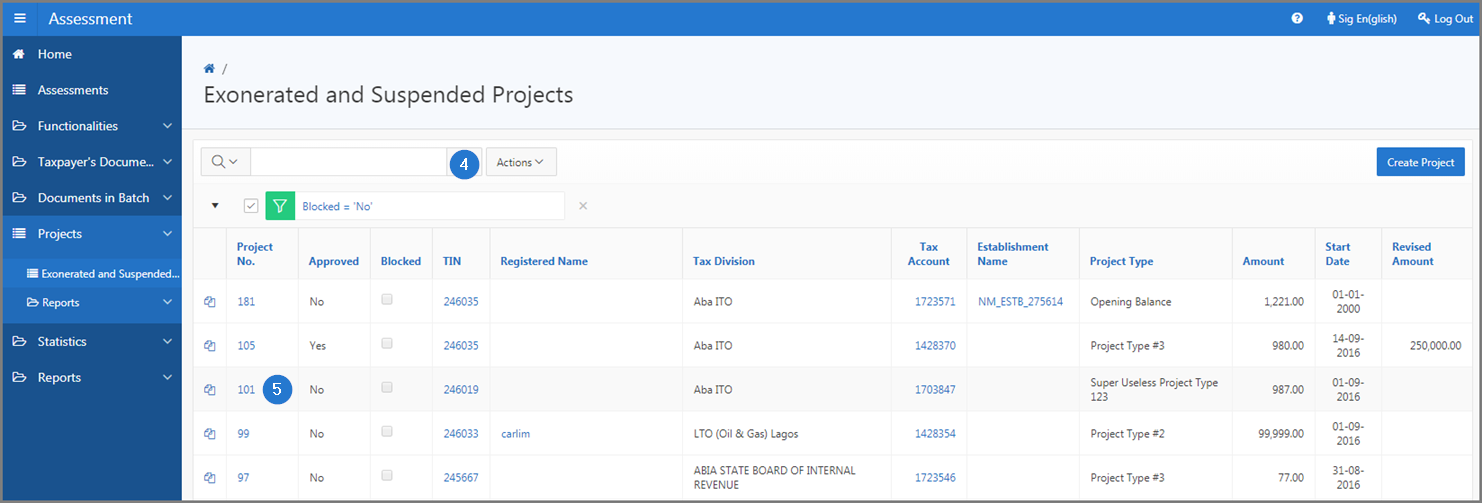
- Go to the Other Project Information section;
- Check the Blocked box;
- Complete the Pattern field;
- Click the Save button. This action blocks the project and refreshes the Exonerated and Suspended Project (502:6002 / 502:6001) pages.