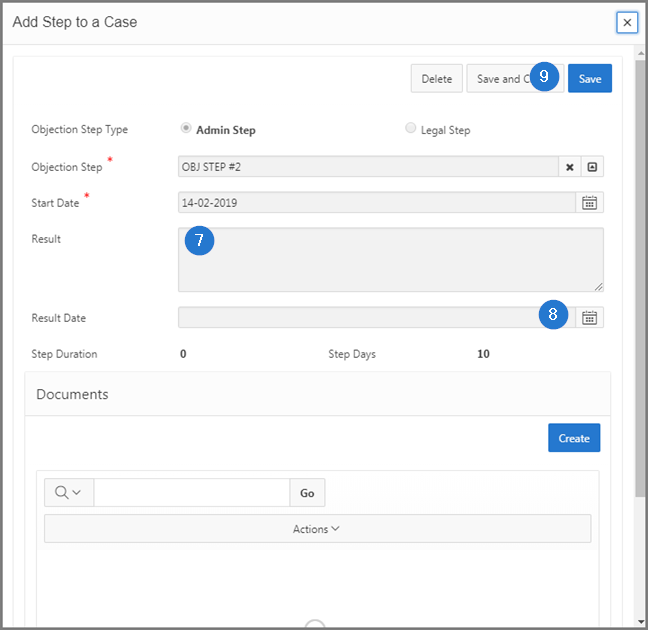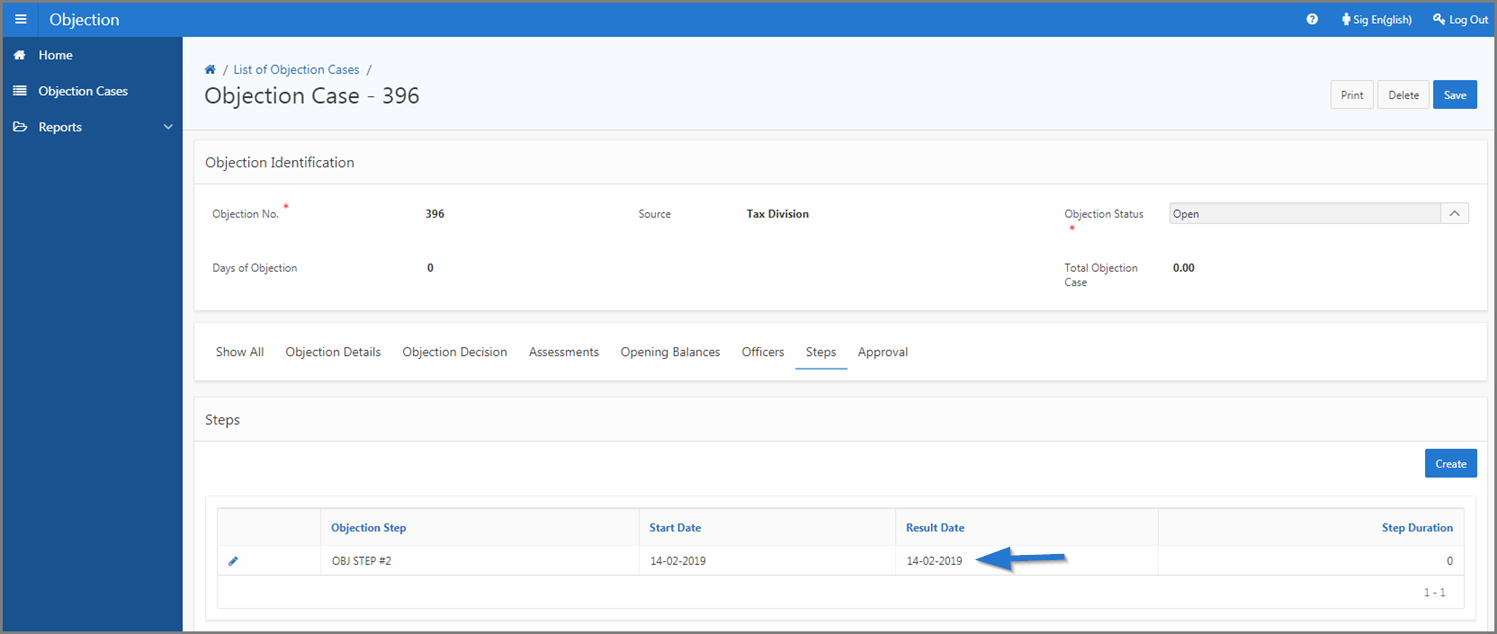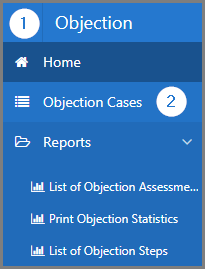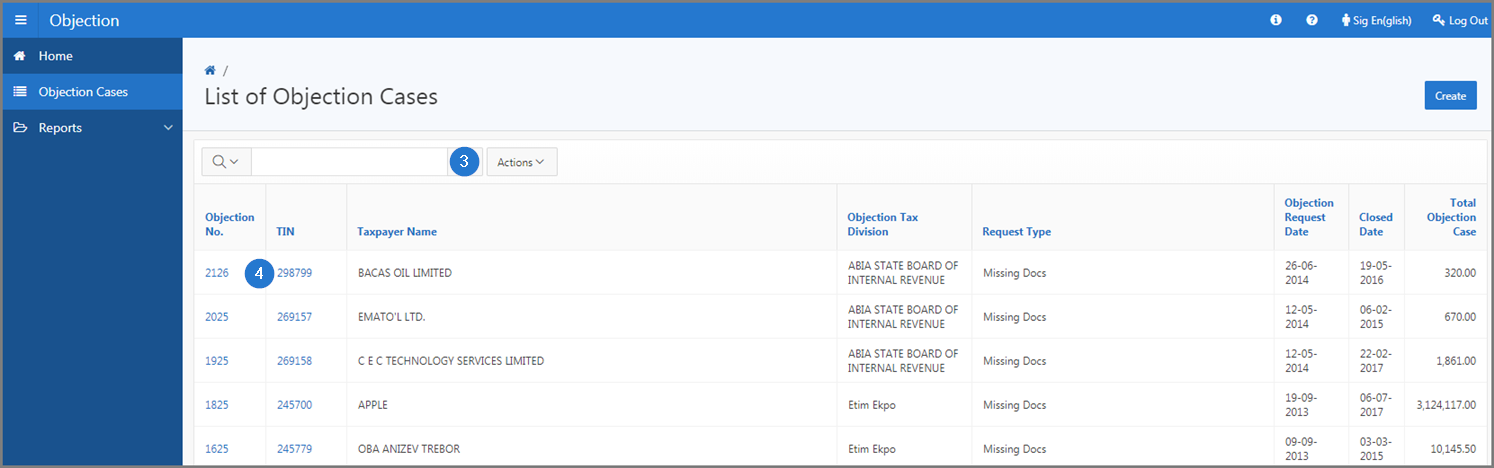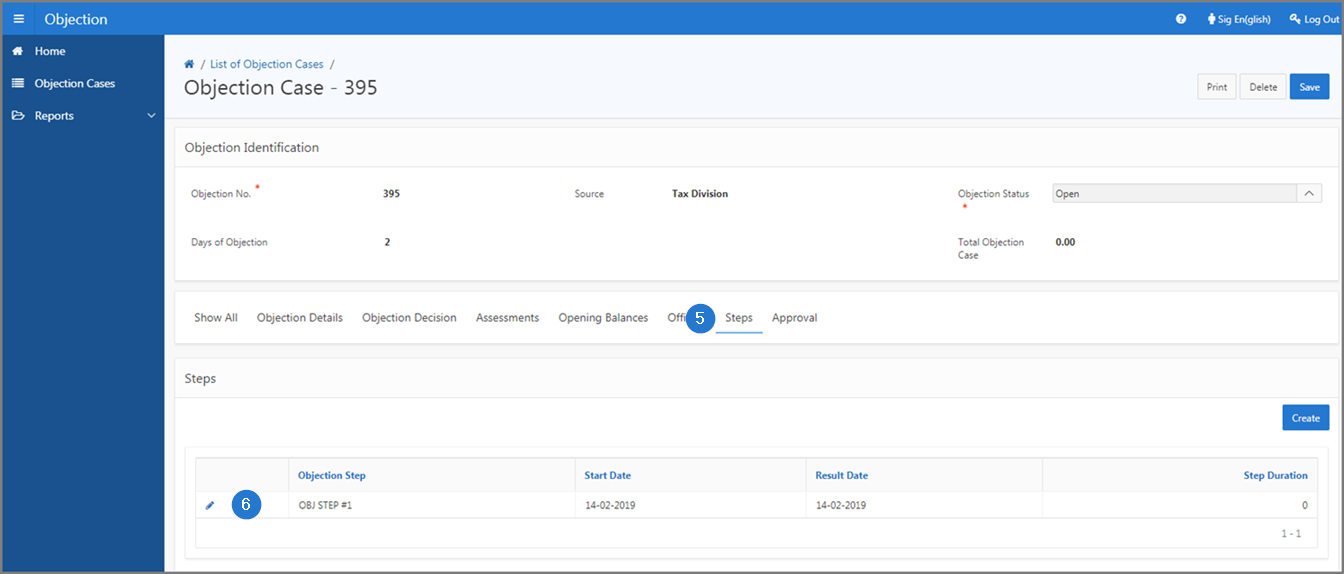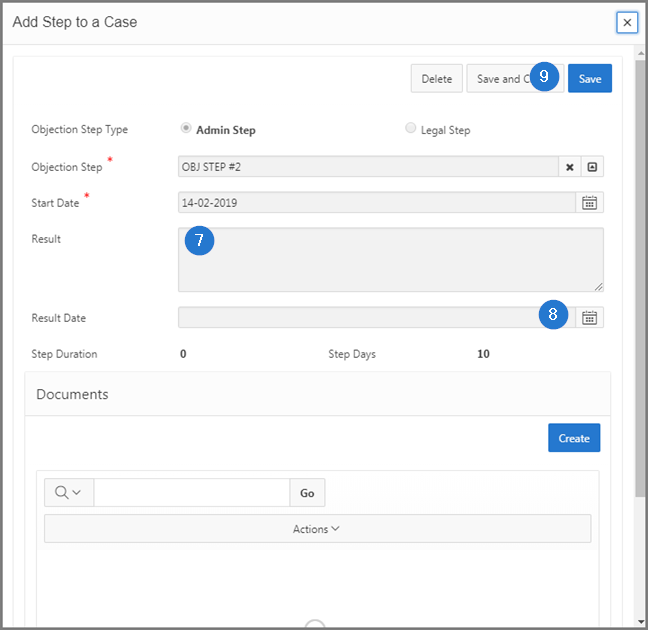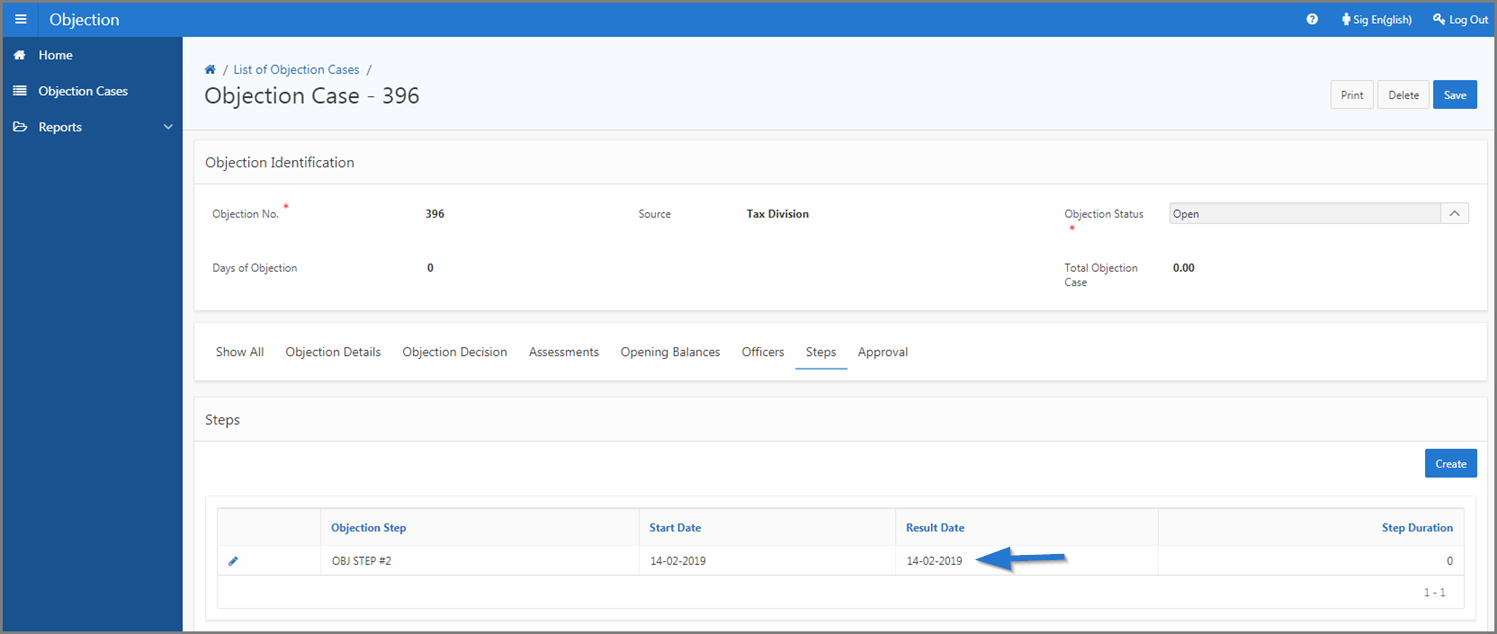Close a step associated to an objection case
This part of the guide explains how to close a step associated to a objection case.
Step 1 - Go to the page List of Objection Cases
- Go to the Objection module;
- Choose the Objection Cases menu. This action opens the List of Objection Case page (550: 2001);
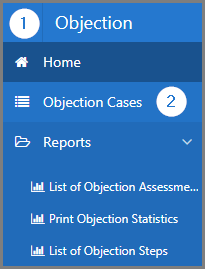
Step 2 - Close a step associated to an objection case
- Find the objection case for which you want to close a step;
- Click the hyperlink of the Objection No. subject of the request. This action opens the Objection Cases page (550:1001);
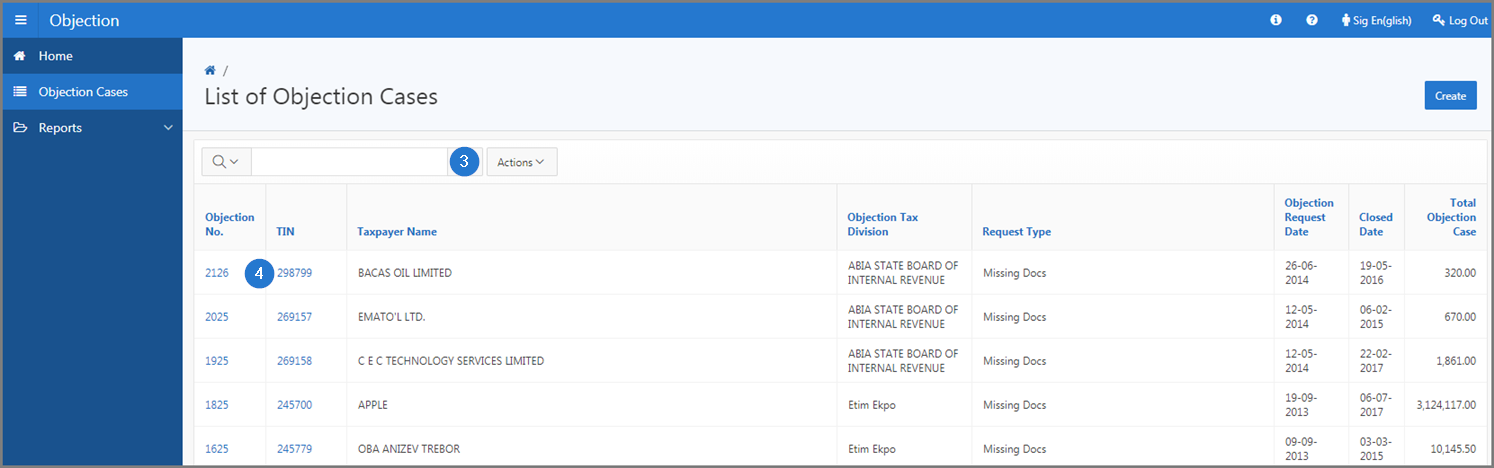
- Go to the Steps section;
- Click the edit button of the Step subject to the request. This action opens the pop-up window Add Step to a Case;
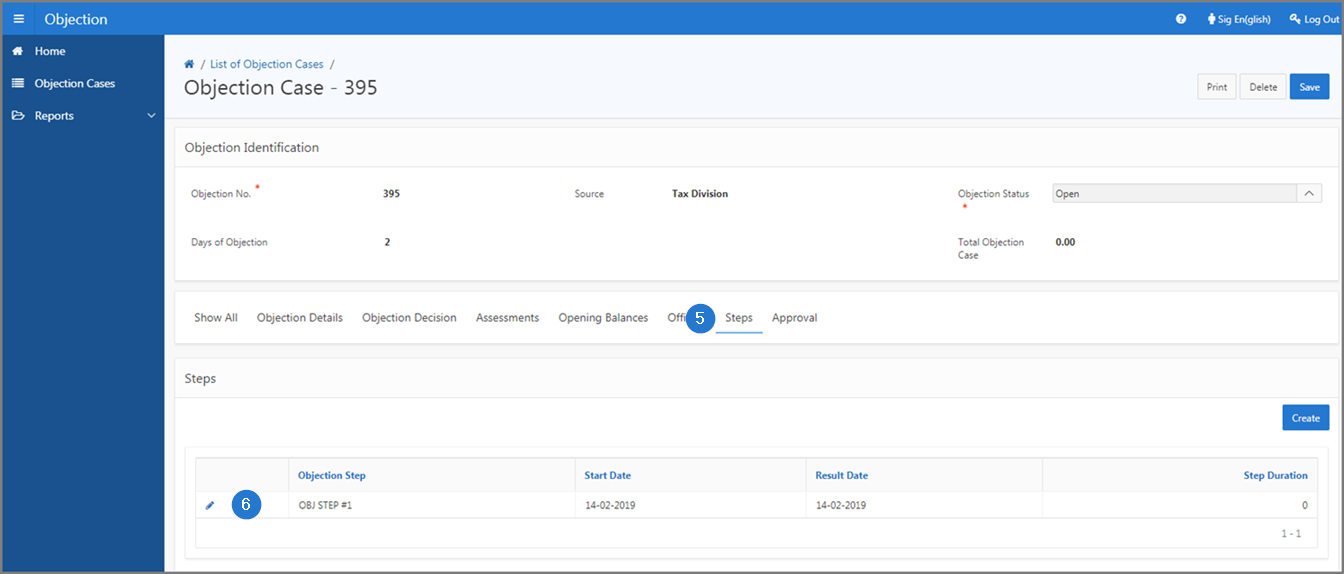
- Enter a Result;
- Enter the Result Date;
- Click the Save button. This action confirms the closing of the step and updates the Objection Cases page (550:1001);