The table below describes the authorized activities in the Tax Roll module
For more information on how to assign roles to a user and associate activities with a role, click on the following links: Assign a role to a user and Assign an activity to a role.
The 24 activities allowed in the Tax Roll module are as follows:
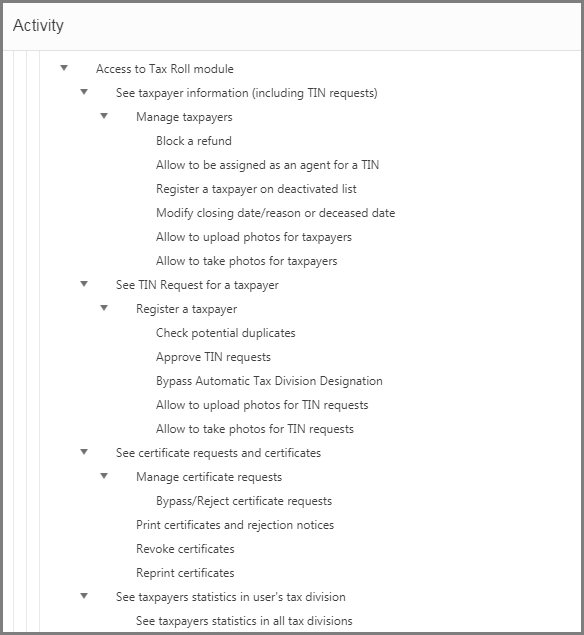
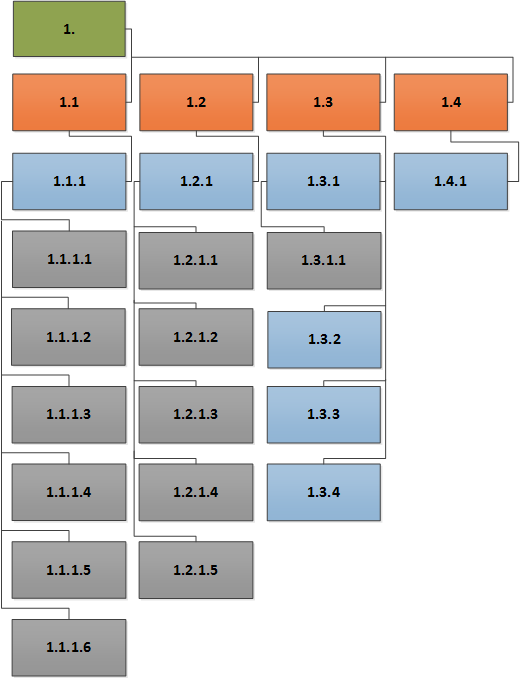
| Activity No | Activity | Action | Access | Authorized Activity |
|---|---|---|---|---|
| 1. | Access to Tax Roll module (501) | See | Home menu of the Tax Roll module | 1. |
| 1.1 | See taxpayer information (including TIN requests) | See | Menu TIN Request - page Enroll Individual (501:7002)/Menu Taxpayers - page Individual (501:2014 )/Menu Taxpayers - page List of Taxpayers (501:9000)/Menu Unregistered Individuals - page List of Unregistered Individuals (501:2013)/Menu TIN Requests - Enroll Non-Individual - page Enroll Non-Individual (501:7003) | 1.1 + 1. |
| 1.1.1 | Manage taxpayers | Manage | Menu Taxpayers - page Individuals (501:2014)/Menu Taxpayers - page Non-Individuals (501:2012)/Menu Unregistered Individuals - page List of Unregistered Individuals (501:2013) | 1.1.1 + 1.1 + 1. |
| 1.1.1.1 | Block a refund | Specific | Menu Taxpayers - page Fiscal Information (501:2006) | 1.1.1.1 + 1.1.1 + 1.1 + 1. |
| 1.1.1.2 | Allow to be assigned as an agent for a TIN | Specific | MenuTaxpayers - page Individuals (501:2014) | 1.1.1.2 + 1.1.1 + 1.1 + 1. |
| 1.1.1.3 | Register a taxpayer on deactivated list | Specific | Menu Taxpayers - page individuals (501:2014)/Menu Taxpayers - page Non-Individuals (501:2012) | 1.1.1.3 + 1.1.1 + 1.1 + 1. |
| 1.1.1.4 | Modify closing date/reason or deceased date | Specific | Menu Taxpayers - page Individuals (501:2014) | 1.1.1.4 + 1.1.1 + 1.1 + 1. |
| 1.1.1.5 | Allow to upload photos for taxpayers | Specific | Menu Taxpayers - page Individuals (501:2014) | 1.1.1.5 + 1.1.1 + 1.1 + 1. |
| 1.1.1.6 | Allow to take photos for taxpayers | Specific | Menu Taxpayers - page Individuals (501:2014) | 1.1.1.6 + 1.1.1 + 1.1 + 1. |
| 1.2 | See TIN Request for taxpayer | See | Menu TIN Request - Enroll Individual (501:7002)/Menu TIN Request - Enroll Non-Individual (501:7003)/Menu TIN Request - TIN request - page Manage TIN Request (501:7001) | 1.2 + 1. |
| 1.2.1 | Register a taxpayer | Capture | Menu Taxpayers - page Enterprise (501:2012)/Menu Taxpayers - page List of taxpayers (501:9000)/Menu Unregistered Individuals - page Unregistered Individuals (501: 2013)/Menu Taxpayers - page Individual Enterprises(501: 2004) | 1.2.1 + 1.2 + 1. |
| 1.2.1.1 | Check potential duplicates | Specific | Menu TIN Request - TIN Request - page Compare Individuals (501:7005) | 1.2.1.1+ 1.2.1 + 1.2 + 1. |
| 1.2.1.2 | Approve TIN requests | Specific | Menu TIN Request - Enroll Individual - page Enrol Individual (501:7002) | 1.2.1.2 + 1.2.1 + 1.2 + 1. |
| 1.2.1.3 | Bypass Automatic Tax Division Designation | Specific | Menu Taxpayers - page Individuals (501:2014)/Menu Taxpayers - page Enterprise (501:2012) | 1.2.1.3 + 1.2.1 + 1.2 + 1. |
| 1.2.1.4 | Allow to upload photos for TIN request | Specific | Menu Taxpayers - page Individual (501:2014) | 1.2 .1.4 + 1.2.1 + 1.2 + 1. |
| 1.2.1.5 | Allow to take picture for TIN requests | Specific | Menu Taxpayers - page Individual (501:2014) | 1.2.1.5 + 1.2.1 + 1.1 + 1. |
| 1.3 | See certificate requests and certificates | See | Menu Certificate - Certificates - page List of Certificates (501:3003)/Menu Certificate - Certificate Requests - page List of Certificate Requests (501:3001) | 1.3 + 1. |
| 1.3.1 | Manage certificate requests | Manage | Menu Certificate - Certificate Requests - page List of Certificate Requests (501:3001) | 1.3.1 + 1.3 + 1. |
| 1.3.1.1 | Bypass Reject Certificate Applications | Specific | Menu Certificate - Certificate Requests - page List of Certificate Requests (501:3001) | 1.3.1.1 + 1.3.1 + 1.3 + 1. |
| 1.3.2 | Print certificates and rejection notices | Manage | Menu Certificate - Certificates - page List of Certificates (501:3003) | 1.3.2 + 1.3 + 1 |
| 1.3.3 | Revoque certificates | Specific | Menu Certificate -Certificates - page List of Certificates (501:3003) | 1.3 .3 + 1.3 + 1. |
| 1.3.4 | Reprint Certificates | Specific | Menu Certificate - Certificates - page List of Certificates (501:3003)/Menu Certificate - Certificate Requests - page List of Certificate Requests (501:3001) | 1.3.4 + 1.3 + 1. |
| 1.4 | See taxpayer statistics in user's tax division | See | Menu Statistics - Taxpayer Statistics - page Taxpayer Statistics (501:10000) | 1.4 + 1. |
| 1.4.1 | See taxpayer statistics in all tax divisions | See | MenuStatistics - Taxpayer Statistics - page Taxpayer Statistics (501:10000) | 1.4.1 + 1.4 + 1. |